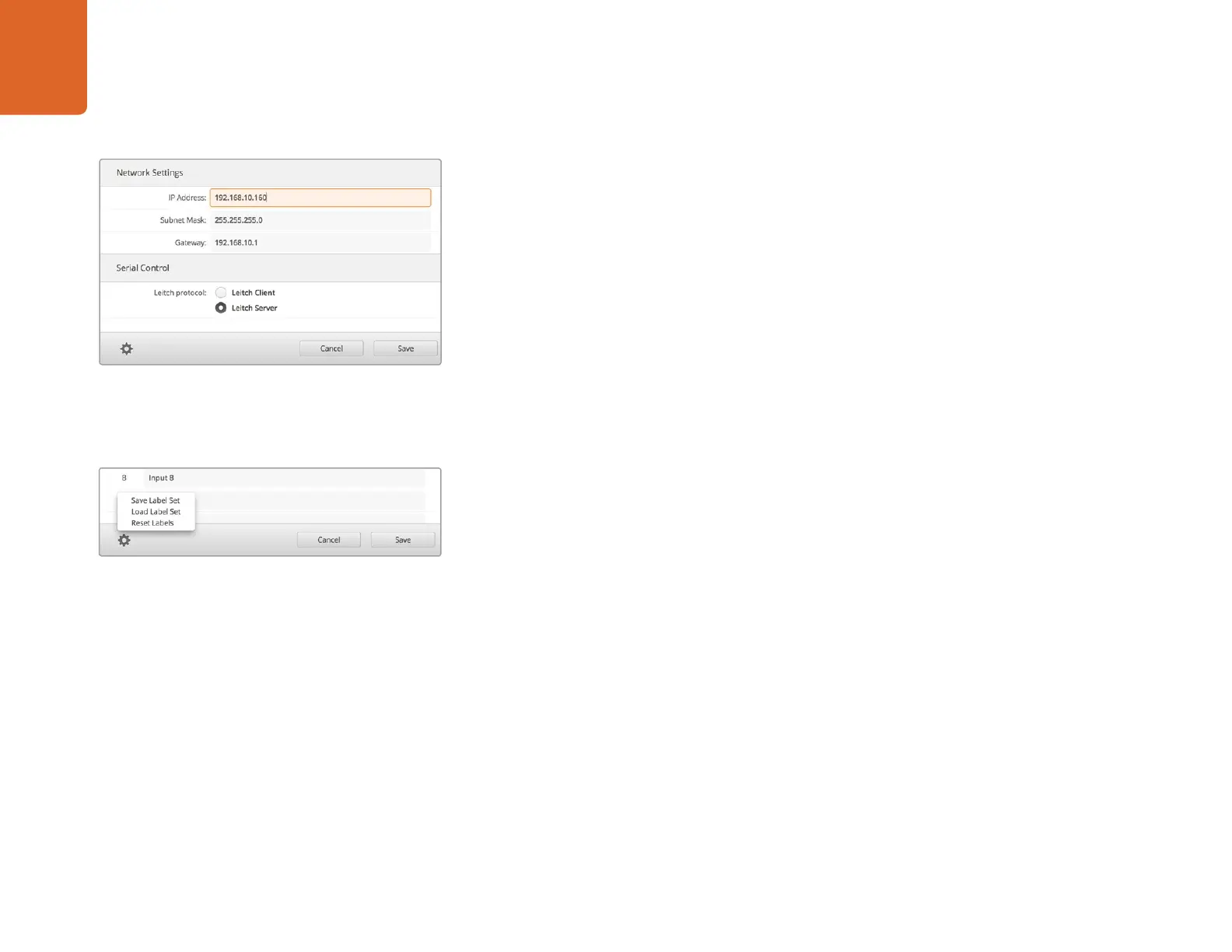Using Blackmagic MultiView 16 Setup
14
SDI Tally: When Blackmagic MultiView 16 has an ATEM switcher’s program SDI output
connected to input 16, you can view tally borders around a view when its source is
switched to air. You can turn this feature on or off using the SDI tally overlay setting.
For tally to work properly, make sure you connect your Blackmagic MultiView 16’s inputs
so they match the input numbers on your ATEM switcher or tally may be displayed on the
wrong view.
Network and Serial Control Settings
Network and serial control settings can be set using Blackmagic MultiView Setup when your Blackmagic
MultiView 16 is connected to your computer via USB. You can also change these settings using the
front control panel LCD menu.
To change a setting, simply click in the text box and enter the values with your keyboard, or check
the desired checkbox. For configuration information, refer to ‘connecting to a network’ and ‘serial
control settings’ in the ‘settings’ section of this manual.
Saving and Loading Label Sets
If you are regularly using a set of labels for a recurring project, you can easily save them to a file and
load them later.
To save your labels, click on the gear icon in Blackmagic MultiView 16 setup to open the 'label set'
settings and select “save label set”. Choose a location to store the file and click 'save'.
To load your labels, click on the gear icon to open the 'label set' settings and select “load label set”.
Navigate to your saved label set file and click 'load'.
Use Blackmagic MultiView 16 setup to save and load labels.
When connecting to a network you may need to change
your MultiView 16’s ‘network settings’ to suit. ‘Serial control’
settings lets you set your MultiView 16 for Lietch client or
server configuration based on your RS-422 remote control
setup requirements.