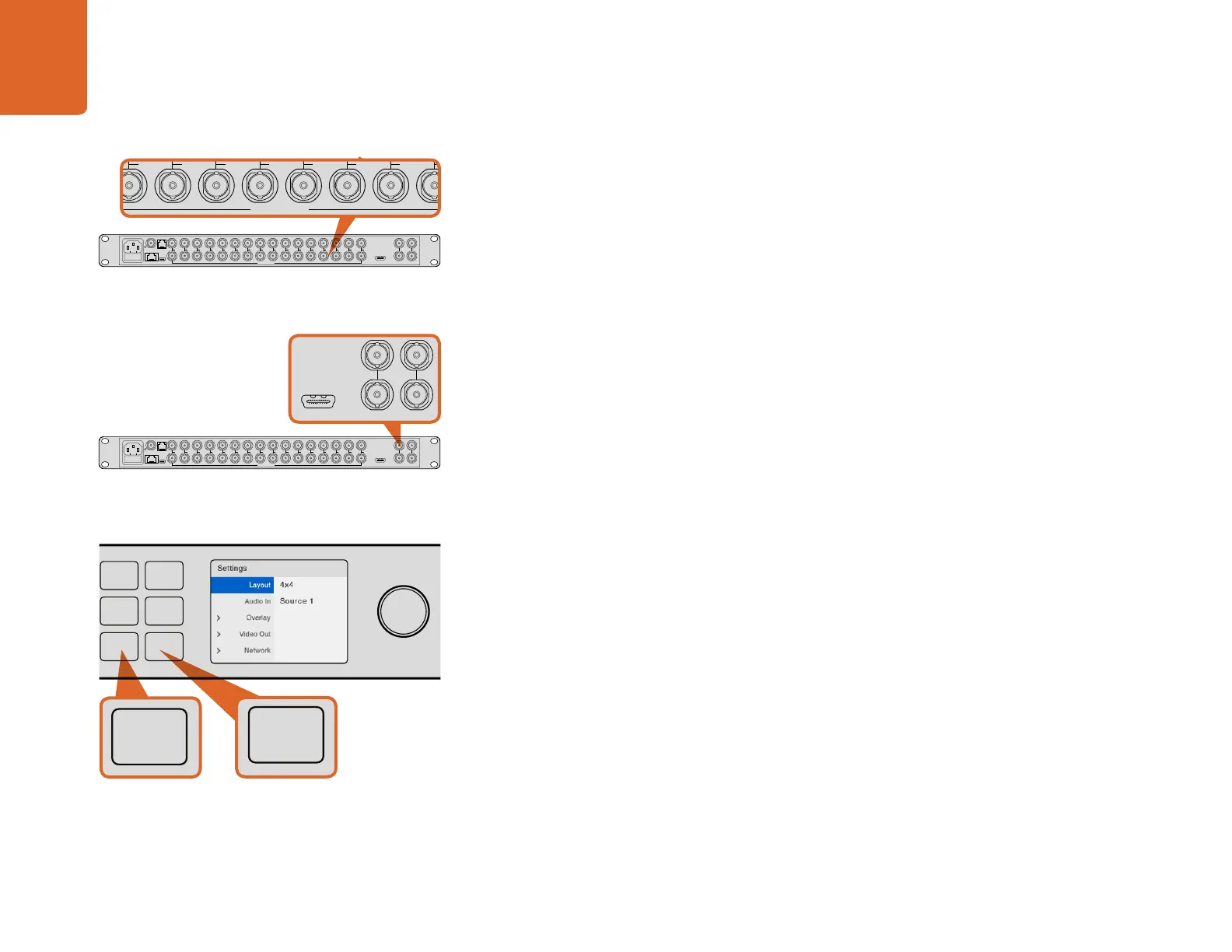5 Getting Started
Connecting SDI Sources and Monitors
Getting started with Blackmagic MultiView 16 is very easy. Simply plug your SDI sources into any of
the 16 SDI video inputs on the rear panel, and connect a monitor to the HD, 6G-SDI or HDMI multi
view outputs. Blackmagic MultiView 16 will automatically detect if your connected video sources are
SD, HD, 3G or 6G-SDI and instantly display them on your connected monitor. You can also connect
your sources to other video equipment via the loop outputs above each SDI input.
When connecting an HDMI monitor, Blackmagic MultiView 16 will automatically detect whether it
supports Ultra HD or HD and switch the HDMI multi view output accordingly. If you want to connect an
Ultra HD monitor via SDI, plug directly into the 6G-SDI multi view outputs. If you have an HD monitor,
plug into the dedicated down converted HD-SDI multi view outputs. All SDI and HDMI outputs can
be used simultaneously for Ultra HD and HD multi view monitoring.
Setting your Multi View Layout
Once your SDI sources and monitors are connected, select your desired multi view layout using
the front control panel buttons and rotary knob. You can choose from 2x2, 3x3 or 4x4. You can also
monitor any view in full screen mode by pressing the 'solo' and 'view' buttons. To see all you 16 views
on your connected monitor, select 4x4 multi view layout.
Step 1. Press the ' menu' button on the front control panel to open the settings screen on the LCD.
Step 2. Layout is the first setting in the menu, so it is always highlighted when you first enter the
settings menu. Press the 'set' button to edit the setting.
Step 3. Select 4x4 from the layout setting by turning the rotary knob on the front control panel.
Whenever a setting changes, you'll notice the 'set' button and the 'menu' button will start
flashing. This means a setting has changed and you can either confirm the setting change
by pressing the 'set' button, or cancel by pressing the 'menu' button.
Step 4. Press the set button to confirm your setting.
You should now see your connected SDI sources displayed on your monitor using the multi view
layout you selected. It's worth selecting the layout to best suit the number of SDI sources you have
connected to Blackmagic MultiView 16. This means you will maximize the views for optimum monitoring.
That's all you need to do to start using Blackmagic MultiView 16. Please continue reading the rest of
this manual to find out how to use all of Blackmagic MultiView 16's features.
Connect your monitor to Blackmagic MultiView 16's HDMI or
SDI multi view outputs.
1
2
3
4
5
6
7
8
9
10
11
12
13
14
15
16
SOLO
SET
SRC
VIEW
MENU
Blackmagic MultiView 16
ETHERNET SD/HD/3G/6G-SDI IN
REF IN
LOOP OUT
IN
HDMI OUT 6G-SDI OUT HD-SDI OUT
RS-422
CNTRL
USB
1 2 3 4 5 6 7 8 9 10 11 12 13 14 15 16
1
2
3
4
5
6
7
8
9
10
11
12
13
14
15
16
SOLO
SET
SRC
VIEW
MENU
Blackmagic MultiView 16
ETHERNET SD/HD/3G/6G-SDI IN
REF IN
LOOP OUT
IN
HDMI OUT 6G-SDI OUT HD-SDI OUT
RS-422
CNTRL
USB
1 2 3 4 5 6 7 8 9 10 11 12 13 14 15 16
To set your Blackmagic MultiView 16's view layout, press
'menu', select your layout using the rotary knob, then press
'set'. 4x4 lets you see all 16 views on one monitor.
Connect your video sources to Blackmagic MultiView 16's SDI
video inputs.
16
SOLO
SET
SRC
VIEW
MENU
Blackmagic MultiView 16
ETHERNET SD/HD/3G/6G-SDI IN
REF IN
LOOP OUT
IN
HDMI OUT 6G-SDI OUT HD-SDI OUT
RSS-422
CNTRL
USB
1 2 3 4 5 6 7 8 9 10 11 12 13 14 15 16
1
2
3
4
5
6
7
8
9
10
11
12
13
14
15
16
SOLO
SET
SRC
VIEW
MENU
Blackmagic MultiView 16
ETHERNET SD/HD/3G/6G-SDI IN
REF IN
LOOP OUT
IN
HDMI OUT 6G-SDI OUT HD-SDI OUT
RS-422
CNTRL
USB
1 2 3 4 5 6 7 8 9 10 11 12 13 14 15 16
1
2
3
4
5
6
7
8
9
10
11
12
13
14
15
16
SOLO
SET
SRC
VIEW
MENU
Blackmagic MultiView 16
ETHERNET SD/HD/3G/6G-SDI IN
REF IN
LOOP OUT
IN
HDMI OUT 6G-SDI OUT HD-SDI OUT
RS-422
CNTRL
USB
1 2 3 4 5 6 7 8 9 10 11 12 13 14 15 16
1
2
3
4
5
6
7
8
9
10
11
12
13
14
15
16
SOLO
SET
SRC
VIEW
MENU
Blackmagic MultiView 16
ETHERNET SD/HD/3G/6G-SDI IN
REF IN
LOOP OUT
IN
HDMI OUT 6G-SDI OUT HD-SDI OUT
RS-422
CNTRL
USB
1 2 3 4 5 6 7 8 9 10 11 12 13 14 15 16
1
2
3
4
5
6
7
8
9
10
11
12
13
14
15
16
SOLO
SET
SRC
VIEW
MENU
Blackmagic MultiView 16
ETHERNET SD/HD/3G/6G-SDI IN
REF IN
LOOP OUT
IN
HDMI OUT 6G-SDI OUT HD-SDI OUT
RSS-422
CNTRL
USB
1 2 3 4 5 6 7 8 9 10 11 12 13 14 15 16
