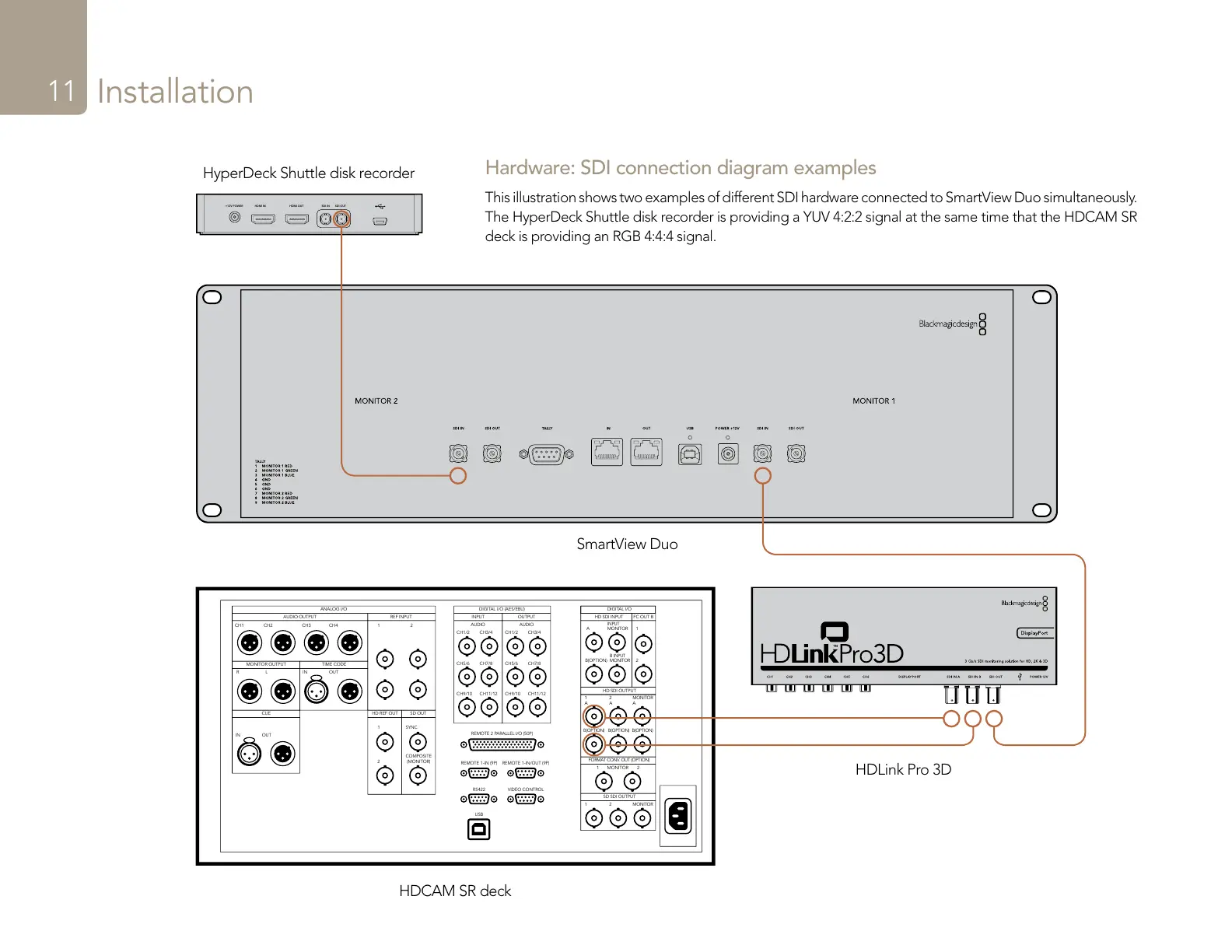Installation
11
"ÊÉ" /ÊÉ"Ê-É1® /ÊÉ"
1"Ê"1/*1/ ,Ê *1/ *1/ Ê-Ê *1/
Ê-Ê"1/*1/
",/Ê" 6°Ê"1/Ê"*/" ®
" /",£ Ó
-Ê-Ê"1/*1/
Ê"1/Ê"1/*1/
1"
£
Ó"*/" ®
"*/" ® "*/" ® "*/" ®
£
Ó
" /",
£ Ó " /",
*1/
" /",
Ê *1/
" /",
£ÉÓ ÎÉ{
xÉÈ ÇÉn
É£ä ££É£Ó
1"
" /",Ê"1/*1/
1 Ê,Ê"1/ -Ê"1/
/Ê"
"1/,
Î { £ Ó
£ -9
Ó
"*"-/
" /",®
£ Ó
"1/
£ÉÓ ÎÉ{
xÉÈ ÇÉn
É£ä ££É£Ó
,"/ÊÓÊ*,ÊÉ"Êxä*®
,"/Ê£ Ê*® ,"/Ê£ É"1/Ê*®
,-{ÓÓ
1-
6"Ê" /,"
+12V POWER HDMI IN HDMI OUT SDI IN SDI OUT
Hardware: SDI connection diagram examples
This illustration shows two examples of different SDI hardware connected to SmartView Duo simultaneously.
The HyperDeck Shuttle disk recorder is providing a YUV 4:2:2 signal at the same time that the HDCAM SR
deck is providing an RGB 4:4:4 signal.
SmartView Duo
HyperDeck Shuttle disk recorder
HDCAM SR deck
HDLink Pro 3D
