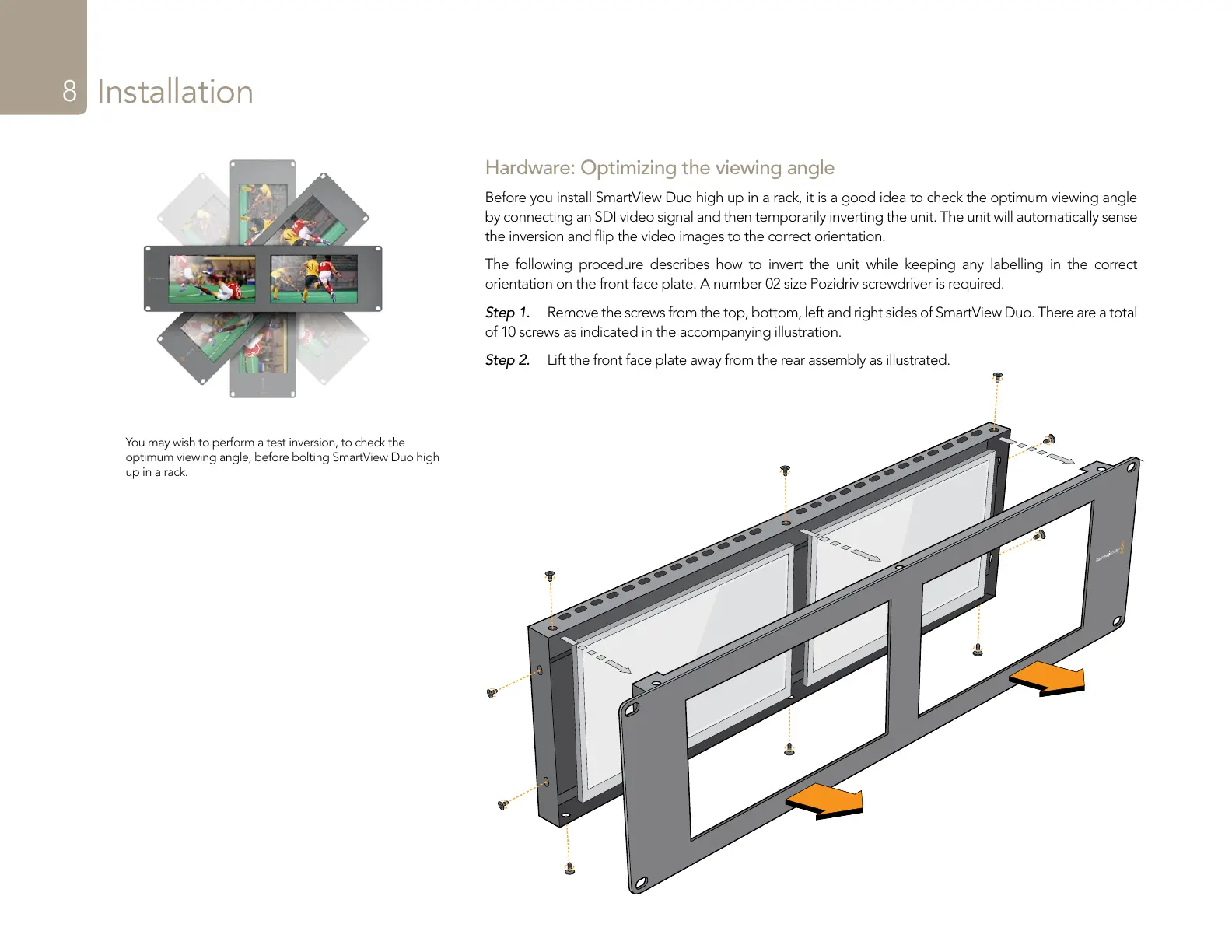Installation
8
Hardware: Optimizing the viewing angle
Before you install SmartView Duo high up in a rack, it is a good idea to check the optimum viewing angle
by connecting an SDI video signal and then temporarily inverting the unit. The unit will automatically sense
the inversion and flip the video images to the correct orientation.
The following procedure describes how to invert the unit while keeping any labelling in the correct
orientation on the front face plate. A number 02 size Pozidriv screwdriver is required.
Step 1. Remove the screws from the top, bottom, left and right sides of SmartView Duo. There are a total
of 10 screws as indicated in the accompanying illustration.
Step 2. Lift the front face plate away from the rear assembly as illustrated.
You may wish to perform a test inversion, to check the
optimum viewing angle, before bolting SmartView Duo high
up in a rack.
