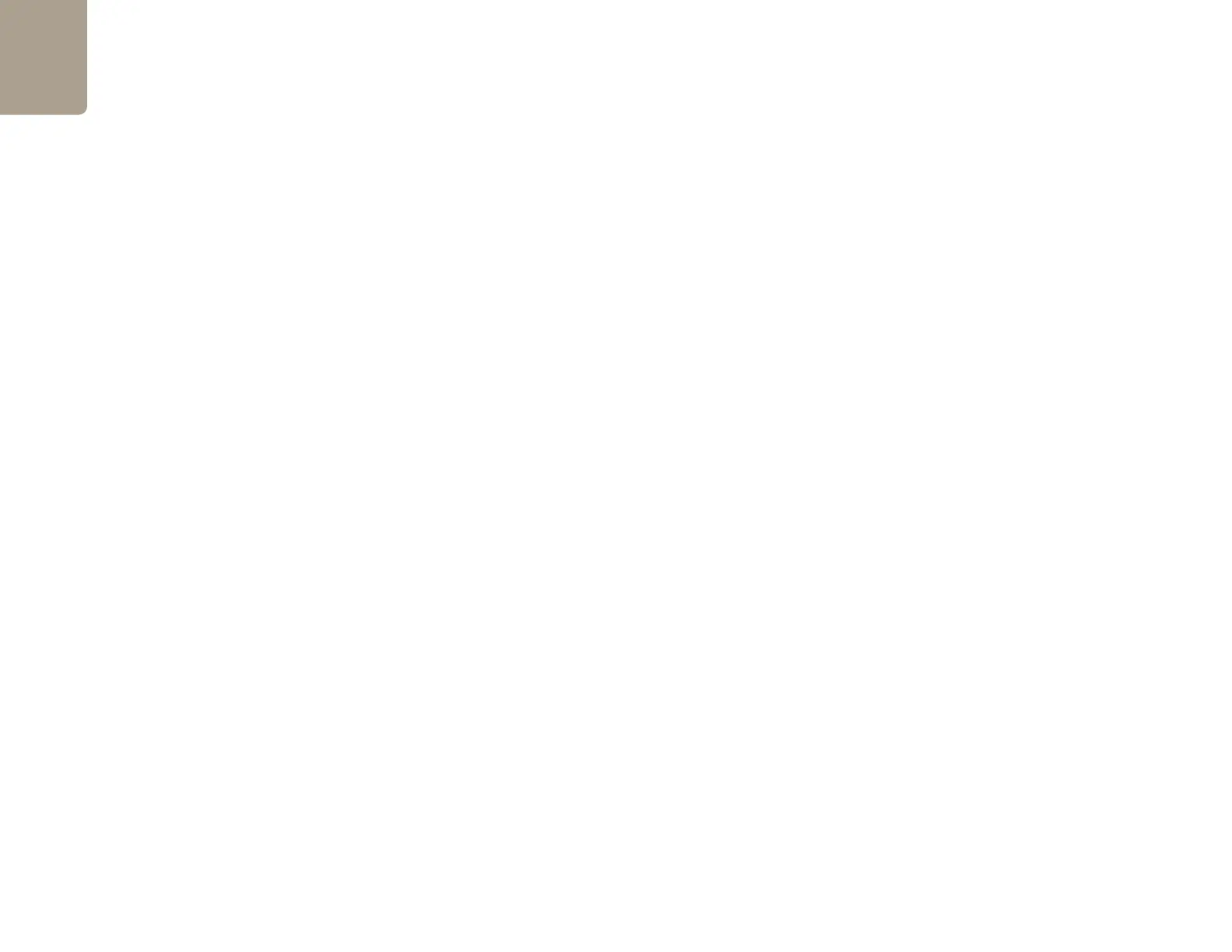Installation
9
Step 3. Invert the rear assembly.
Step 4. Reinstate the face plate on the inverted rear assembly.
Step 5. Reinstate the 10 screws in the SmartView Duo chassis.
SmartView Duo is now ready to be installed in a high position in a rack. Once bolted into a rack, SmartView
Duo will continue to display the optimum viewing angle, even if bumped, as there are no external knobs or
adjustments to mishandle or to come loose.