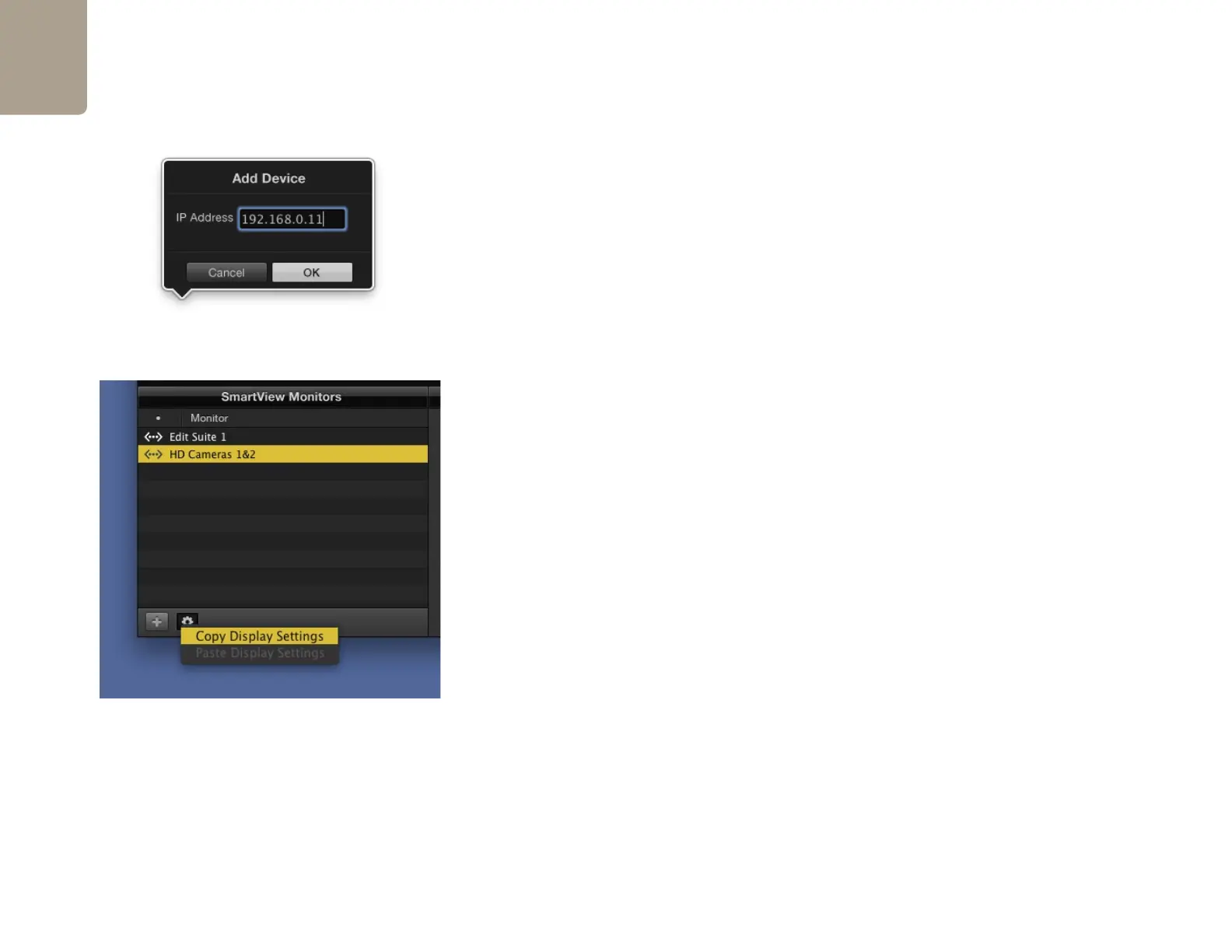Installation
21
Add Device
If you already know the IP address of a SmartView Duo but it hasn't automatically appeared in the SmartView
Monitors pane, you can add the SmartView Duo manually. To do so, go to the
Device menu and choose
Add Device or alternatively click Add Device (+) at the bottom of the SmartView Monitors pane. Type in
the IP address of the SmartView Duo and click
OK. The software will verify the presence of the SmartView
Duo unit and add it to the SmartView Monitors list. If the Blackmagic SmartView Utility does not find a
SmartView Duo at the specified address, it will not add the unit to the list and will instead present a warning,
"A SmartView Monitor could not be found."
You can use Blackmagic SmartView Utility to manually add a SmartView Duo when connected to the
SmartView Duo hardware via Ethernet or USB.
Copy/Paste Display Settings
If you have already set up one SmartView Duo unit with monitor settings that you would like to apply to
other SmartView Duo units, you can copy and paste the settings to those other units. To do so:
UÊÃiiVÌÊÌiÊ>Ài>`ÞÊVw}ÕÀi`ÊÕÌÊvÀÊÌiÊ->ÀÌ6iÜÊÌÀÃÊ«>i
UÊ}ÊÌÊÌiÊ
Device menu, or alternatively click the action button (gear icon) at the bottom of the SmartView
Monitors pane, and choose
Copy Display Settings (Ctrl-C, Cmd-C)
UÊÃiiVÌÊÌiÊÕÌ]ÊÜÃiÊÌÀÊÃiÌÌ}ÃÊÞÕÊÜÃÊÌÊV>}i]ÊvÀÊÌiÊ->ÀÌ6iÜÊÌÀÃÊ«>i°
UÊ}ÊÌÊÌiÊ
Device menu, or alternatively click the action button (gear icon) at the bottom of the SmartView
Monitors pane, and choose
Paste Display Settings (Ctrl-V, Cmd-V)
You can use Blackmagic SmartView Utility to copy and paste the display settings when connected to the
SmartView Duo hardware via Ethernet or USB.
You can manually add a SmartView Duo, by IP address, to
the list of SmartView Monitors
Copy and Paste Display Settings
