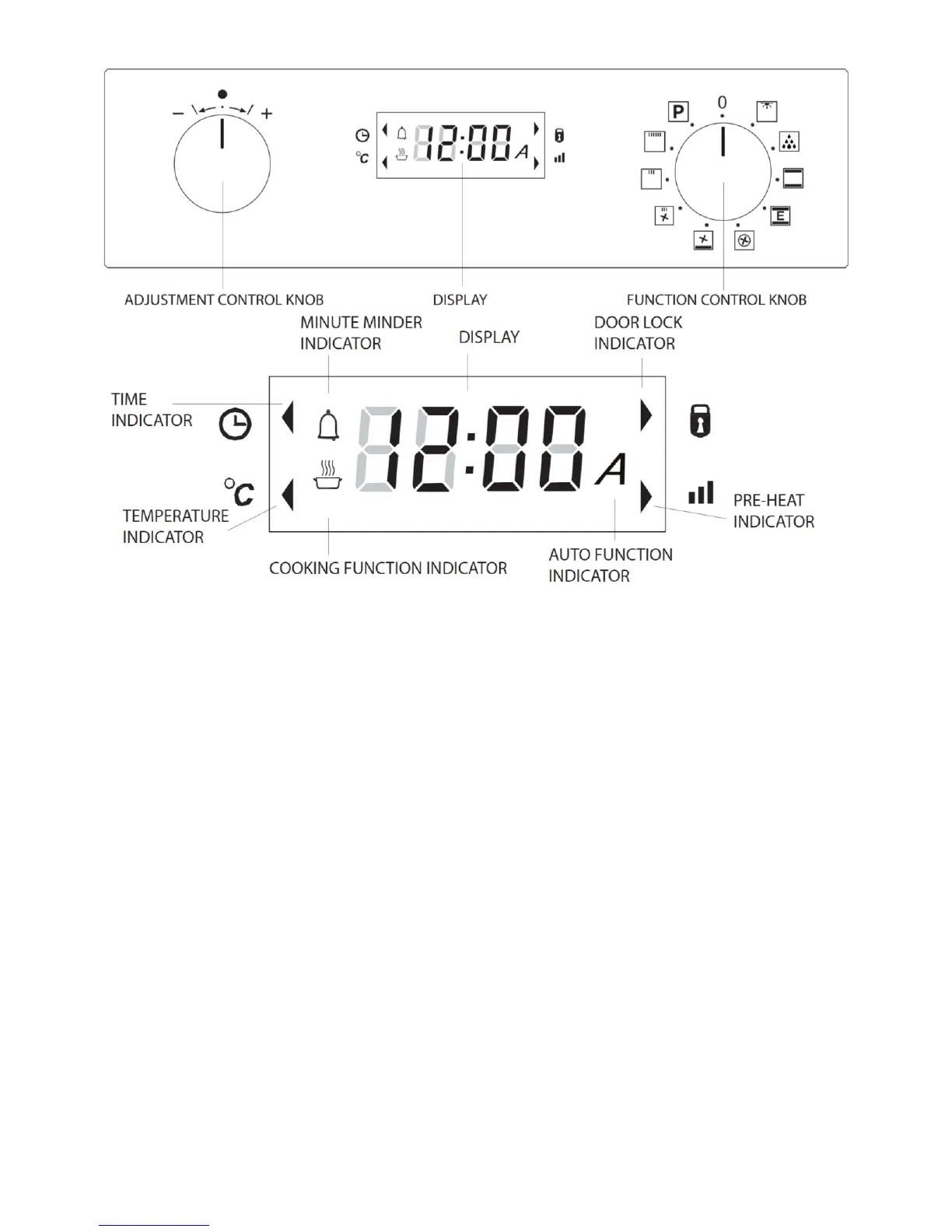CONTROLS
OVEN FUNCTION CONTROL KNOB
The oven function control knob is used to select the different functions. Each is explained in detail further in
the manual. To select a function, turn the control knob to the desired oven function. When a function is first
selected the display will show “on” for 2 seconds before changing to the current time (Light function), “def”
for the Defrost Conventional fan or pre-set temperature (other cooking functions).
OVEN ADJUSTMENT CONTROL KNOB
The oven adjustment control knob is used to make any changes to settings such as temperature and time.
Rotating the control knob anticlockwise reduces the value, rotating clockwise increases the value, and
pressing the control knob in selects the value.
Pressing the Adjustment control knob can also be used to cycle through the different display/timer functions
in the following sequence:
Function (“def” or current temperature setting if function selected, otherwise this is skipped).
Minute Minder current setting.
The cooking time duration (“dur”) if set.
The cooking end time (“end”) if set.
Time adjustment (current time flashing).
Current time.
OVEN DISPLAY
The oven display shows information such as set temperature and timer functions (which are adjusted using
the adjustment control knob).
POWER CONNECTION
When the power is first connected, the door latch mechanism runs a self-test (locking and unlocking) for
~30 seconds. Do not try to open the door while this is running.
