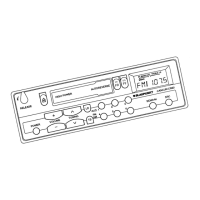42
Fast searching (audible)
To fast search backwards or forwards,
➮ keep one of the buttons ;
pressed until fast reversing / for-
warding begins.
Repeating individual tracks or
whole CDs (REPEAT)
If you wish to repeat the current track,
➮ briefly press button 3 (RPT) =.
“RPT TRCK” appears briefly and RPT
lights up in the display.
If you wish to repeat the current CD,
➮ press button 3 (RPT) = again.
“RPT DISC” appears briefly and RPT
lights up in the display.
Cancelling the repeat function
If you want to stop the repeat function
for the current track or CD,
➮ press button 3 (RPT) = until “RPT
OFF” appears briefly in the display
and RPT disappears.
Random play (MIX)
To play the tracks on the current CD in
random order,
➮ briefly press button 4 (MIX) =.
“MIX CD” appears briefly and MIX lights
up in the display.
To play the tracks on all the inserted CDs
in random order,
➮ press button 4 (MIX) = again.
“MIX ALL” appears briefly and MIX lights
up in the display.
Note:
● In the case of the CDC A 08 and
the IDC A 09, all the CDs in the
changer are selected randomly. In
the case of any other changer, all
the tracks on one CD are played
randomly before the next CD in the
changer is played.
Stopping MIX
➮ Press button 4 (MIX) = until “MIX
OFF” appears briefly in the display
and MIX disappears.
Scanning all tracks on all CDs
(SCAN)
To briefly play all the tracks on all the
inserted CDs in ascending order,
➮ press the SCAN button 4.
“SCAN” appears in the display.
Stopping SCAN
➮ To stop scanning, press the SCAN
button 4 again.
The current track will then continue to
be played.
Note:
● You can set the scantime. For fur-
ther details, please read the sec-
tion entitled “Setting scantime” in
the “Radio mode” chapter.
CD CHANGER MODE

