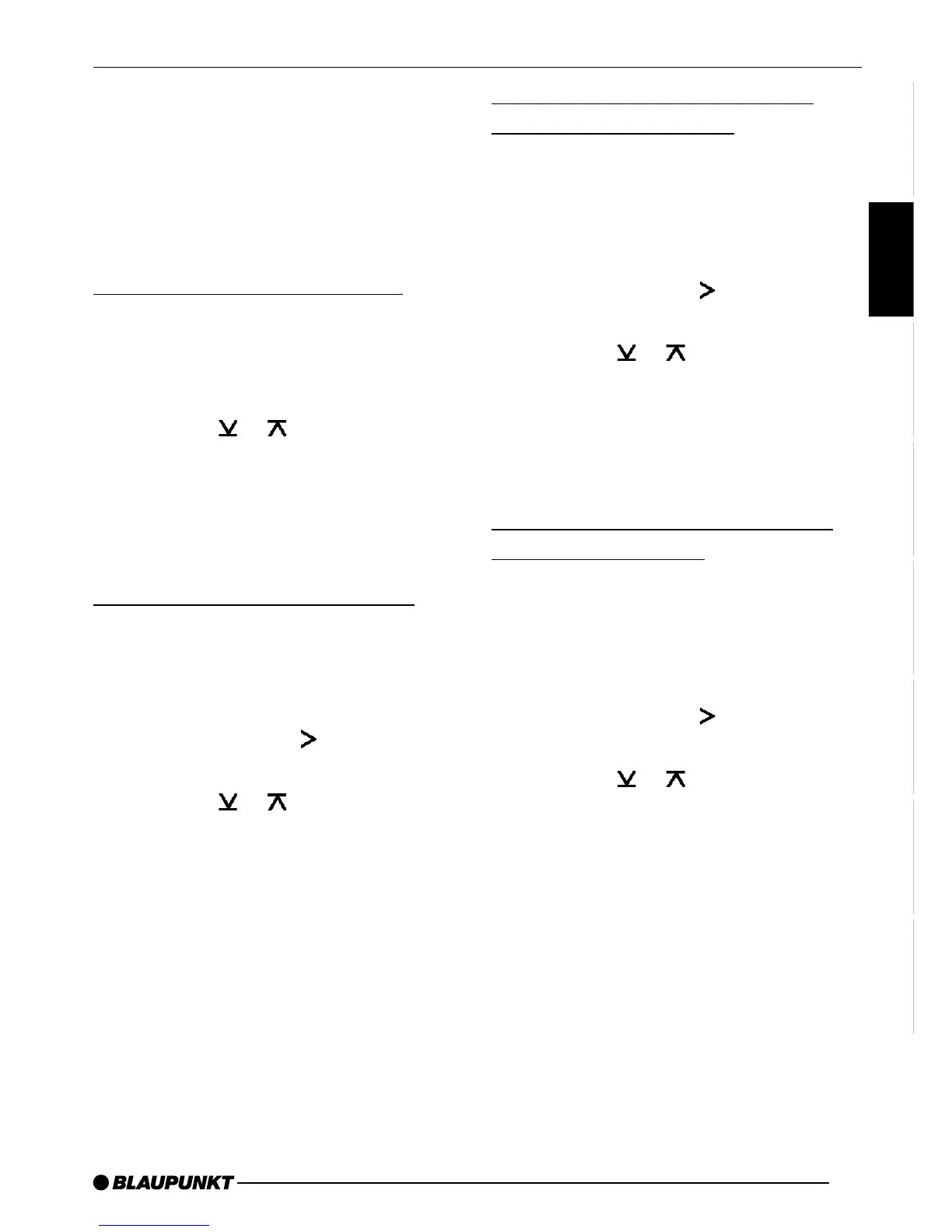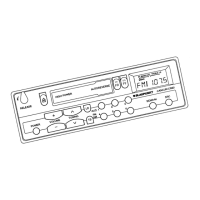45
ENGLISH
DEUTSCH
FRANÇAIS
ITALIANO
NEDERLANDS
SVENSKA
ESPAÑOL
PORTUGUÊS
Sound and volume
distribution settings
You can adjust the sound and volume
distribution settings separately for each
source (radio, cassette, CD changer and
AUX).
Adjusting the bass settings
To adjust the bass,
➮ press the AUDIO button :.
“BASS” appears in the display.
➮ Press the or button ; to ad-
just the bass.
When you have finished making your
changes,
➮ press the AUDIO button :.
Adjusting the treble settings
To adjust the treble,
➮ press the AUDIO button :.
“BASS” appears in the display.
➮ Keep pressing the button ; until
“TREB” appears in the display.
➮ Press the or button ; to ad-
just the treble.
When you have finished making your
changes,
➮ press the AUDIO button :.
Setting the left/right volume
distribution (balance)
To adjust the left/right volume distribu-
tion (balance),
➮ press the AUDIO button :.
“BASS” appears in the display.
➮ Keep pressing the button ; until
“BAL” appears in the display.
➮ Press the or button ; to ad-
just the balance (right/left).
When you have finished making your
changes,
➮ press the AUDIO button :.
Setting the front/back volume
distribution (fader)
To adjust the front/back volume distri-
bution (fader),
➮ press the AUDIO button :.
“BASS” appears in the display.
➮ Keep pressing the button ; until
“FADER” appears in the display.
➮ Press the or button ; to ad-
just the fader (front/back).
When you have finished making your
changes,
➮ press the AUDIO button :.
SOUND AND VOLUME DISTRIBUTION SETTINGS
