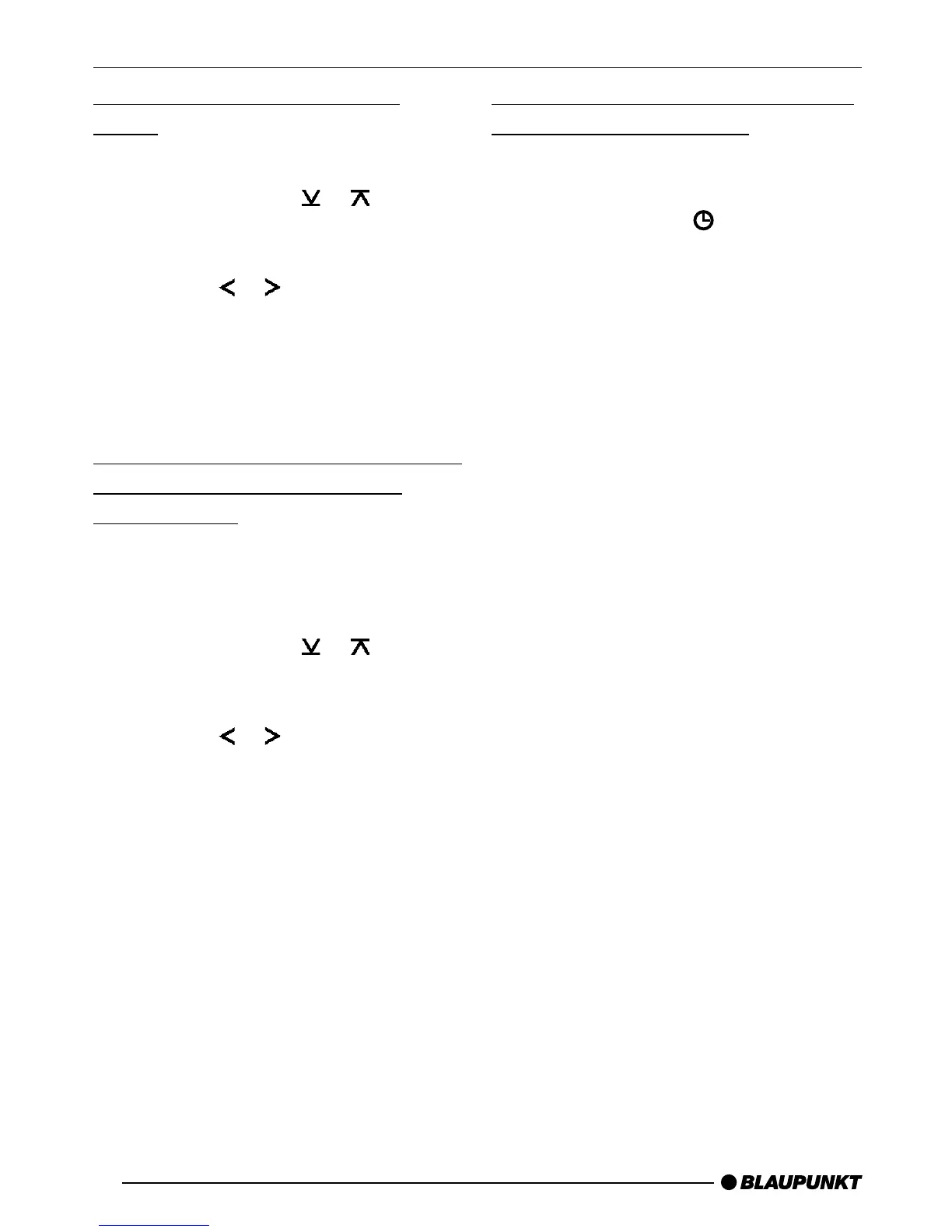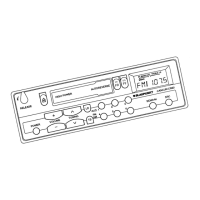44
Selecting 12/24-hour clock
mode
➮ Press the MENU button <.
➮ Keep pressing the or button
; until “24 H MODE” or “12 H
MODE” appears in the display.
➮ Press the or button ; to
switch between the modes.
When you have finished making your
changes,
➮ press the MENU button < twice.
Displaying the time continuously
when the unit is off and the
ignition is on
To display the time when the unit is off
and the vehicle ignition is on,
➮ press the MENU button <.
➮ Keep pressing the or button
; until “CLOCK OFF” or “CLOCK
ON” appears in the display.
➮ Press the or button ; to
switch between the ON/OFF set-
tings.
When you have finished making your
changes,
➮ press the MENU button < twice.
Briefly displaying the time when
the unit is switched off
To briefly display the time when the unit
is off,
➮ press the MENU ( ) button <.
The time is displayed for eight seconds.
CLOCK - TIME
