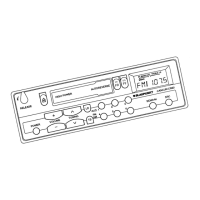General functions
81
ENGLISH DEUTSCHFRANÇAISITALIANO
NEDERLANDS
The CD changer display
DISC 2: BOB MARL01:15
12:34CDC
CD NAME
TRACK 05
MIX
REPEAT
TRAFFIC
B
DE
AC
C
TP XBS TMC RDS PTY
A Main line
Left: Arrow
Middle: Track number
B Central area
Audio source
C Functions which can be select-
ed using the softkeys 7 to <
D Info line 1
Left: audio source
In between: TP ¹), XBS ²), TMC ³),
RDS ⁴), PTY ⁵), RPT ⁶), MIX ⁷)
Right: Clock
E Info line 2
Left: Playing time,
Middle: CD text or CD name
The MP3 display ⁸)
12:34MP3
DISC 4
DISC 5
NEXT
TRACK 05
ALICIA K
MADONNA
BOB MARL
MIX
REPEAT
TRAFFIC
SHOW ALL
SCROLL
INFO
Europe - Final Co
SONG: EUROPE - FINAL CO01:15
B
DE
AC
C
TP XBS TMC RDS PTY
A Main line
Left: Arrow
Middle: Track number
B Central area
Audio source
C Functions which can be select-
ed using the softkeys 7 to <
D Info line 1
Left: audio source
In between: TP ¹), XBS ²), TMC ³),
RDS ⁴), PTY ⁵), RPT ⁶), MIX ⁷)
Right: Clock
E Info line 2
Left: Playing time,
Middle: Title information (e.g. ID3
or fi le name)
⁶) RPT: appears if a repeat function is switched on (see page 84).
⁷) MIX: appears if the random playback is switched on (see page 83).
⁸) The MP3 display appears if a CD, SD/MMC card or USB stick with MP3 or
WMA fi les is inserted and selected as audio source. The corresponding
MP3 medium is displayed left on info line 1
E.
03_BA_Casablanca_1_ENG.indd AllgFkt8103_BA_Casablanca_1_ENG.indd AllgFkt81 31.05.2006 11:15:39 Uhr31.05.2006 11:15:39 Uhr

