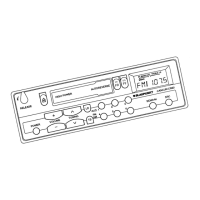Changing basic settings in the settings menu
108
Changing the equalizer setting ( DEQ)
Your device features a digital 6-band equalizer. On the "DEQ" menu,
you can adjust the sound to your vehicle and your specifi c needs and
eliminate problems, such as droning or poor voice comprehension.
Press the MENU button
?. The settings menu appears.
Press the softkey
7 (next to "AUDIO SETTINGS"). The "AUDIO"
menu appears.
Press the softkey
; (next to "DEQ").
DEQ
DEQ MENU
AUDIO
DEQMAXEX
USER EQ
PRESET
AUTO SND
XBASS
OFF
USER EQ
ADJUST
EQ OFF
DEQMAXEX
EQ-1
EQ-2
EQ-3
CLASSIC
VOCAL
DISCO
ROCK
CLASSIC
JAZZ
CLASSIC
P-EQ OFF
AUTOMATIC SND3
DEQMAXEX
XBASS
OFF
USER EQ
PRESET
AUTO SND
32 Hz GAIN 0
XBASS
USER EQ
PRESET
AUTO SND
XBASS
OFF
DEQ OFF
DEQMAXEX
XBASS
OFF
USER EQ
PRESET
AUTO SND
➔
➔
➔
Calling up a user-defi ned equal-
izer setting (DEQ)
In the "DEQ" menu, you can cre-
ate, store and call up up to three
user-defi ned equalizer settings
("EQ-1" to "EQ-3").
To call up one of the three user-
defi ned equalizer settings:
Press the softkey
7 (next to
"USER EQ").
The "USER EQ" menu appears.
➔
Press one of the three softkeys
7 to 9 (next to "EQ-1", "EQ-2"
or "EQ-3").
The selected user-defi ned
equalizer setting is highlight-
ed. The sound changes accord-
ingly.
To turn the equalizer off, press
the softkey
: (next to "P-EQ
OFF") instead.
➔
➔
03_BA_Casablanca_1_ENG.indd Menü10803_BA_Casablanca_1_ENG.indd Menü108 31.05.2006 11:15:51 Uhr31.05.2006 11:15:51 Uhr

