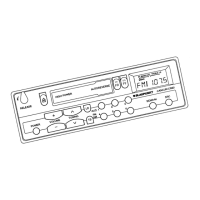Operating the tuner
94
ence level is automatically
decreased.
"0": The High cut function is
switched off.
Restricting station seek tuning
to certain programme contents
( PROG TYP)
Change to the second page of
the "TUNER" menu by pressing
the NEXT button
6.
In the "TUNER" menu, press
the softkey
< (next to "PROG
TYP").
Scroll through the pages of
the programme types with the
NEXT button
6.
Press the softkey next to the
desired programme type.
Next, start a station seek tuning
(see page 87).
Toggle between mono and stereo
operation ( MONO)
If you selected the "FM" wave-
band, you can toggle between
mono and stereo operation.
Change to the second page of
the "TUNER" menu by pressing
the NEXT button
6.
Press the softkey 9 in the
"TUNER" menu (next to
"MONO").
"MONO ON": The mono op-
eration is activated. Weak,
•
➔
➔
➔
➔
➔
➔
➔
•
noisy stations are played
back more clearly.
"MONO OFF": The stereo
operation is activated. You
are listening in stereo if the
station broadcasts in stereo.
Note:
If you switch on the device, this
setting is automatically set to
stereo operation.
•
03_BA_Casablanca_1_ENG.indd Tuner9403_BA_Casablanca_1_ENG.indd Tuner94 31.05.2006 11:15:46 Uhr31.05.2006 11:15:46 Uhr

