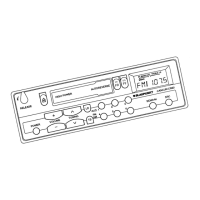Operating the MP3/WMA player
101
ENGLISH DEUTSCHFRANÇAISITALIANO
NEDERLANDS
Showing all the information of
the current title ( SHOW ALL)
To show all the available informa-
tion about the current title (e.g.
from ID3 tags) on the info line 2
E:
Press the softkey
< (next to
"SHOW ALL").
All available information for the
current title scrolls once on
info line 2
E
Switching scrolling text on/off
( SCROLL)
The device can display the title in-
formation selected in the "INFO"
menu item (see next section), ei-
ther statically or as scrolling text.
To toggle between static display
and scrolling text:
Press the softkey
; (next to
"SCROLL").
If the scrolling text display is
switched on, the text scrolls
without interruption from
right to left on info line 2
E.
If the scrolling text display is
switched off, the text scrolls
once from right to left on
info line 2
E. Afterwards, up
to the fi rst 13 characters are
displayed.
➔
➔
•
•
Selecting the title information to
be displayed ( INFO)
The device can display the follow-
ing title information on info line
2
E:
Either information from em-
bedded data or ID3 tags (art-
ist, title, album, genre, year),
if available
Or fi le and folder name.
To select the title information to
be displayed:
Press the softkey
: repeatedly
(next to "INFO").
The type of information to be
displayed is shown:
"DIR": Name of the folder in
which the currently playing
fi le is located
"SONG": Name of the cur-
rent title
"ARTIST": Name of artist
"ALBUM": Name of album
"FILE": File name of current
title
•
•
➔
•
•
•
•
•
03_BA_Casablanca_1_ENG.indd MP310103_BA_Casablanca_1_ENG.indd MP3101 31.05.2006 11:15:48 Uhr31.05.2006 11:15:48 Uhr

