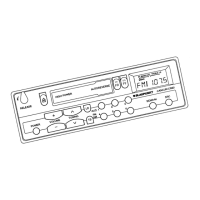Operating the integrated CD player
99
ENGLISH DEUTSCHFRANÇAISITALIANO
NEDERLANDS
Switching the CD text display
on/off (TEXT)
Some CDs support the display of
text information about artist, al-
bum, track, etc. To switch the dis-
play of CD text on/off:
Press the softkey
< (next to
"TEXT").
The CD text status is briefl y
displayed on the main line
A:
"CD TEXT ON": The CD text is
displayed on info line 2
E.
"CD TEXT OFF": The CD text
is not displayed.
Switching the scrolling text for
CD text on/off ( SCROLL)
The device can display CD text
statically or as scrolling text
(Scroll). To change the display of
CD text:
Press the softkey
; (next to
"SCROLL").
The CD text display status is
briefl y displayed on the main
line
A:
"SCROLL ON": CD text is dis-
played as scrolling text, pro-
vided that the CD supports
CD text, the display of CD
text is switched on (see the
previous section), and the
CD text does not fi t on info
line 2
E of the display.
➔
•
•
➔
•
"SCROLL OFF": CD text is
not displayed as scrolling
text. If the CD text does not
fi t on info line 2
E of the dis-
play, it appears incomplete.
•
03_BA_Casablanca_1_ENG.indd CD9903_BA_Casablanca_1_ENG.indd CD99 31.05.2006 11:15:48 Uhr31.05.2006 11:15:48 Uhr

