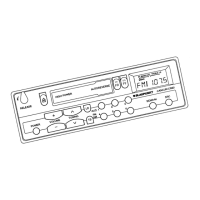Device overview
74
Device overview
Controls
6
72
143
5
9:;<=
>
8
?
@AB
1 button
for detaching the control panel
2
TUNER button
Selecting the tuner as audio
source
Opening the "TUNER" menu
3
Rocker switch
Tuner: Start the station seek
tuning
Settings menu: Change settings
4
On/Off button
Press short: Switch on/mute
Press long: Switch off
5
Volume control
6 NEXT button
Tuner: Select memory bank (FM1,
FM2, FM3, FMT)
Settings menu: Go to the next
menu page
MP3/WMA: Switch between
"PLAY", "BROWSER" and
"PLAYLIST"
7
to < Softkeys
to select the function shown on
the display next to the respective
button
=
button
to eject/insert a CD
>
Display (see page 80 and 81)
03_BA_Casablanca_1_ENG.indd Elemente7403_BA_Casablanca_1_ENG.indd Elemente74 31.05.2006 11:15:35 Uhr31.05.2006 11:15:35 Uhr

