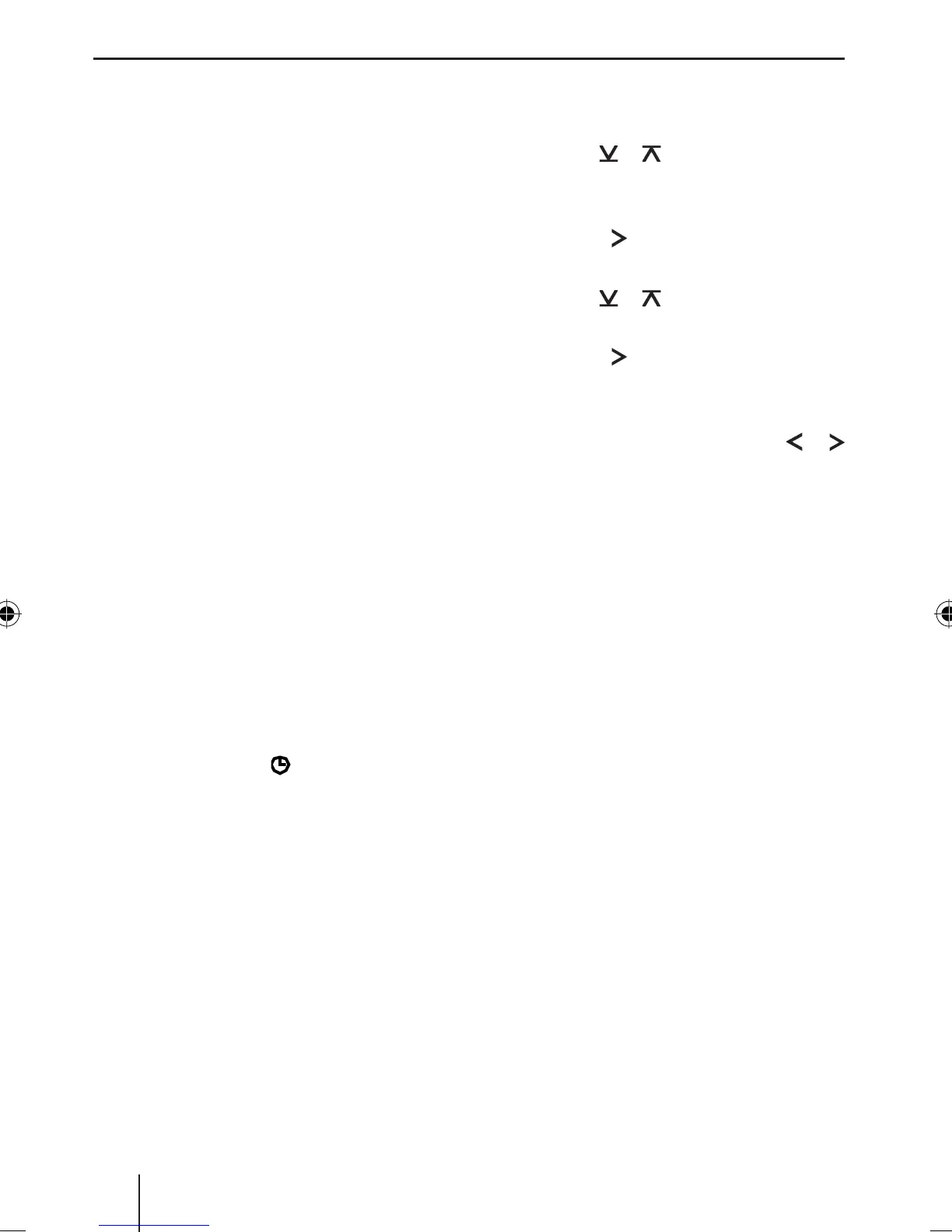58
Confi guring the display
You can choose from various display op-
tions in CD mode:
"Normal Mode":
First line: Track number and playing
time.
"Info Mode":
First line: Track number and playing
time
Second line: CD text time
"Clock Mode":
First line: Track number and playing
time
Second line: CD text time and time
Notes:
You can defi ne in the menu whether
the CD text is displayed. For further
details, please read the following sec-
tion entitled “Displaying CD text”.
CD text can only be displayed if the
appropriate information is contained
on the CD.
To switch between the display options,
press the DISPL
button 8 once or
several times until the desired display
appears.
Displaying CD text
Some CDs include CD text. The CD text
might contain the names of the artist, al-
bum and tracks.
This CD text is displayed in the second
line of the display. The CD text is shown as
scrolling text on the display with every track
change.
•
•
•
•
•
쏅
Switching CD text on/off
Press the MENU button 9.
Press the
or button : repeatedly
until "VARIOUS MENU" appears on the
display.
Press the
button : to open the
menu.
Press the
or button : repeatedly
until "CD TEXT" appears on the display.
Press the
button : to open the
menu.
Select between the options "CD TEXT
ON" or "CD TEXT OFF" with the
or
button :.
When you have fi nished making your chang-
es,
press the MENU button 9 three
times.
Traffi c announcements in CD
mode
If you wish to receive traffi c announcements
in CD mode,
press the TRA•RDS button 7.
The priority for traffi c announcements is ac-
tivated if the display shows the traffi c jam
symbol. For further details, please read the
chapter entitled "Traffi c information".
쏅
쏅
쏅
쏅
쏅
쏅
쏅
쏅
CD mode
02OrlandoMP46_gb.indd 5802OrlandoMP46_gb.indd 58 01.03.2006 15:45:57 Uhr01.03.2006 15:45:57 Uhr
