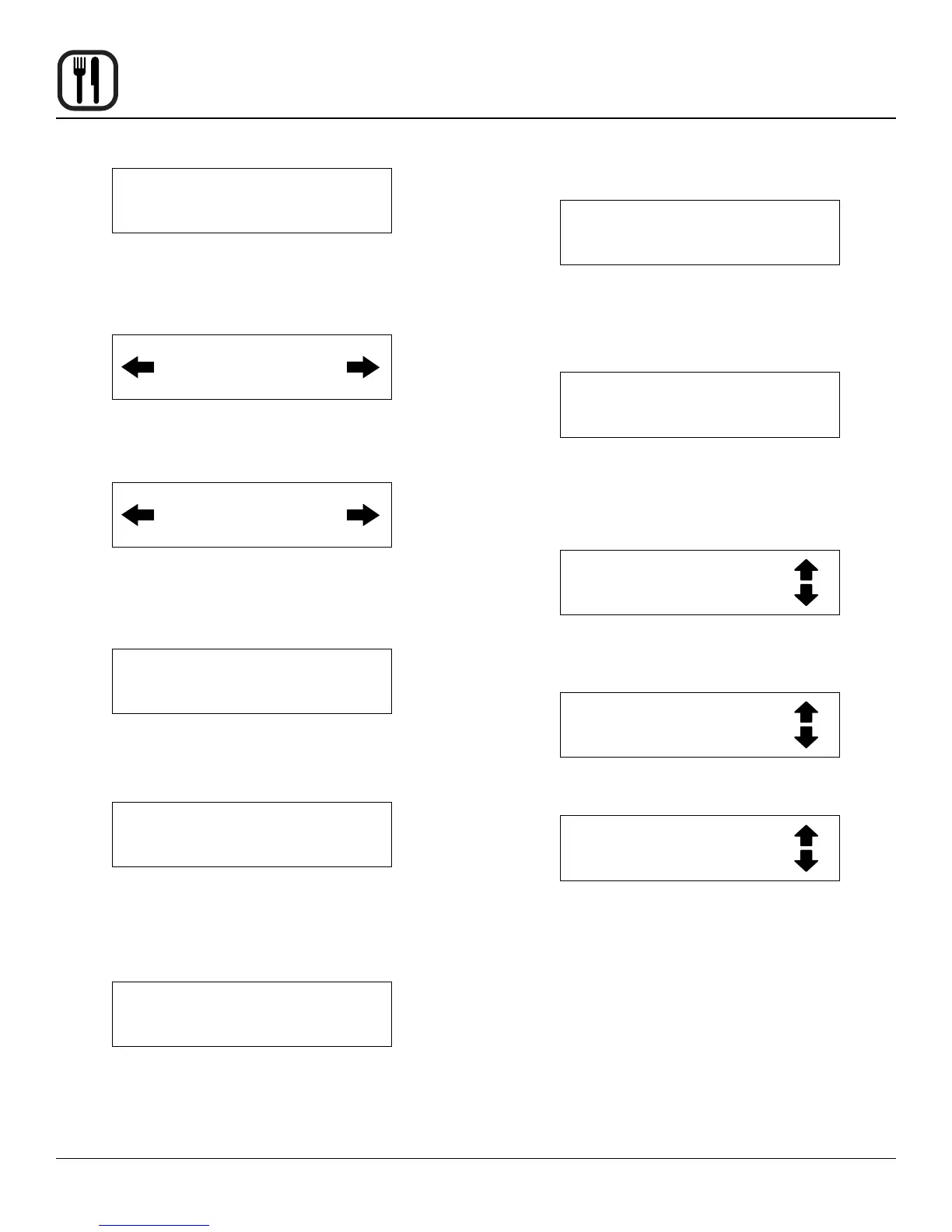20
Operation
Blodgett IQ2™ Vision Control
Alarm 1 Name
AAA
To change the alarm name, use the PROGRAM AR-
ROW KEYS (4) to scroll through the alarm name li-
brary.
Press the PROGRAM KEY (3). The display reads:
Alarm 1 Done
XXX
Use the PROGRAM ARROW KEYS (4) to select ei-
ther AUTOMATIC or MANUAL.
Press the PROGRAM KEY (3). The display reads:
Alarm 1 Tone
XXX
Use the PROGRAM ARROW KEYS (4) to select ei-
ther NONE, SHORT, MEDIUM, LONG, DOUBLE, or
LONG/SHORT.
Press the PROGRAM KEY (3). The display reads:
Alarm 2 Time
AAA
Repeat step 11 for alarm 2. If no Alarm 2 is desired,
enter a time of 0.
12. Press the PROGRAM KEY (3). The display reads:
Hold Time
XX:XX
Use the PRODUCT KEYS (14) to enter desired hold
time. If a hold time of 00:00 is entered skip to step 13.
Press the PROGRAM KEY (3).
13. The display reads:
Hold Temp
XXXF
Use the PRODUCT KEYS (14) to enter desired hold
temperature. The minimum hold temperature is 140F.
Press the PROGRAM KEY (3).
14. The display reads:
Hold Done
XXX
Use the PROGRAM ARROW KEYS (4) to select ei-
ther AUTOMATIC or MANUAL. Press the PROGRAM
KEY (3).
15. The display reads:
Hold Fan Speed
XXX
Use the PROGRAM ARROW KEYS (4) to select
HIGH or LOW. Press the PROGRAM KEY (3).
To exit the program mode
16. The display reads:
Exit
All
Use the PROGRAM ARROW KEYS (4) to scroll
down until exit is highlighted. Press the PROGRAM
KEY (3). The display reads:
Recipe
Exit
To program another product key select recipe. To exit
the progam mode select exit. The display reads:
Product Cnt
Programming
Use the PROGRAM ARROW KEYS (4) to scroll down
until exit is highlighed. Press the PROGRAM KEY (3)
to exit the programming mode.
