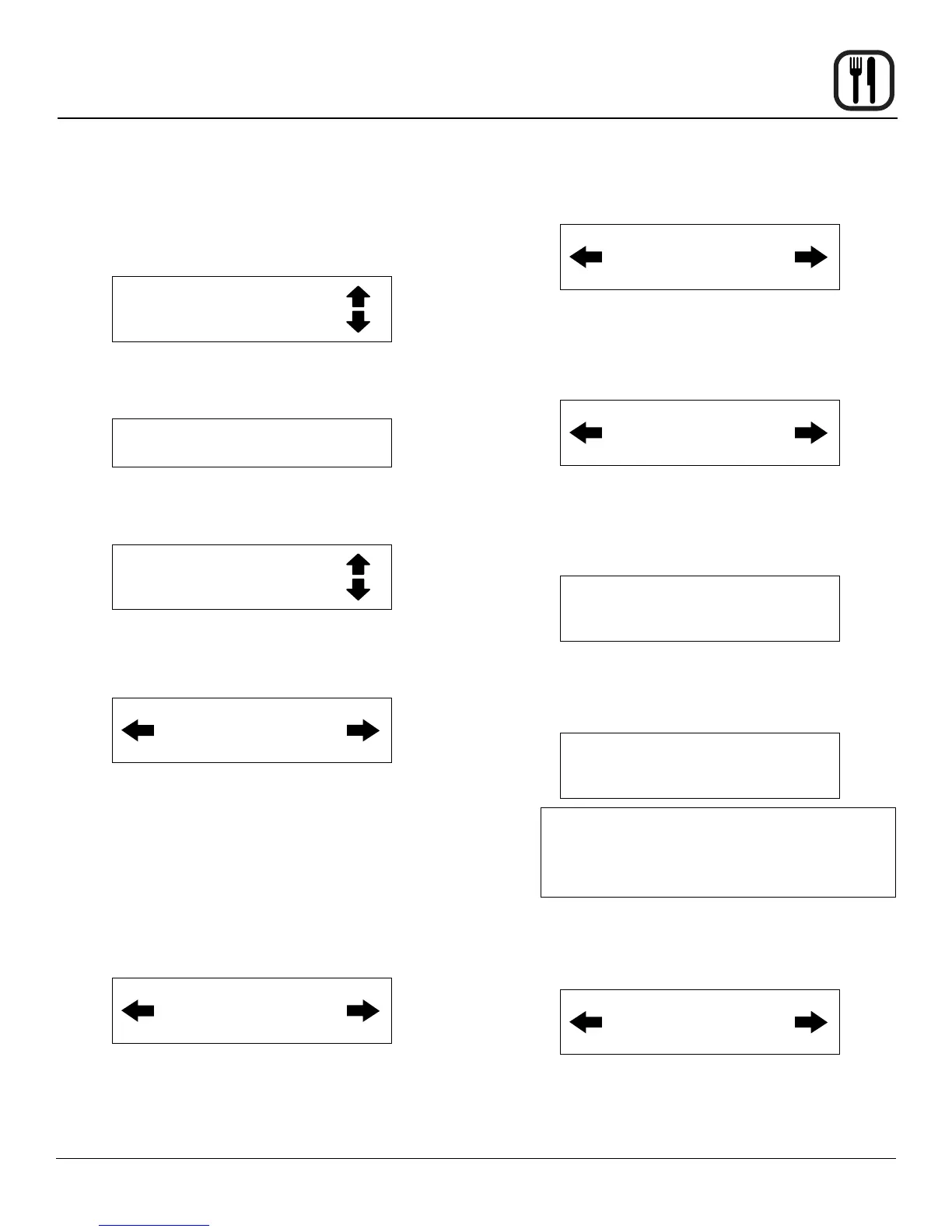21
Operation
Blodgett IQ2™ Vision Control
SYSTEM LEVEL PROGRAMMING
Entering the system programming mode
1. Press and hold the PROGRAM KEY (3). The display
reads:
Product Cnt
Programming
Use the PROGRAM ARROW KEYS (4) to highlight
Programming. Press the PROGRAM KEY (3) to se-
lect. The display reads:
ENTER CODE
Use the PRODUCT KEYS (14) to enter the program-
ming access code 6647. Press the PROGRAM KEY
(3). The display reads:
System
Prod Name Lib
Programming the SYSTEM options
1. With System highlighted, press the PROGRAM KEY
(3) to select. The display reads:
Appliance Type
XXX
Use the PROGRAM ARROW KEYS (4) to highlight
electric half, electric full, gas half or gas full. Press
the PROGRAM KEY (3) to select the correct appli-
ance type.
If the appliance type is changed the display scrolls
“Are you sure, existing recipes will be cleared?” Use
the PROGRAM ARROW KEYS (4) to select either
YES or NO.
2. The display reads:
Language
XXX
Use the PROGRAM ARROW KEYS (4) to selectei-
ther English or Other. Press the PROGRAM KEY (3)
to select the desired language.
3. The display reads:
Tone Volume
XXX
Use the PROGRAM ARROW KEYS (4) to select
None, 1, 2, 3 or 4. Press the PROGRAM KEY (3) to
select the desired level for all audible signals.
4. The display reads:
Temperature
XXX
Use the PROGRAM ARROW KEYS (4) to select ei-
ther F or C. Press the PROGRAM KEY (3) to select
the desired temperature units.
5. The display reads:
Hold Time
XX:XX
Use the PRODUCT KEYS (14) to enter a hold time.
Press the PROGRAM KEY (3).
6. The display reads:
Setback Time
XX:XX
Denition: Setback time is an energy savings
feature that automatically lowers the cavity
temperature when the oven is idle.
Use the PRODUCT KEYS (14) to enter a setback
time. Press the PROGRAM KEY (3).
7. The display reads:
Shelf Sense
XXX
