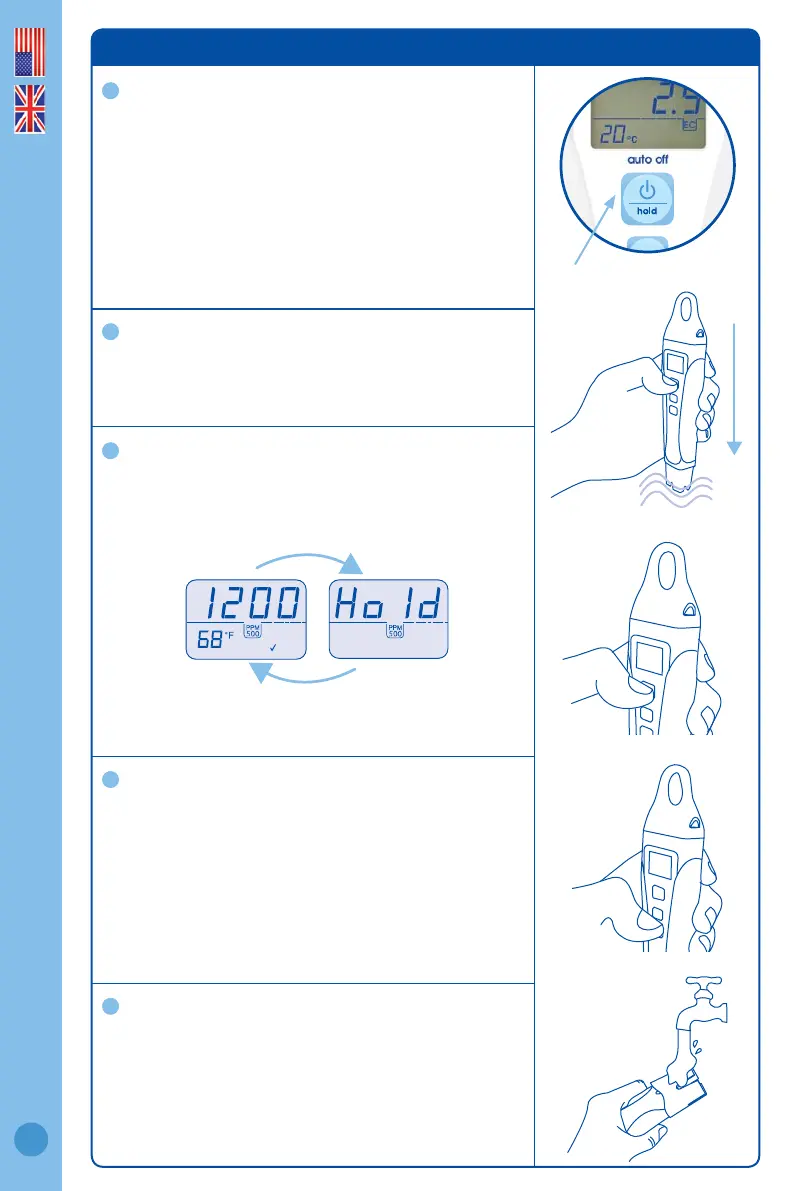1.0 To operate
Turn pen on
Press power button. The last measurement is recalled
for 3 seconds.
To turn pen off
Press and hold the power button until OFF is
displayed.
NOTE: The pen will automatically turn off after
4 minutes to conserve battery power.
Measure conductivity
Place probe in solution and wait for reading to
stabilize.
To hold reading
If you want to “hold” the reading on the screen, short
press the power button. To exit the hold function
press the power button again.
To change units
Hold down the units button for 3 seconds until the
conductivity and temperature units start ashing.
Short press units button again to cycle between unit
combinations. To exit this mode don’t press anything
for 3 seconds.
NOTE: You can change units while in hold mode by
holding down the units button.
Rinse conductivity probe
To reduce the build up of nutrient salts, rinse under
running water after each use.
The probe needs to be cleaned once every two weeks
to ensure accurate readings. To clean the probe follow
the cleaning instructions in section 2.0.
