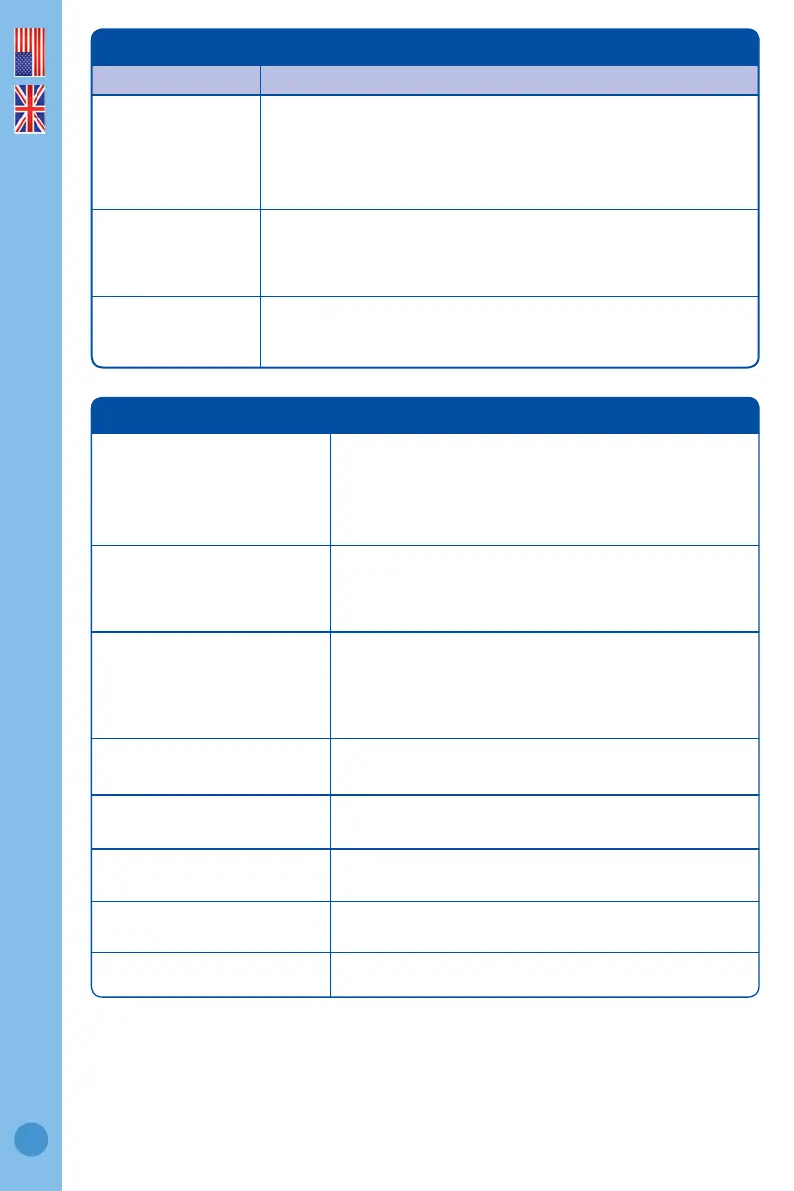6.0 Troubleshooting guide
Trouble Correction
Conductivity pen
gives low readings
Low readings usually mean the probe is contaminated. Clean the
probe and retest in a known solution. Ensure unscented cleaner is
used eg. Bluelab Conductivity Probe Cleaner, Jif, Liquid Vim, Soft
Scrub, Cif cream or Viss.
Conductivity pen
gives high readings
Calibrate pen in a known standard solution.
Check the table in section 4.0 for what solution to use for your
selected conductivity unit.
Screen does not
turn on
Replace unit.
7.0 Technical specications
Measurement Range
0.0 - 10.0 EC
0 - 5000 ppm (500ppm / TDS)
0 - 7000 ppm (700 ppm)
0 - 50 ˚C / 32 - 122 ˚F
Resolution
0.1 EC, 10 ppm (700), 10 ppm (500)
1 °C / 1 °F
Accuracy at 25 ˚C / 77 ˚F
± 0.1 EC, ± 50 ppm (500 ppm), ± 70 ppm (700 ppm)
± 1 ˚C / ± 2˚F
Temperature compensation Automatic
Operating temperature 0 - 50 °C / 32 - 122 °F
Calibration Factory calibrated / manual calibration optional
Units EC, 700 ppm, 500 ppm, °C, °F
Power source 1 x AAA alkaline battery
