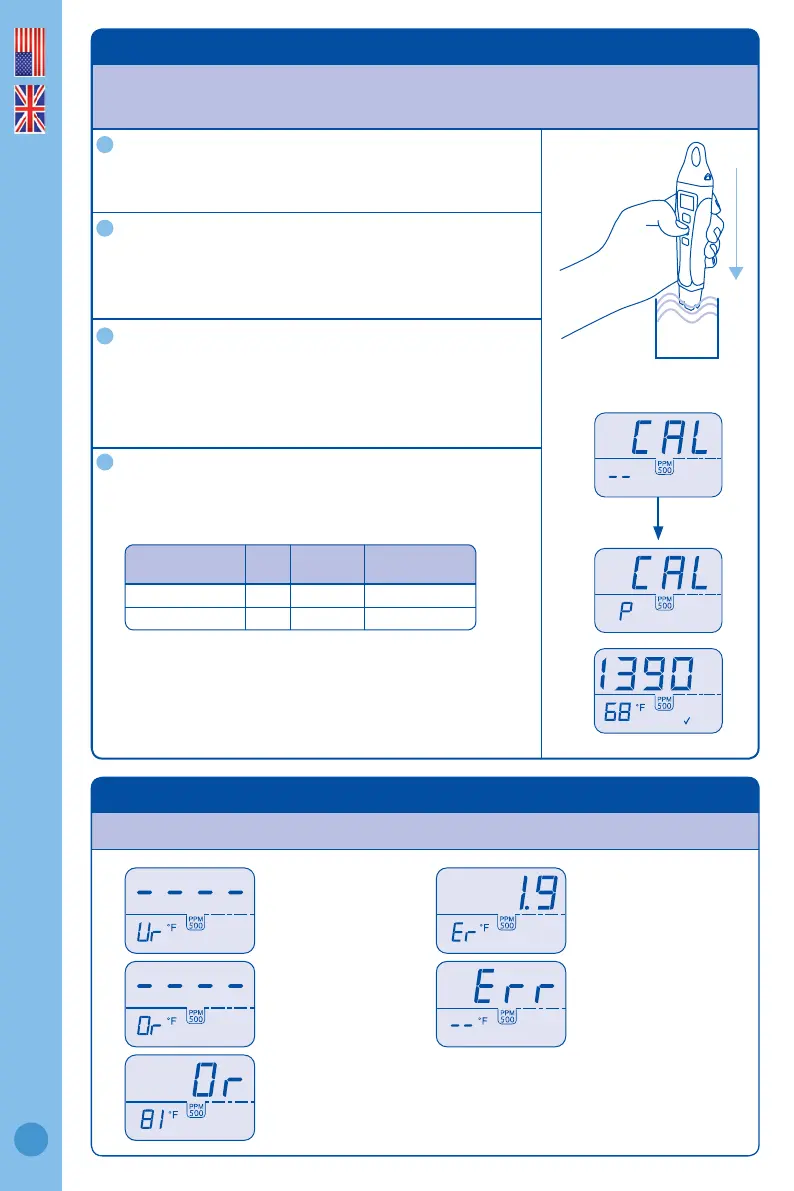4.0 Calibration
Calibration of conductivity is not required for this unit as it is factory calibrated.
However; if you wish to calibrate the unit follow the instructions below.
YOU MUST CLEAN THE PROBE BEFORE
CALIBRATING.
See section 2.0.
Rinse probe in fresh water and place it in a known
standard solution. See chart below for the correct
solution.
Wait for reading to stabilize.
Hold down the cal button for 3 seconds until CAL
appears.
Release button and CAL P should be displayed. If Err
is displayed check the probe is clean and that the
calibration solution is fresh and uncontaminated.
A check mark will appear on the screen to indicate that
the calibration was successful. The check mark will
disappear after 30 days. To reset back to factory default
remove/replace battery.
NOTE: If you need to test or calibrate in a 1500 ppm
solution, you MUST set the pen to EC, then multiply your
result by 540. If calibrating, multiply 2.8 by 540
(2.8 x 540 = 1512).
This unit DOES NOT measure in the 540 ppm scale.
