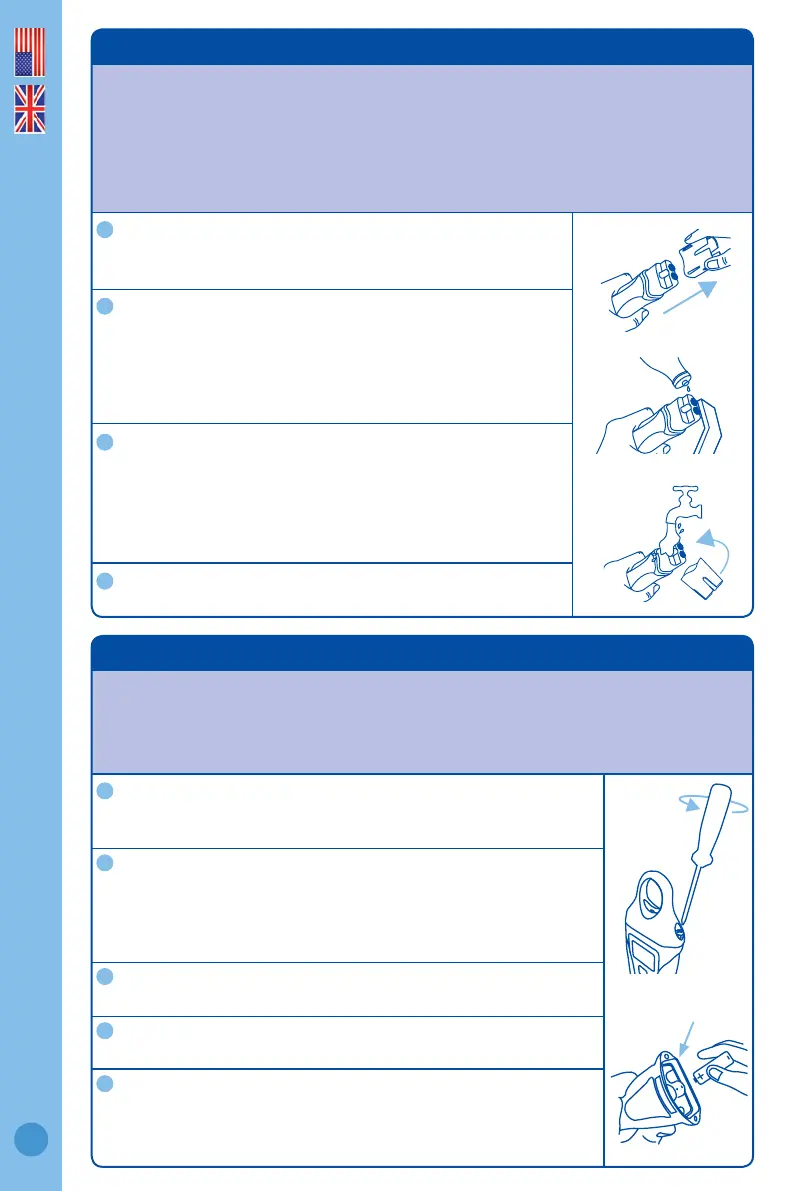2.0 Cleaning
Cleaning the conductivity pen probe periodically ensures accurate readings.
The probe is cleaned using the Bluelab Conductivity Probe Cleaner, or “Jif”
a trade name for a liquid scourer cream used in home bathrooms and kitchens.
Similar products are called “Liquid Vim”, “Soft Scrub”, “Cif cream”, or “Viss”.
Never use scented varieties as they contain oils that contaminate the probe.
Follow the steps below to clean the probe.
Remove shroud.
Hold the body and pull the shroud off. Holding your hand
around the shroud for a few seconds will help with removal.
Clean probe face.
Place one or two drops of probe cleaner onto the probe
face and rub with your nger or Bluelab Chamois rmly and
vigorously, to clean the probe face.
If a heavy build up occurs around the temperature sensor
clean with a soft toothbrush to remove contamination.
Rinse probe.
Rinse off all traces of cleaner under running water using the
same nger or other side of Bluelab Chamois.
Check that the water forms a lm on the probe face with
no “beads” of water. If beading is present repeat the
cleaning process.
Replace shroud and test in a known solution to ensure
the unit has been adequately cleaned.
Calibration of the probe is required after every clean.
See the pH calibration in section 6.0. Place storage cap
back onto the probe.
3.0 Battery replacement
The conductivity pen is powered with 1 x AAA alkaline battery. Do not use
rechargeable batteries. A low battery warning is indicated by a battery symbol
appearing on the screen. Only remove the battery cap when the batteries
require changing. Battery life is expected to be 350 hours.
To remove old battery
Undo battery cap fasteners. Remove battery cap and tip out the
old battery.
Check for corrosion
Flat batteries may leak and cause corrosion. Check battery
contacts and the battery for any sign of corrosion. Battery
contacts should be cleaned rst if corrosion is found before
proceeding to step 3.
Fit new battery
Insert the new batteries positive (+) end down into the body.
Ensure waterproof battery cap seal is clean
Seal will fail if any dirt is present.
Replace battery cap
Tighten fasteners on battery cap until there is no space left
between the cap and body. This ensures the unit remains
100% waterproof.
