
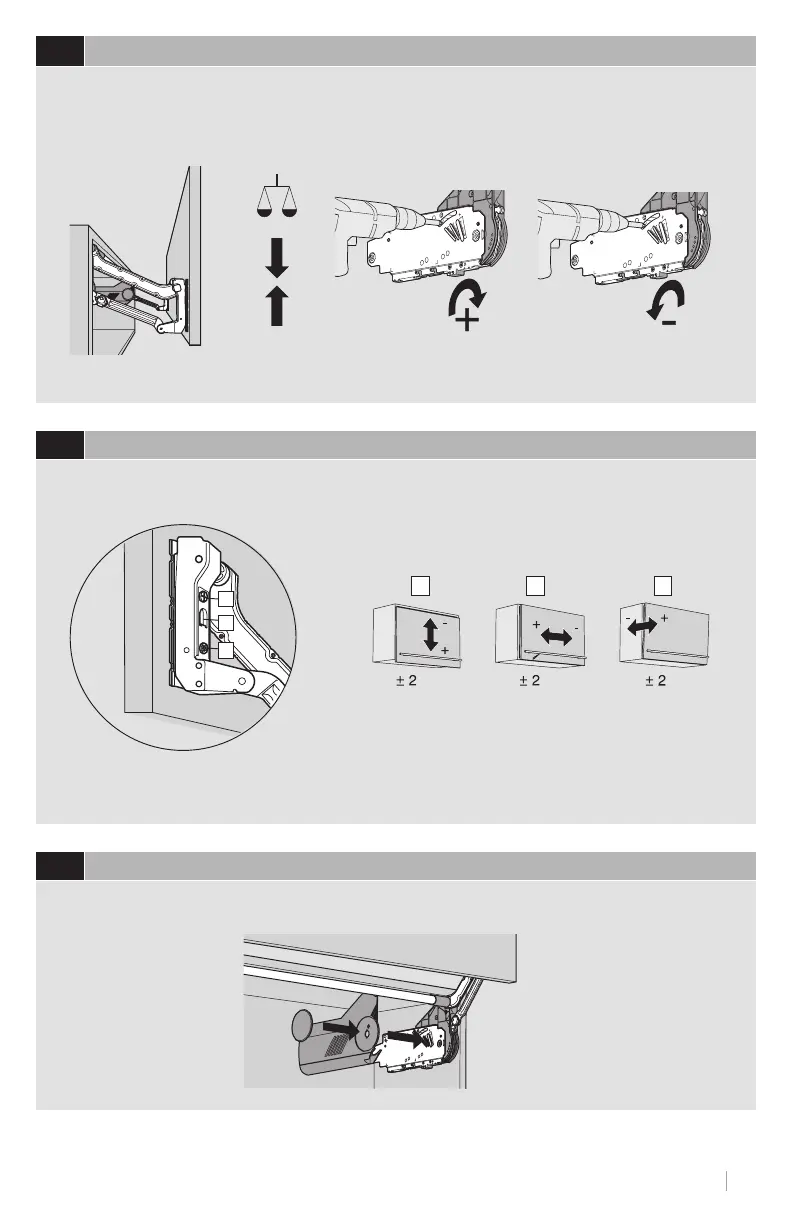 Loading...
Loading...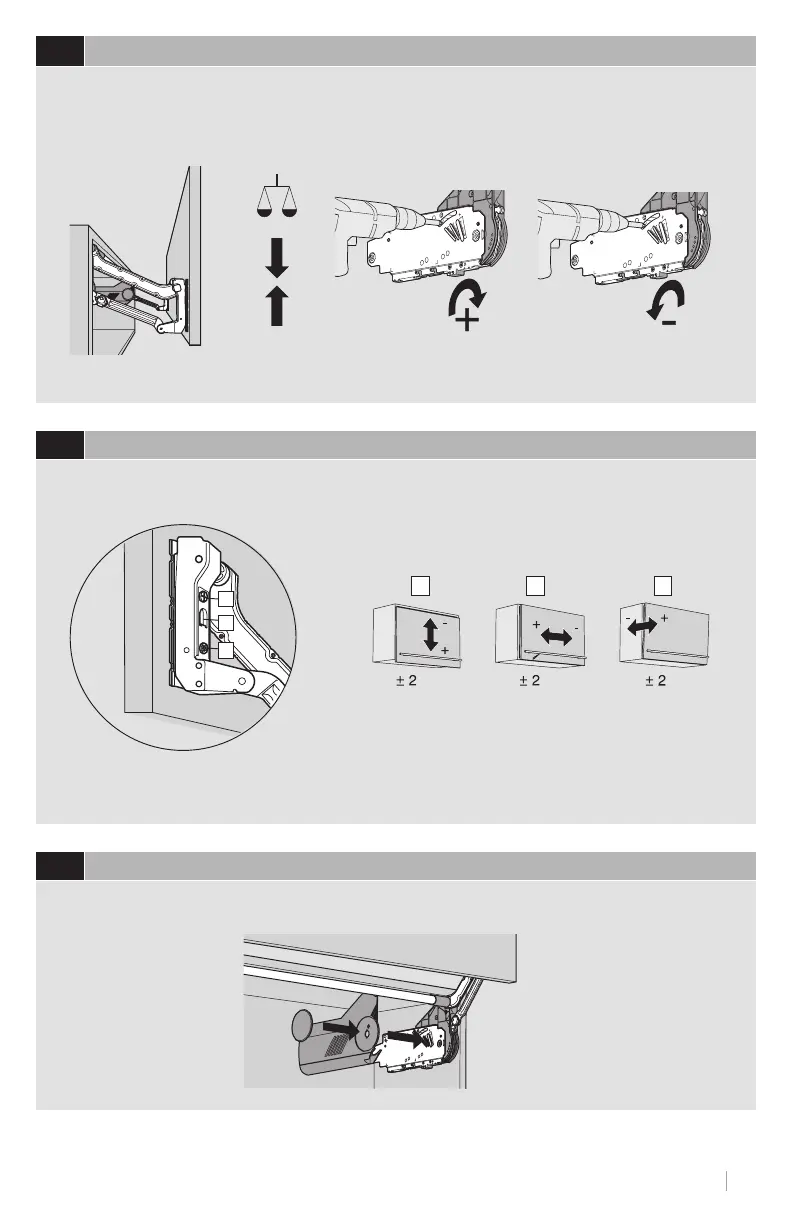
Do you have a question about the BLUM AVENTOS HL and is the answer not in the manual?
| Category | Lift system |
|---|---|
| Cabinet width range | Up to 1800 mm |
| BLUMOTION | Yes |
| SERVO-DRIVE | Optional |
| Application | Lift system for wall cabinets |
| Cabinet height range | 300 mm to 580 mm |
| Motion technology | BLUMOTION |
| Material | Steel |
| Adjustment | 3-dimensional adjustment |
| Opening Angle Stop | Optional |
| Mounting | Screw-on system |