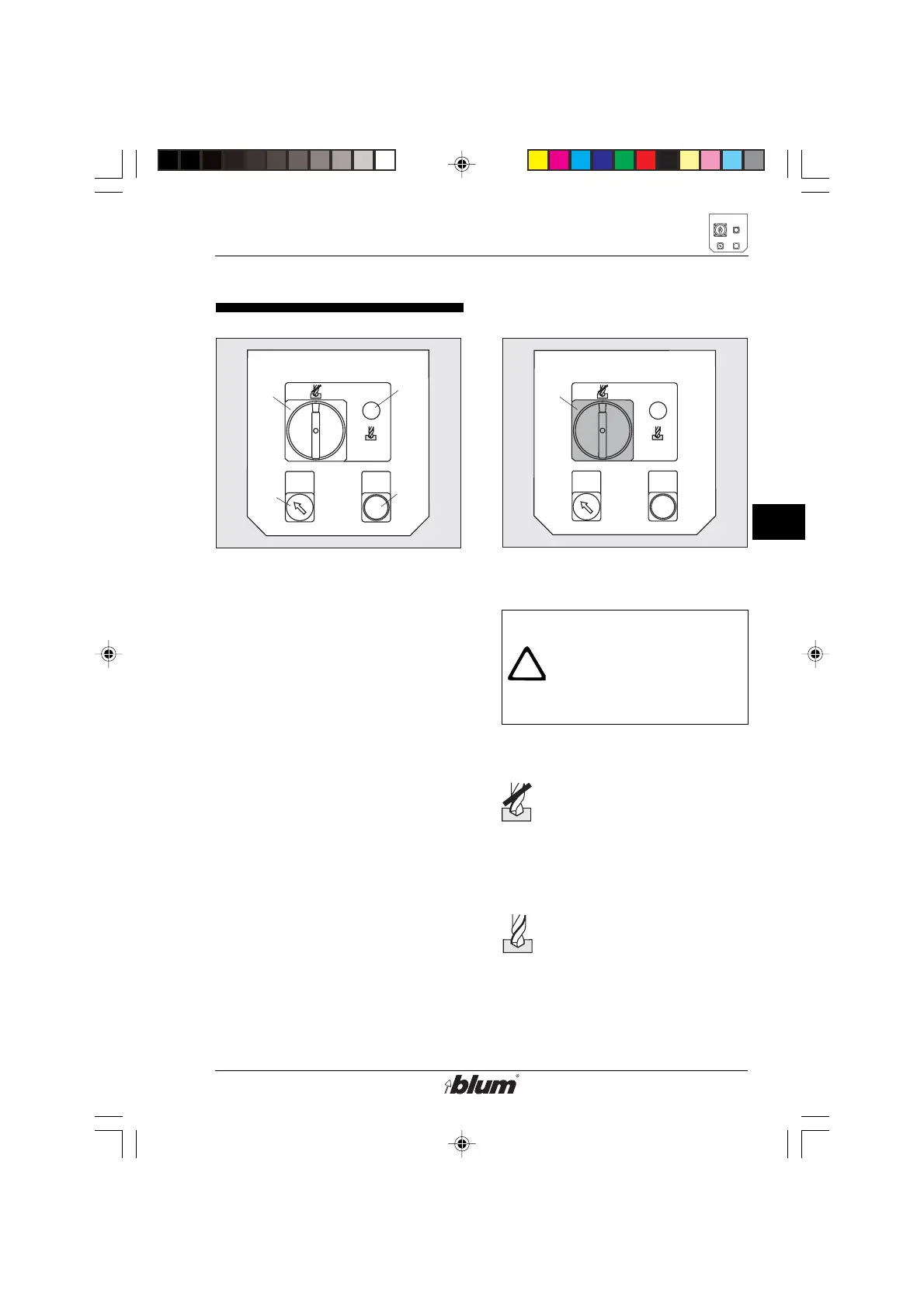15
E
Desciption of operating panel
E1
E3
E4
E2
set up
drill/press
Auto
off
drill/press
stroke
E1
set up
drill/press
Auto off
drill/press
stroke
Description of operating panel
2. Designation of operating
elements
• (E1) ... main switch
• (E2) ... press drill / press stroke
button
• (E3) ... hold-down switch
• (E4) ... operation indicator lamp
3. Main switch (E1)
Warning:
The main switch does not
disengage the machine
from the compressed-air
system.
Set up position:
Operation indicator lamp (E4)
does not light up. machine is
in set-up mode.
- Motor cannot start.
- stroke can be performed.
drill / press position:
Operation indicator lamp
(E4) lights up. machine is
in operating mode.
- Drilling and insertion of
fittings is possible.
%$0,1,35(66)$,G1US $0