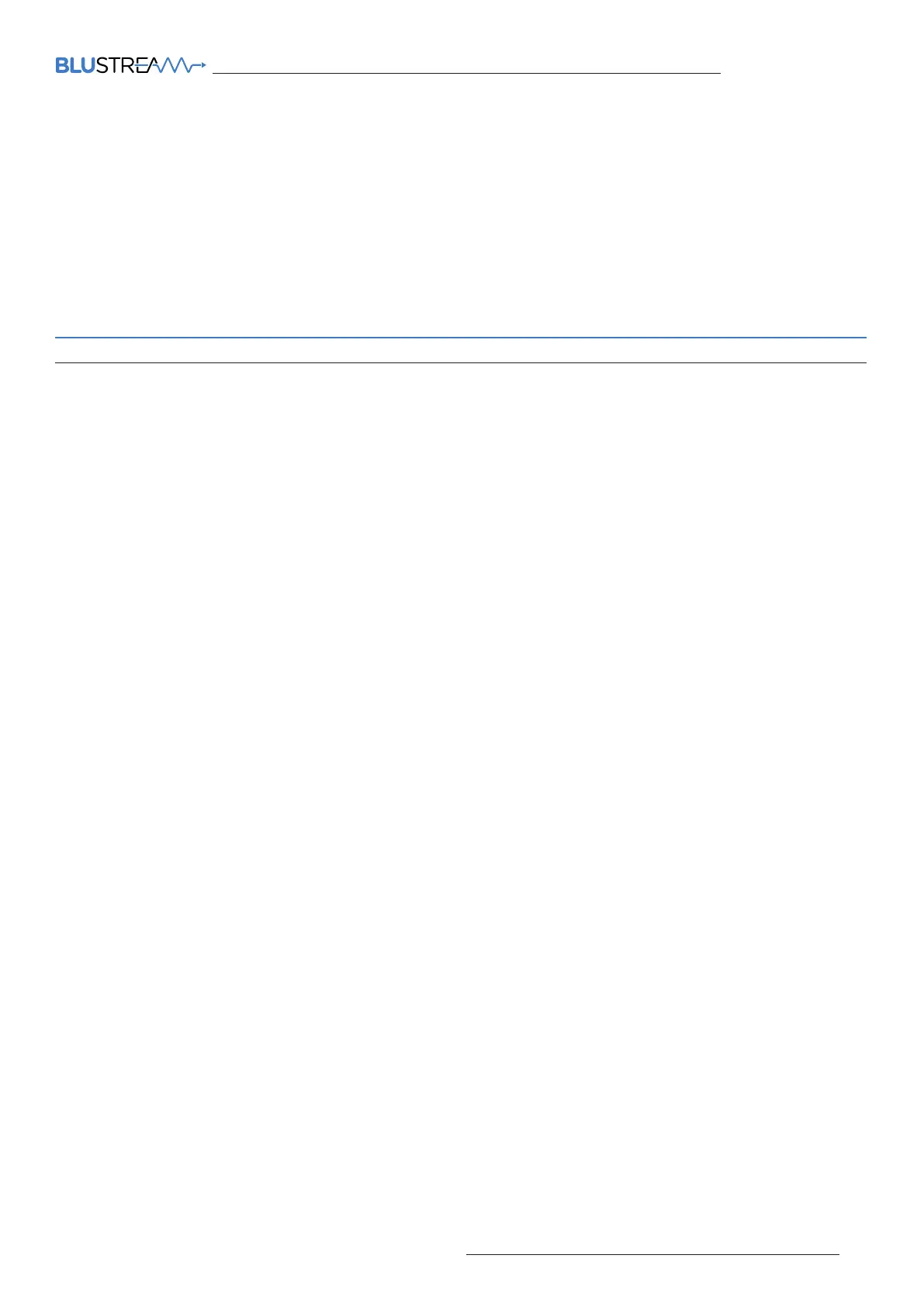contact support@blustream.com.au | support@blustream.co.uk
MFP62 USER MANUAL
03
Our MFP62 is an advanced 4K multi format presentation switch featuring 3 x HDMI,
1 x USB-C, 1 x DisplayPort™ and 1 x VGA input to dual HDMI outputs. The MFP62 provides
enhanced features including video scaling on outputs, MIC input with phantom power and
audio mixing. The MFP62 also features web GUI for control and configuration, analogue
audio embedding, audio de-embedding and control via front panel, IR, RS-232 and
TCP/IP. The MFP62 is an ideal product for your boardroom, classroom or huddle-space
application.
Introduction
• Features 3 x HDMI, 1 x USB-C, 1 x DisplayPort™ & 1 x VGA input which can be routed to dual HDMI outputs
• Supports HDMI 2.0 18Gbps specification including HDR
• Supports resolutions up to 4K UHD 60Hz 4:4:4
• Supports all known HDMI audio formats including Dolby TrueHD, Atmos and DTS-HD Master Audio transmission
• Dual HDMI outputs with simultaneous video scaling
• Supports USB Type C up to 4K UHD 60Hz 4:4:4, DP1.2 & Alt mode
• Supports DisplayPort™ up to 4K UHD 60Hz 4:4:4, DP1.2
• Audio breakout to analogue L/R audio and Coaxial (S/PDIF) digital outputs concurrently
• Features audio mixer with independent level adjustment
• Analogue audio embedding
• MIC input supports line level, 48V Phantom power or 1ch balanced / un-balanced audio
• Web interface module for control and configuration of switch
• Control via front panel, IR, RS-232 and TCP/IP
• HDCP 2.2 compliant with advanced EDID management
FEATURES: