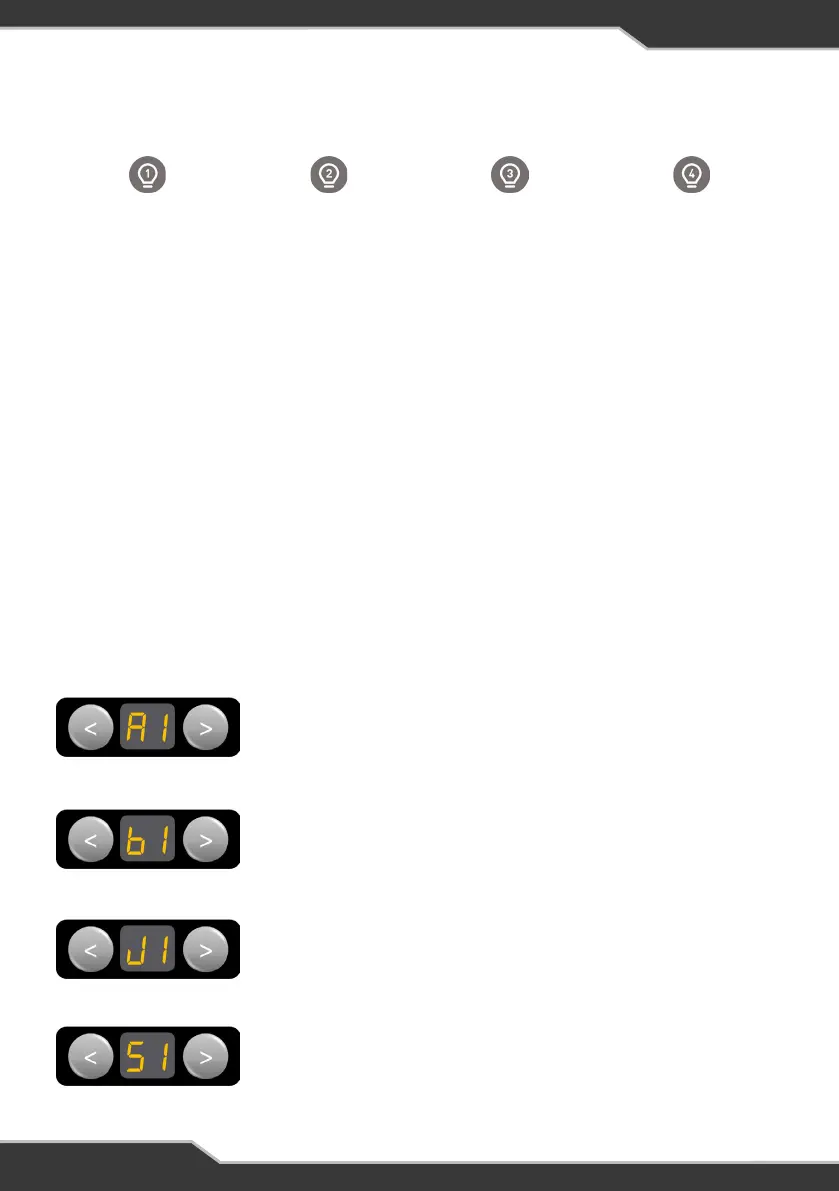10
o LIGHTS
Turn lights on and off for your:
Living Room Kitchen Bath Ceiling Bed Ceiling
a MOTOR OPERATION
To extend (EXT) and retract (RET) motors.
These buttons are also used during the pairing process between the RVMasterNode
and various devices such as the RVMasterController or smart phone.
sd NAVIGATION BUTTONS
Press either key to gain access and navigate through menu functions available from the
Control Panel.
Press > to navigate forward < and to navigate back through the menu functions.
For more information on available functions, see Menu Functions.
f MENU DISPLAY
MENU FUNCTIONS
The menu functions on the Control Panel allows you to operate various motors, quickly
turn power off to loads and pair to or clear the RVMasterNode.
Awnings
Navigate to the desired awning, then press EXT or RET to
operate.
Bunk-Lifts
Navigate to the desired bunk-lift, then press EXT or RET to
operate.
Jacks
Navigate to the desired jack, then press EXT or RET to operate.
Slideouts
Navigate to the desired slideout, then press EXT or RET to
operate.
