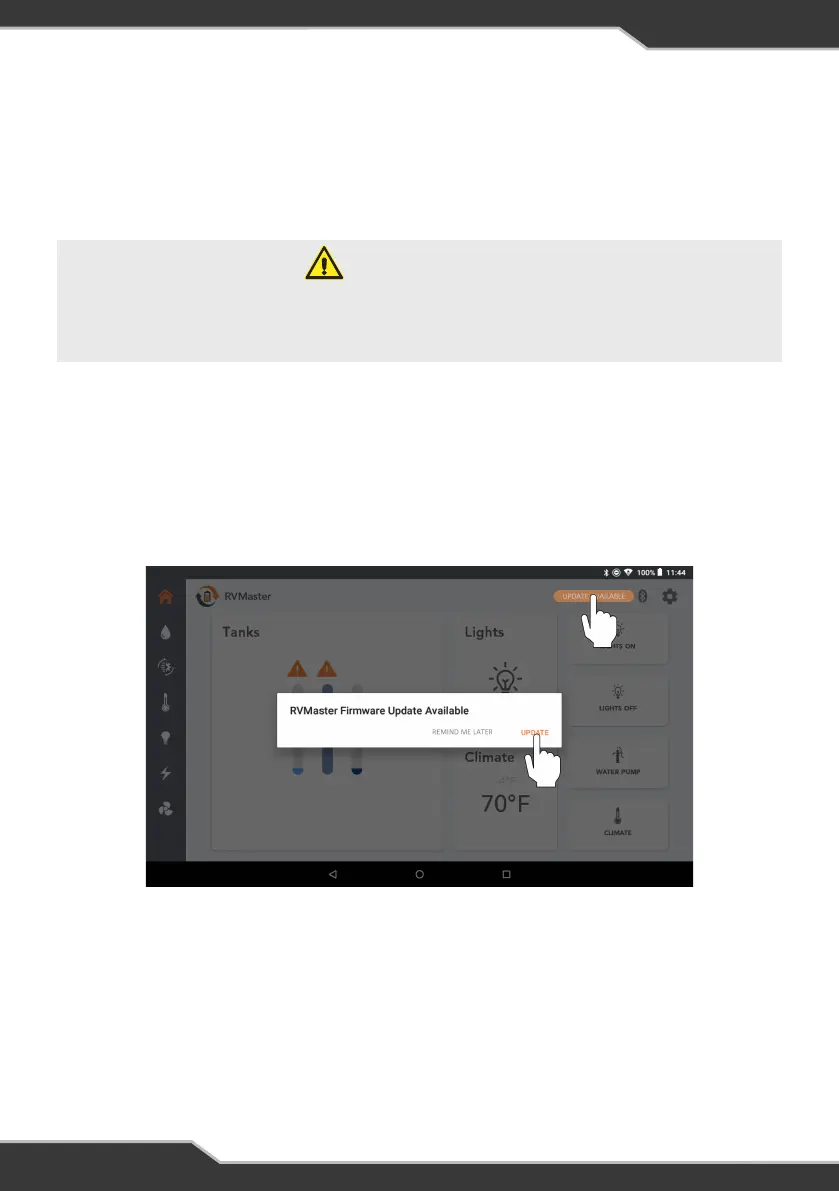22
RVMasterNode
FIRMWARE UPDATES
The RVMasterNode can be updated over-the-air, meaning you get the latest feature
updates immediately and without the need to bring your RV to your local RV dealer.
Notifications to update the RVMasterNode will appear in the top right-hand corner of
the RVMaster App.
Ensure that the RVMasterNode is powered, then tap on the notification to update the
RVMasterNode. Please keep the RVMasterNode powered while it is updating.
If it is not convenient to perform the update, you can postpone, then update the
RVMasterNode at a more suitable time.
WARNING
To receive notifications about RVMasterNode updates and to update the
RVMasterNode, make sure that the RVMasterController is connected to the
internet.
Figure 20: Click on the “Update Available” notification, then press “Update” at the
prompt to update the firmware on the RVMasterNode.
Notifications to update the RVMasterNode firmware may be received after updating the
RVMaster App on the RVMasterController. These updates cannot be postponed.
While the RVMasterNode is powered, update the RVMasterNode at the prompt to
ensure that the RVMasterNode is compatible with the RVMaster App.
