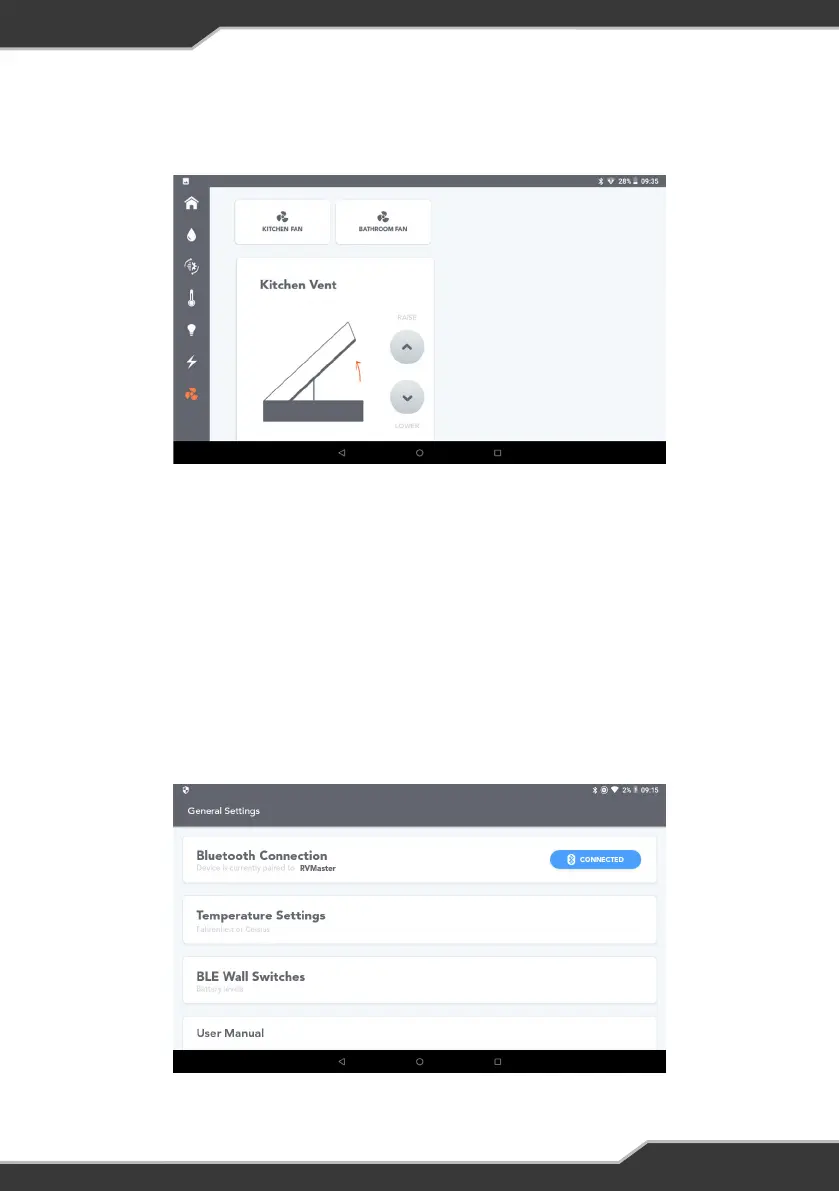21
FANS AND VENTS
Turn kitchen and bathroom fans on and off, and if available, operate any bathroom and
kitchen vents.
Figure 18: Fans and Vents Screen
GENERAL SETTINGS
The General Settings may be accessed by selecting the Settings icon on the RVMaster
App homescreen . Use the General Settings to:
9 Check Bluetooth Connection between the RVMasterNode and RVMasterController
9 Set your preferred temperature units
9 Access AGS Energy Settings
9 Check the battery of any installed RVMasterSwitch
9 Access a digital version of the RVMaster Owner Manual
Figure 19: General Settings Screen