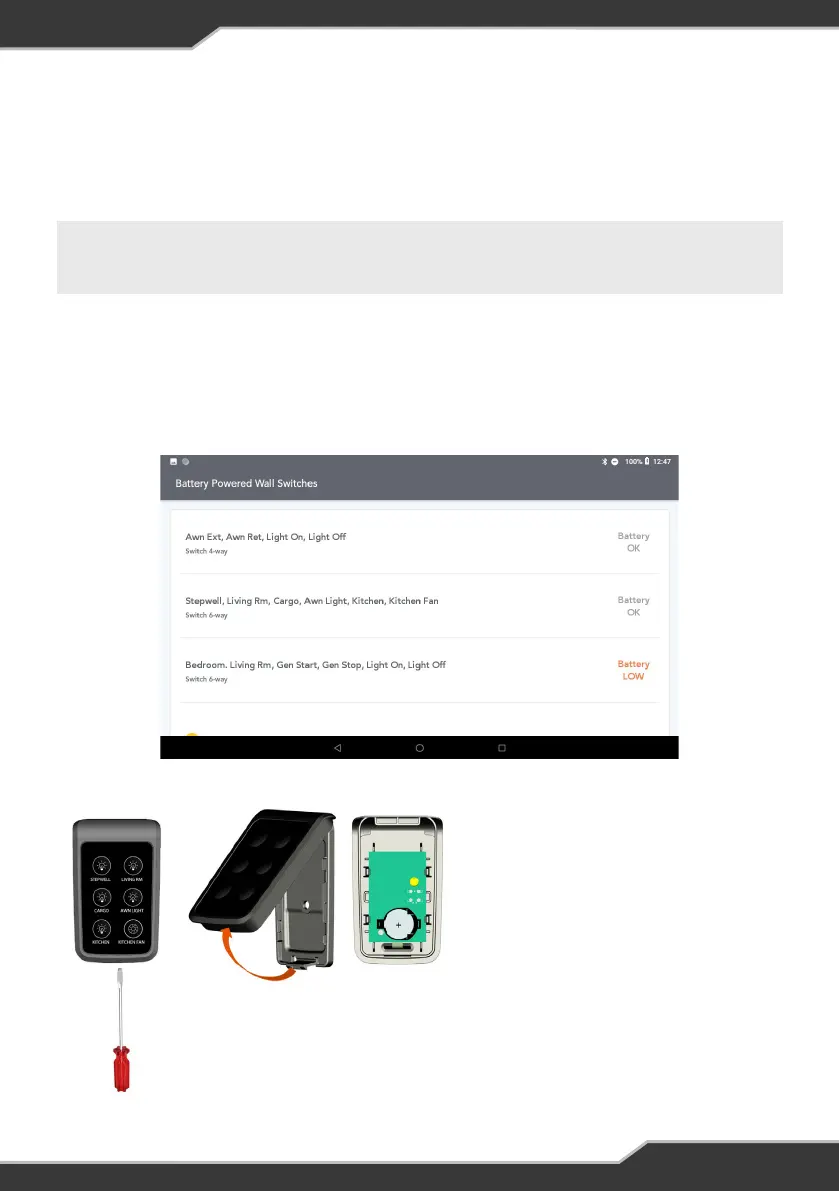23
RVMasterSwitch
The RVMasterSwitch is an optional wall switch available in three types of configurations
to suite your RV. The RVMasterSwitch communicates by Bluetooth to the RVMasterNode
to provide additional control of RV features and accessories.
Any RVMasterSwitch installed in your RV will have been paired to the RVMasterNode
at the factory and is ready to use immediately.
REPLACING THE BATTERY IN YOUR RVMASTERSWITCH
The RVMasterSwitch is powered by a standard, 3V Lithium Cell coin battery (CR2032).
You can check if the battery needs replacing from the RVMaster App General Settings.
Open the BLE Wall Switches settings, then press any button on the switch whose battery
you are checking. The RVMaster App will refresh with the switch battery status (Figure
21).
To replace the battery, unclip the
RVMasterSwitch button pad as shown
in Figure 22.
You may need a flathead screwdriver
or similar to pry open the
RVMasterSwitch button pad, and to
remove the battery from the battery
holder.
Insert the new battery in the battery
holder with the positive side facing up.
Figure 21: Battery Powered Wall Switches Settings. LOW indicates that the battery
in the wall switch needs replacing..
Figure 22: Accessing the battery in the RVMasterSwitch
