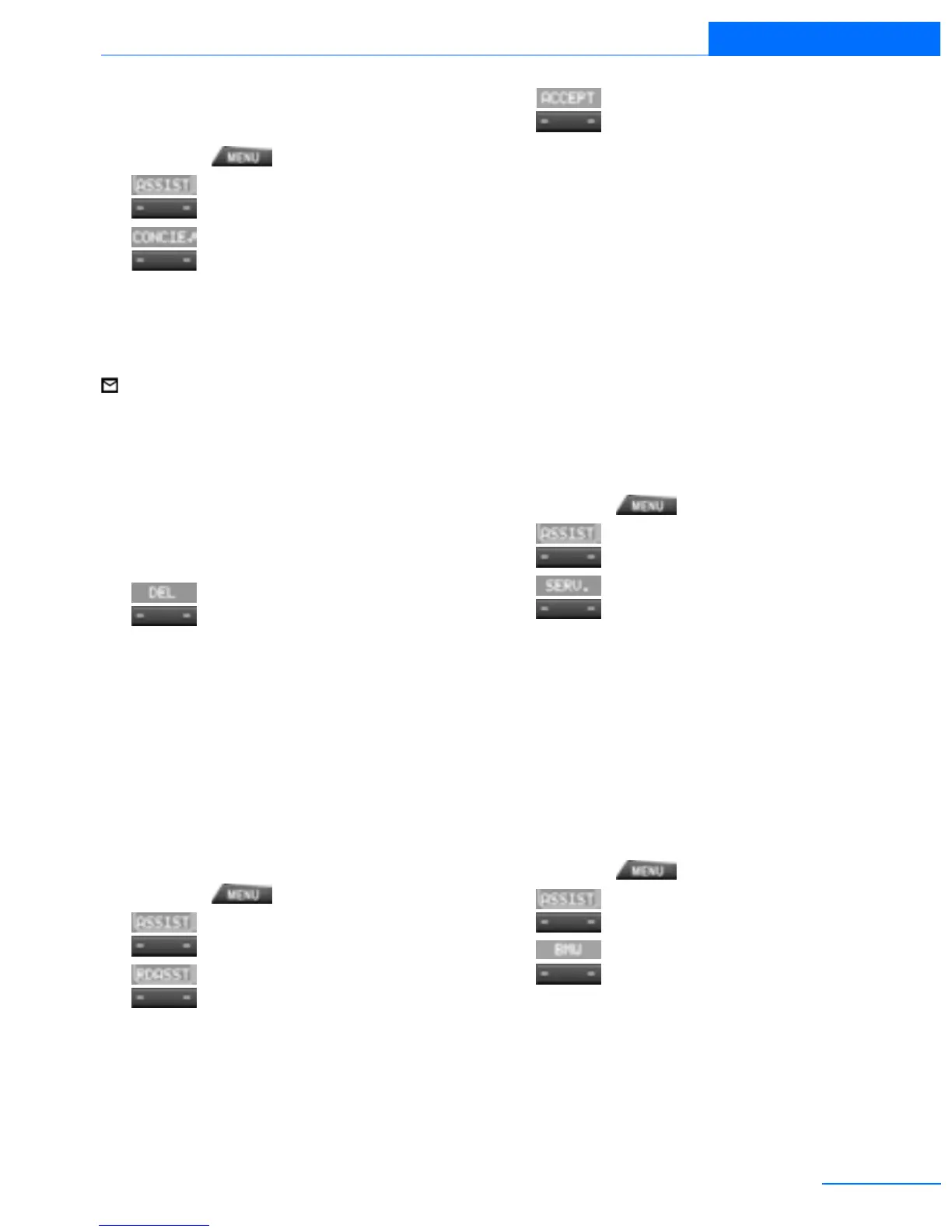159
ConnectedDrive
Communications
Starting the Concierge service
1. Switch on radio readiness or ignition.
2. Press the button.
3.
Press the button.
4.
Press the button.
5. Press the knob on the right to call the Con-
cierge service.
Reading message
The message has not been read yet.
Dialing transmitted phone number
1. Select concierge and press the knob.
2. Select phone number and press the knob.
Deleting message
1. Select message and press the knob.
2.
Press the button.
Roadside Assistance
BMW Roadside Assistance can be contacted if
assistance is needed in the event of a break-
down. In a vehicle with TeleService, assistance
is first offered through the TeleService Diagno-
sis and then if necessary, through the TeleSer-
vice Help.
1. Switch on radio readiness or ignition.
2. Press the button.
3.
Press the button.
4.
Press the button.
Vehicle data that are required for the diag-
nosis by the BMW TeleService are trans-
mitted. The contact with BMW Roadside
Assistance is established. BMW Roadside
Assistance performs in-depth diagnosis of
the vehicle.
5.
After completion of each help task
by BMW Roadside Assistance, press the
button.
Automatic Service
Notification
The data regarding the maintenance status of
your vehicle or legally mandated inspections of
the vehicle are automatically transmitted prior
to a service due date.
Manual Service Notification
1. Switch on radio readiness or ignition.
2. Press the button.
3.
Press the button.
4.
Press the button.
The data relevant for the service are transmit-
ted. The service will contact you to arrange a
service appointment.
Customer Relations
Contact Customer Relations for information on
all aspects of your vehicle.
1. Switch on radio readiness or ignition.
2. Press the button.
3.
Press the button.
4.
Press the button.
Online Edition for Part no. 01402918638 - © 02/13 BMW AG