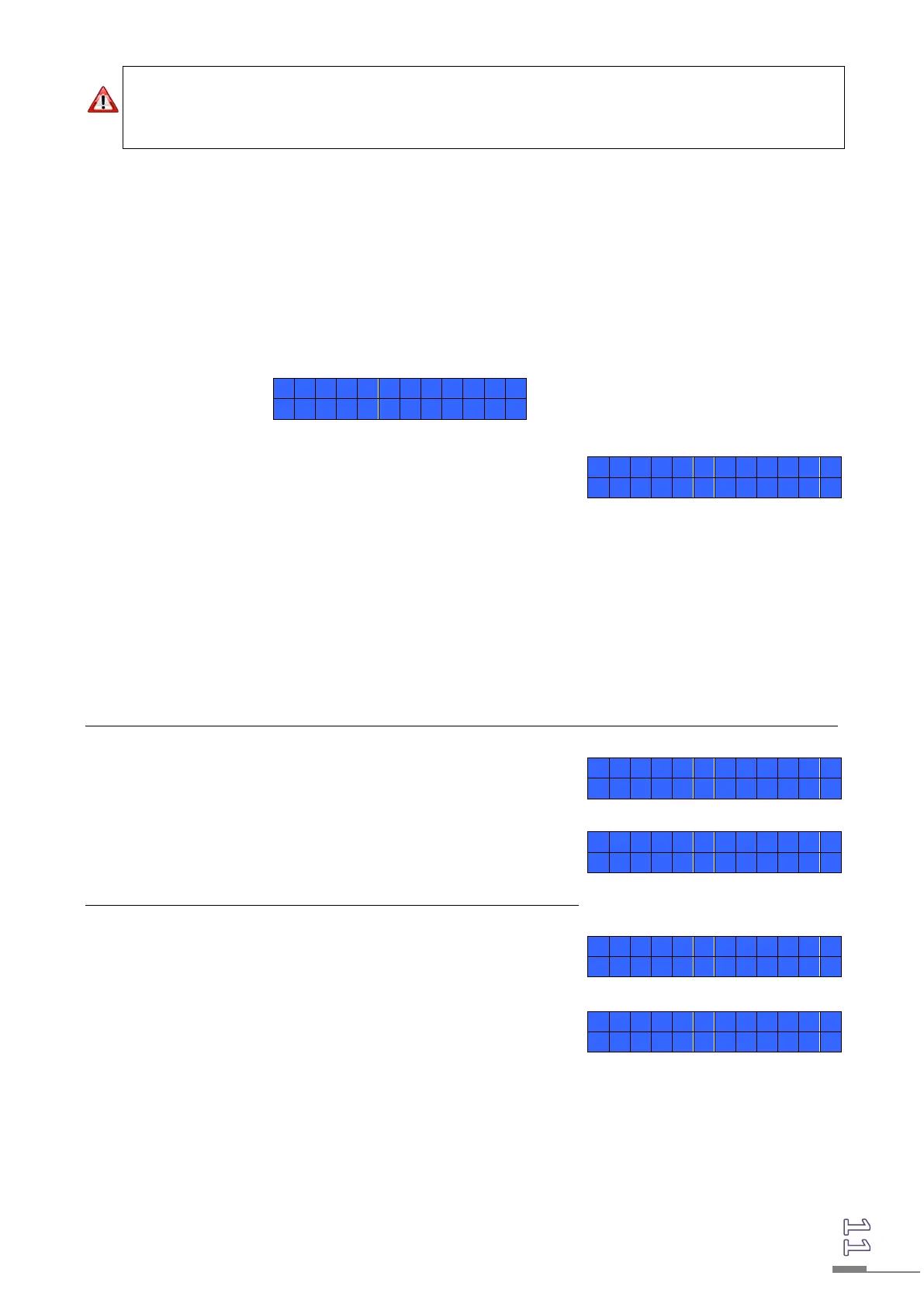By default, the terminals are delivered with an embedded USB program. The 'USB'
program is updated automatically to 'Ethernet' as soon as the PRIO connects to the
Open server; however, for it to be connected, you must enter the IP address using the
terminal's 'USB' menu (p. 10).
7. TERMINAL NETWORK CONFIGURATION IN ETHERNET MODE
THE KELIO PRIO terminal has an administrator menu to set the terminal's network parameters (IP
address, network mask, gateway). To access the configuration menu from the terminal's welcome
screen, type the terminal's maintenance access code as configured in the KELIO installation
module (1234 by default) and confirm by pressing 'E':
To enter the terminal's network interface configuration
menu, press 1:
Press '1' (IP) to configure the terminal's IP address, press '2' (MASK) to configure the terminal's
network mask address and press '3' (GW) to fill in the terminal's gateway address (if used).
By default, at production output the terminal is configured with the following addresses:
IP address : 192.168.1.233
Network mask : 255.255.255.0
Gateway : 0.0.0.0
7.1 IP address configuration
Press '1' (IP) from the IP configuration menu and enter
the new IP address using the KELIO
PRIO digital keypad;
press 'E' to confirm (press 'C' to correct if you make a
mistake):
7.2 Network mask configuration
Press '2' (MASK) from the IP configuration menu and
enter the new network mask address using the KELIO
PRIO digital keypad; press 'E' to confirm (press 'C' to
correct if you make a mistake):
