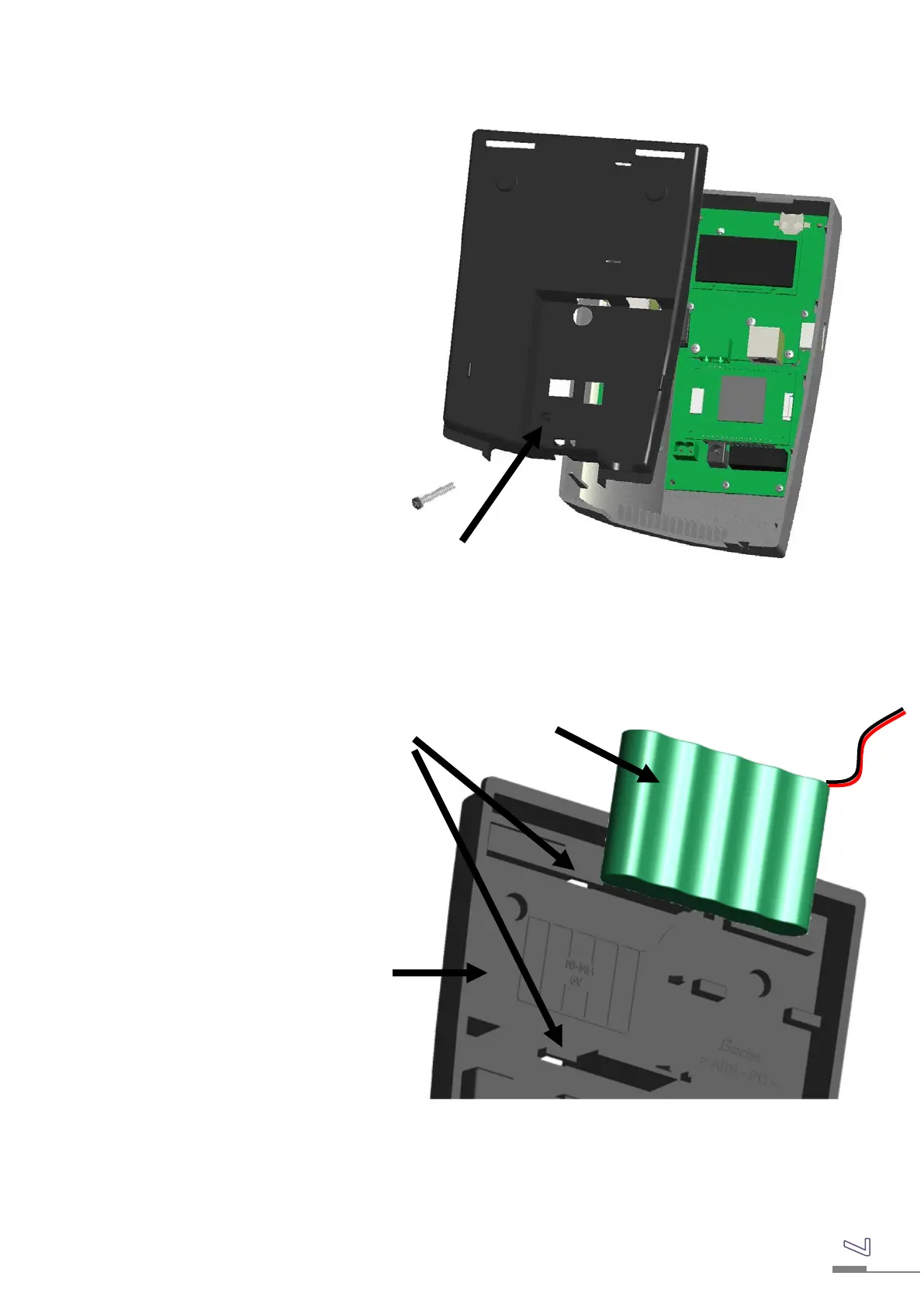5. BATTERY OPTION
The battery that is in the terminal is not
connected. The technician must therefore
open the terminal to connect the battery
(an NiMH battery must not be stored
uncharged).
To install the battery, fully loosen screw [A]
and remove the back piece as shown on
the diagram opposite.
Push the clamping collar provided with
the battery [B] into the two holes [D]
provided for the purpose.
Position the battery [B] in its housing [C]
positioning it as far to the left as possible
along the left hand wall at the back of the
terminal.
Tighten the collar as firmly as
possible to hold the battery [B] in its
housing.
