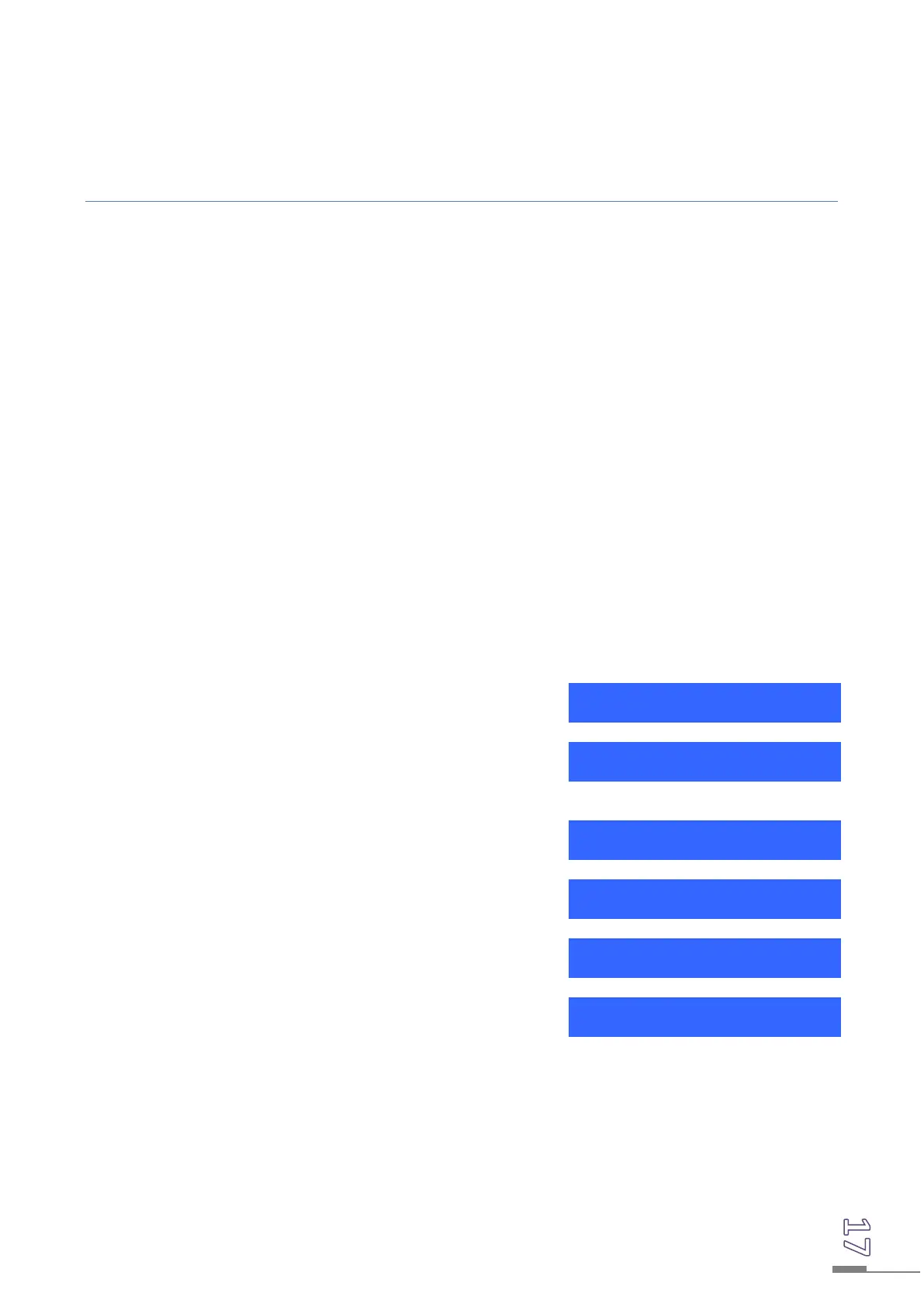No electronics cards store both the templates and the owner's name in a legible format at the
same time. In authentication mode, our software makes a logical link between the unique number
and a person.
Fingerprint images cannot be recreated from the coded "template" file.
9.4.3 Operating tips
- It is strongly recommended to enrol the index finger.
- It is strongly recommended to keep the fingers clean and dry to clock or enrol.
- You must not press too hard or too lightly on the sensor glass surface
- Keep the finger placed until the red light goes off.
- Every time a finger is placed on the glass surface, it leaves an impression. It is therefore
recommended to clean the surface regularly in order to avoid any confusion by the sensor.
CAUTION! If you enrol your finger too quickly there is a risk it will not be saved. In this case, each
clocking results in an error message: You must therefore take your time when you enrol.
To guarantee the optimum level of recognition, the score obtained during enrolment must be
greater than 90.
If you want to restart an enrolment, you must delete the enrolment of the employee and restart the
entire procedure.
All the precautions to be taken when you use biometrics are specified in a document that was
provided when you bought the system.
10. MESSAGES ON THE TERMINAL
These are the main error messages that may be displayed by the terminal:
This message indicates that this terminal is not
communicating with the master terminal, the concentrator
or the server.
The terminal is not communicating but has saved the
clocking operation.
The badge swiped does not have the expected system
number.
The drive detected is not an unloading drive.
The finger does not correspond to an employee's
fingerprint.
The list is empty or the badge number we want to delete
does not exist.
