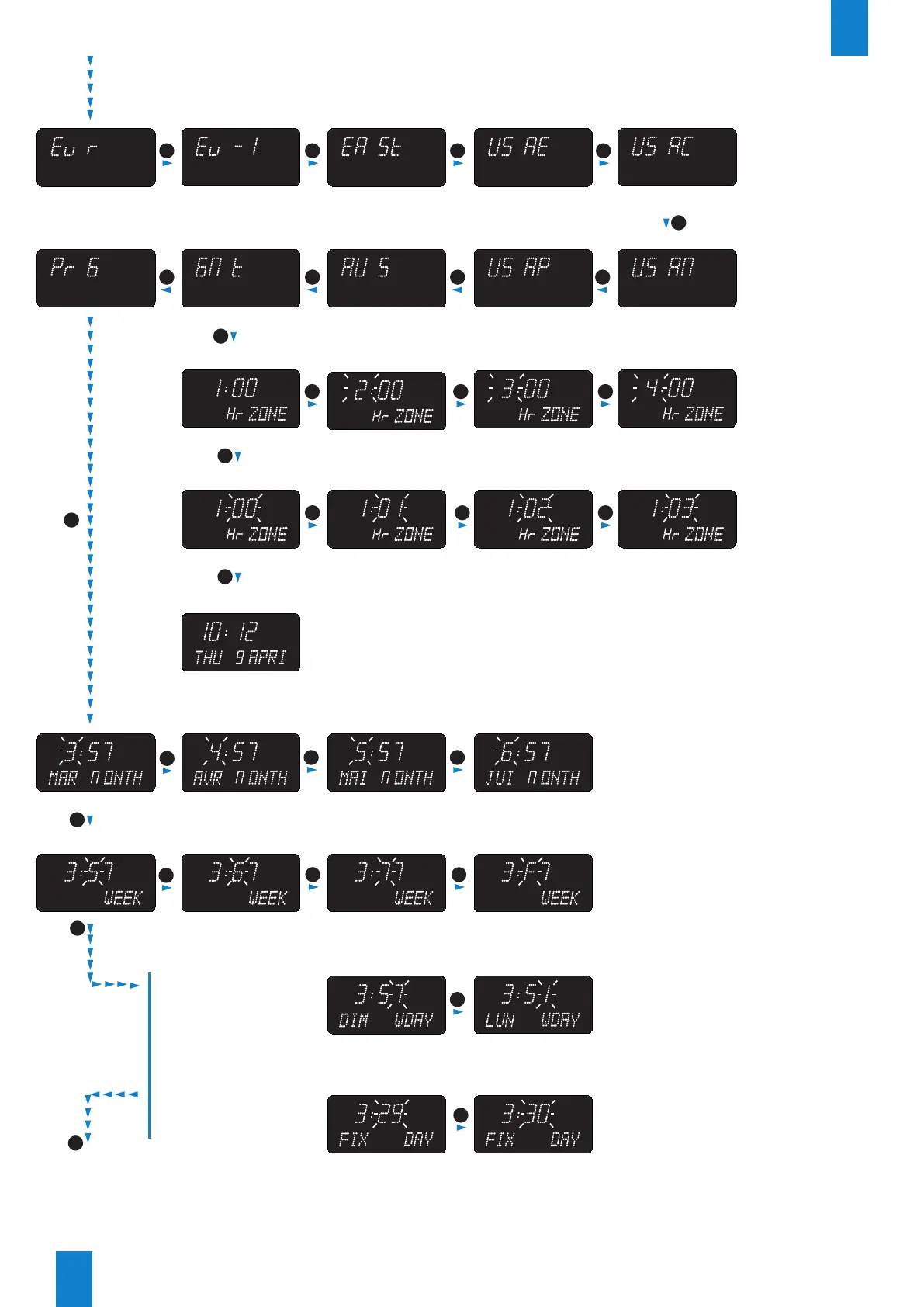24
EN
+ + + +
+++
+ +
+
+ +
+
+
+
+ + + +
+
Select time zone
(default Eur)
S
S
S
S
S
If 1 to 7 selected
If F selected
Time difference:
hours (GMT mode)
Time difference:
minutes (GMT mode)
Month for changeover to
(default 3, i.e. March)
Line 1: select month
Line 2: month as 3 letters
Line 3: indicates that month is the parameter
required for the changeover to summer time
Select day of the week
Select a set date
End of GMT menu
S
S
+
+ +
Select the week number within the month
from 1 to 5 (according to the month).
5 always indicates the last week. F is
used to indicate a chose a fixed date
Local mode (Loc) only for AFNOR and DHF synchronisations