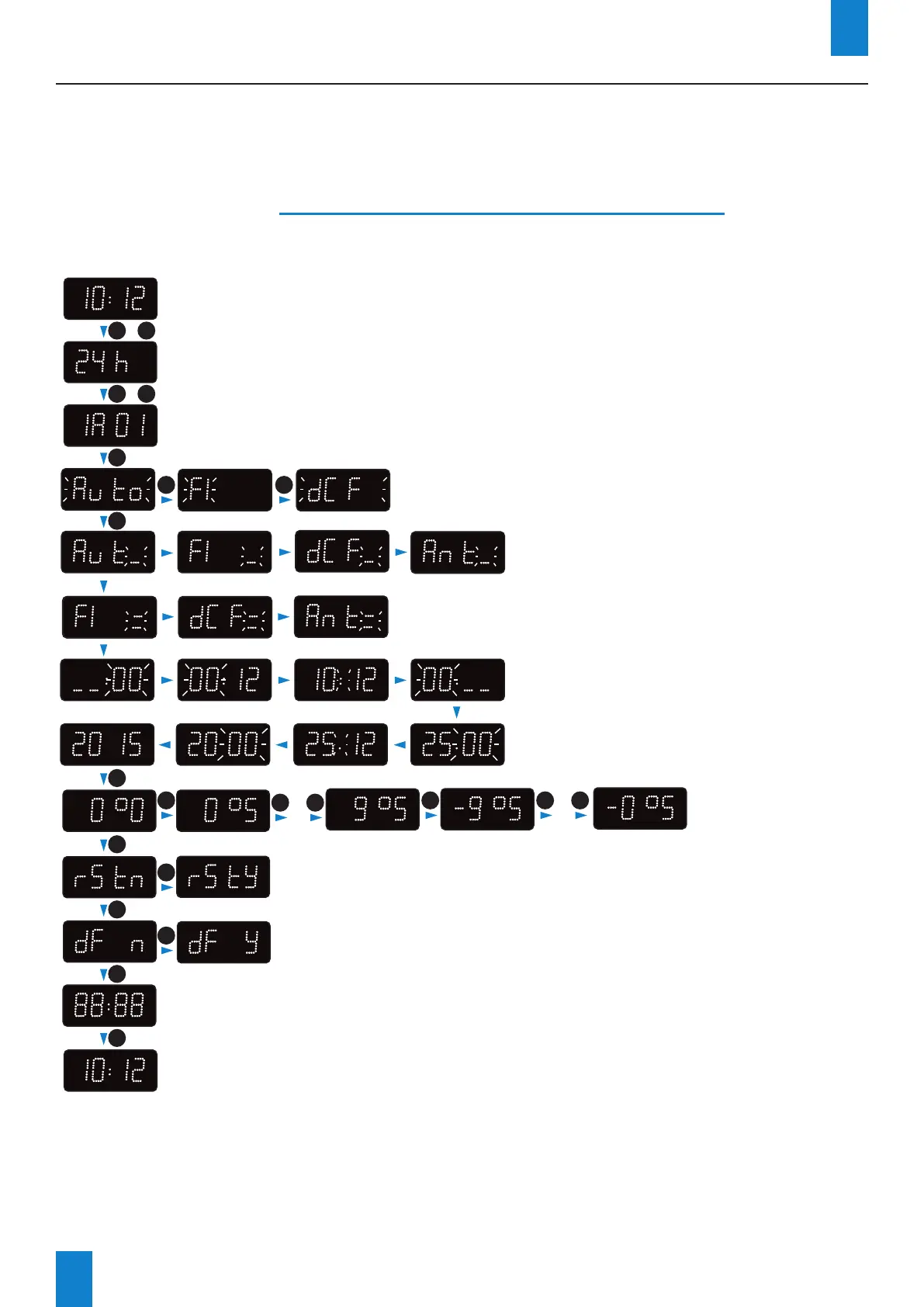72
XI - Menu technicien
Pour entrer dans le menu technicien, accéder au menu conguration en appuyant sur «S»
(maintenir l’appui) puis sur «+» pendant environ 3 secondes. Ensuite, après avoir relâché ces
deux touches, appuer de nouveau sur «S» puis «+» pendant environ 7 secondes.
11.1 Menu technicien toutes versions sauf Style 7D-7E-10D-10SD
Synchronisation Radio (ALS(FI) + DCF)
+
S
S
S
S
S
S
S
S
Hold down for 3 seconds
+
+
S
Hold down for 7 seconds
+
Open configuration menu
Search the information frame in accordance with
the selected synchronisation. Default: Auto mode.
Wait for the ALS(FI) signal for about 3 minutes before checking
DCF synchronisation then synchronisation of another antenna (e.g. GPS).
Check reception from an antenna if one is connected.
The double hyphen indicates good reception
Select radio synchronisation
Dynamic display of ALS(FI) or DCF signal frames
Software version
May differ from the version shown depending on the date of purchase.
Resetting the clock (enabled if “rstY” is selected)
Restore to factory settings (enabled if “dF Y” is selected)
Display test (tests for correct functioning of all LEDs)
Set T° offset
(Style 10-10S)
...
+ +
+
+
+
+ +
...
+ ++
End of menu
FR
