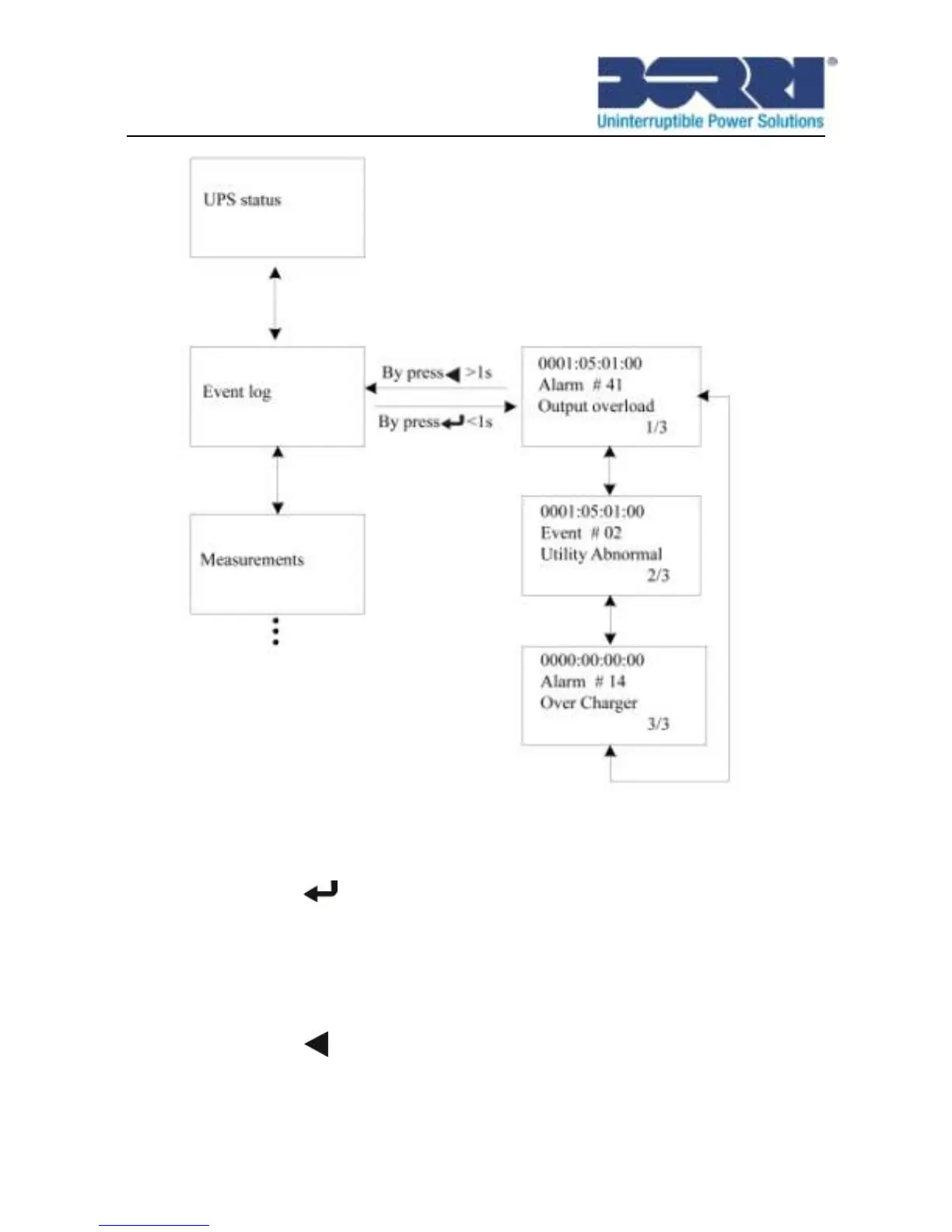41
Fig. 5.15: Event menu tree
5.4.4 The measurement menu
By pressing on the menu of “Measurement”, the display will
enter the next measurement menu tree.
A lot of detailed useful information can be checked here, EG. the
output voltage and frequency, the output current, the load capacity,
the input voltage and frequency, etc.
By pressing >1s, the display will return to the last main menu
tree.
