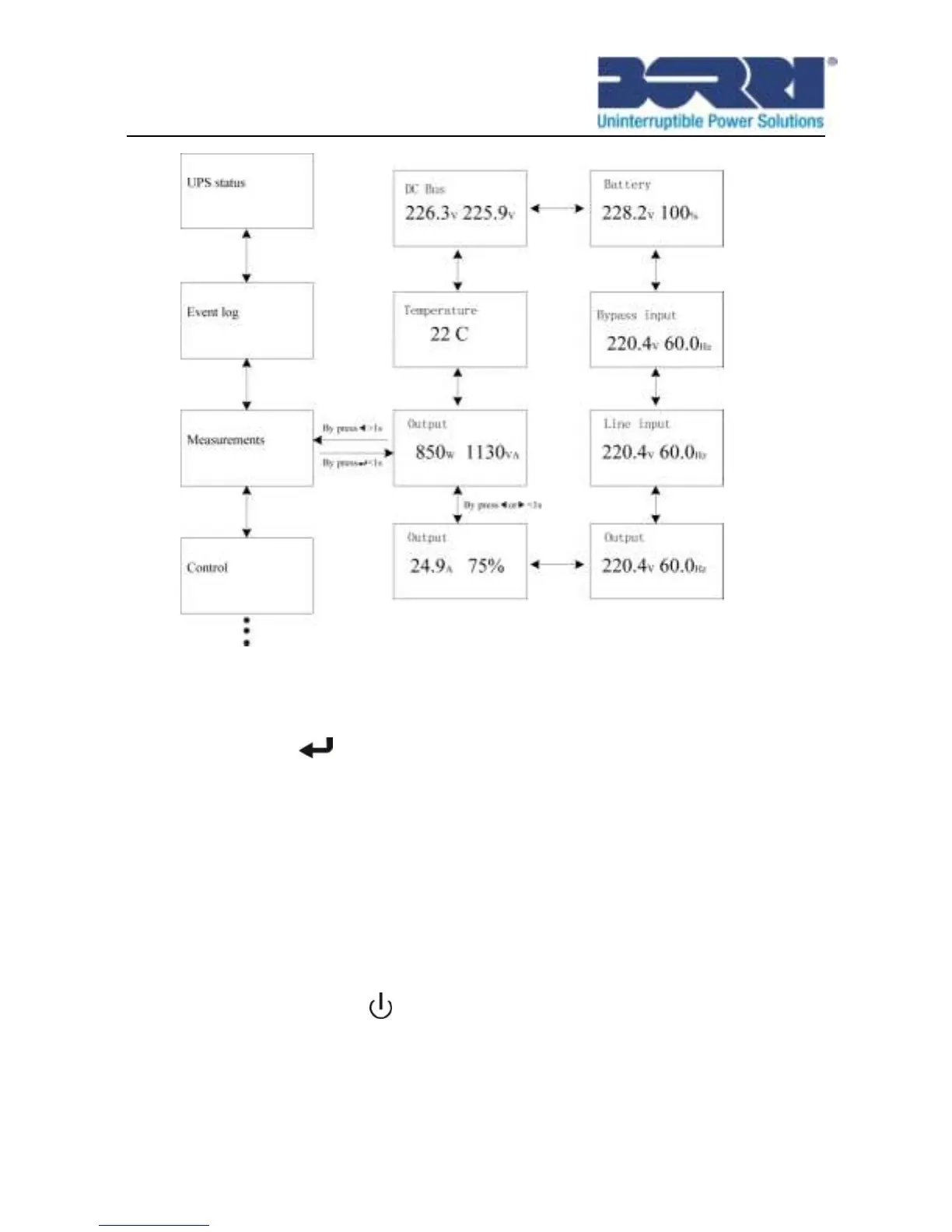42
Fig. 5.16: Measurement menu tree
5.4.5 The control menu
By pressing on the “Control” menu, the display will enter the
next control menu tree.
1) Start Battery Test: this one command instructs the UPS to do
the battery test.
2) Clear EPO status: once the EPO function is enabled, the UPS
output will be cut off immediately and show a warning on LCD.
To recover to normal status, first the EPO connector should be
closed , then enter the menu (Control > Clear EPO Status) or
press and hold button continuously for more than 1 second
to clear EPO status. The UPS will then stop alarming and
recover to Bypass. While the EPO function is enabled the UPS
is only able to turn on by manual operation.
