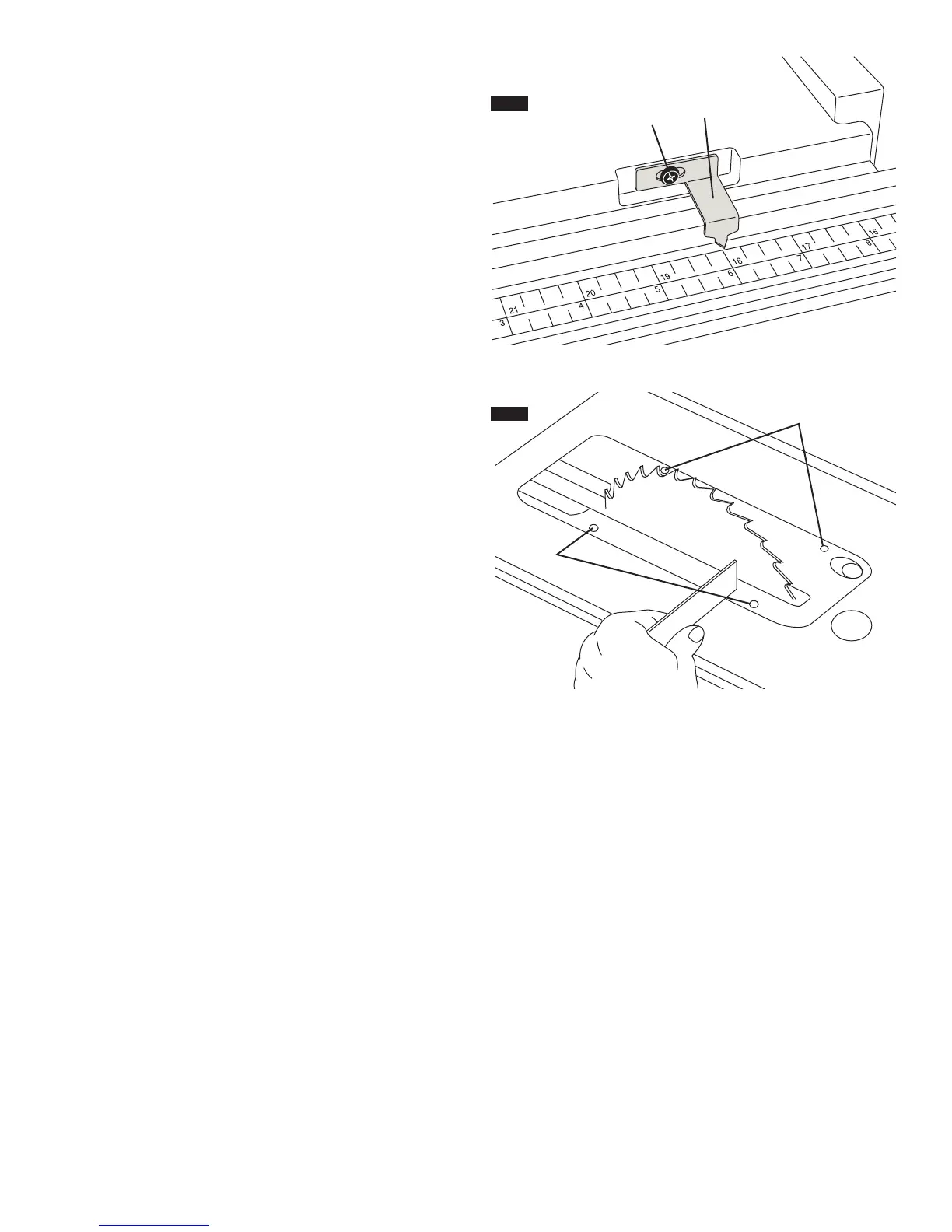40.
Table Pointer Adjustment
If an adjustment to the table pointer is necessary, loosen pointer
adjustment screw
1, adjust pointer 2 and tighten screw 1 (Fig.
2
5).
T
he table pointer should always be adjusted relative to fence
pointer.
1.Adjust fence pointer to (zero) - see “Rip Fence Pointer
Adjustment”.
2. Slide fence to the right until it hits the stop plate on front rail
a
nd lock fence in place.
3
. Look at fence pointer and note measurement on lower scale
(at or near 13.5").
4. Adjust the table pointer
2 to the same reading on upper scale
as that shown on the fence pointer. Both pointers must agree
w
hen fence is at this position.
Example: If fence pointer is at 13-9/16”, then table pointer
should also be set at 13-9/16”.
Adjusting The Table Insert
The table insert includes four (4) adjustment screws 3 to set the
height (Fig. 26). Place the insert onto the table. Place a straight
edge (such as the metal ruler from a combination square) across
the table top and insert top – the surfaces should be at the same
level. If adjustment is necessary, use a small slotted screwdriver
to rotate each set screw.
FIG. 25
1
2
FIG. 26
3
3
