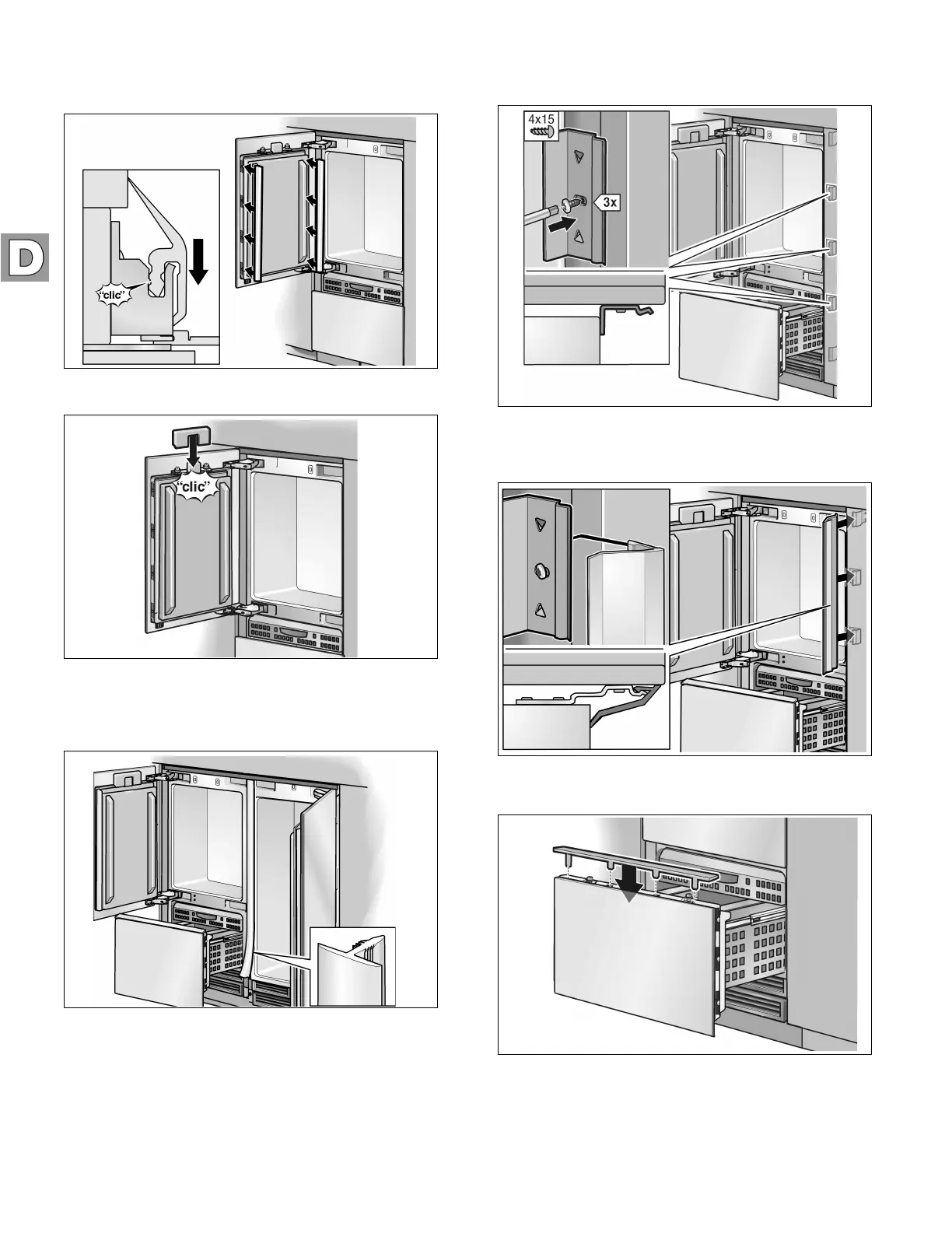36
29. Attaching the covers
Place the cover strips on both sides of the door.
Attach the light switch cover.
The cover can be screwed to the door.
Side-by-Side installation only:
Insert the cover strip into the space between the
appliances.
The cover rail is included in the installation accessories
for side-by-side installation.
Individual appliances only:
AAppliance
B Furniture
Screw on the brackets (side) for holding the cover strip.
Attach the cover ribs to the fastening plates and
the brackets (side).
Insert the cover plate on the freezer compartment door.
