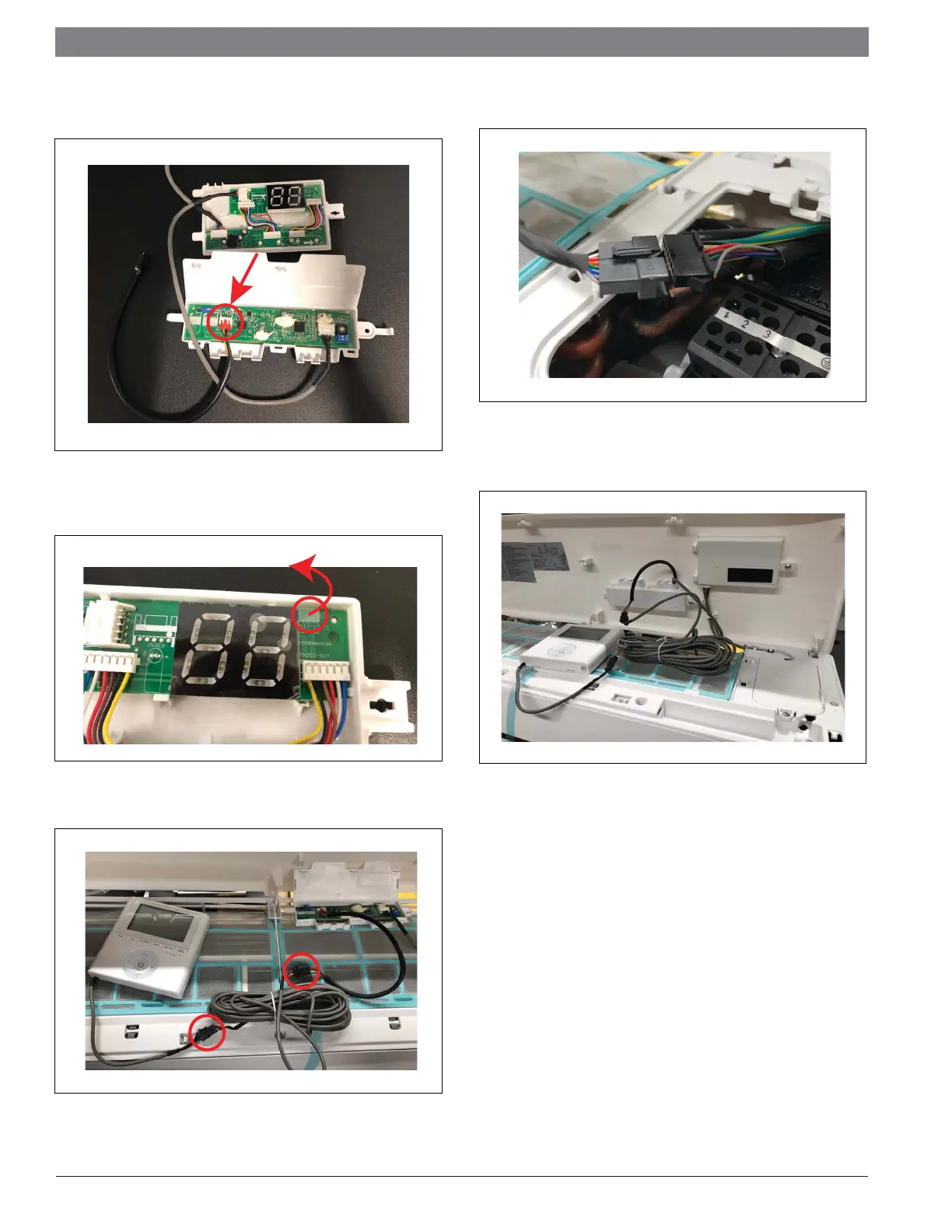User Manual Bosch Climate 5000 Series Wired Wall Thermostat | 11
Bosch Thermotechnology Corp. | 06.2019
Data subject to change
4. Open adapter board's cover, connect 4 pin cable (red end) with CN403
from the board and close the cover.
Figure 18
5. Before mounting back on the front panel, remove the display board’s screen
cover.
Figure 19
6. Connect 4 pin (black) to Wired Wall Thermostat.
Figure 20
7. Connect 8 pin connector from the display board to the IDU.
Figure 21
8. Place display & adapter board on the back of the front panel and close the
cover of IDU control box.
Figure 22
