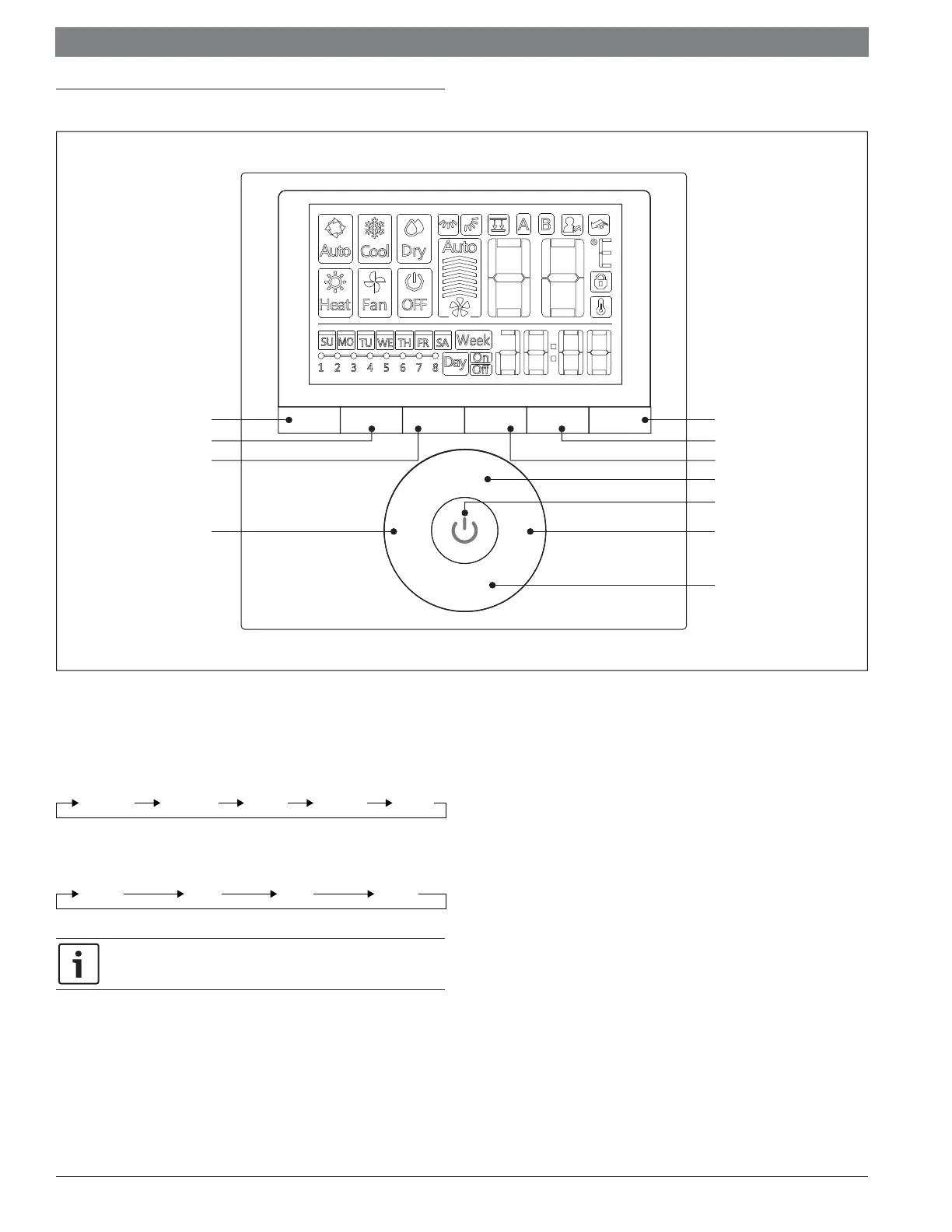User Manual Bosch Climate 5000 Series Wired Wall Thermostat | 5
Bosch Thermotechnology Corp. | 06.2019
Data subject to change
3 Operation of Buttons
Figure 1
2
Swing Timer
Day o/Del
Conrm Back/Turbo
Copy/
Follow me
Mode
Fan speed
(Lock)
-
+
1
4
3
4
5
6
7
10
9
8
1. ON/OFF: Press this button to turn the system ON or OFF.
2. MODE: Change mode of operation.
AUTO COOL DRY HEAT FAN
3. FAN: Change fan speed.
AUTO LOW MED HIGH
You can not switch the fan speed in AUTO or DRY mode
4. ADJUST: Used to adjust setting.
5. SWING: Adjust louver angle (Wall Mounted and Cassette type indoors only).
6. TIMER: Set up On/Off Timer, 7-Day schedule.
7. DAY OFF/DEL: Used to skip day during 7-Day scheduling or delete saved set up.
8. CONFIRM: Used to save setting change.
9. BACK/TURBO: To go back to previous page or select Turbo mode.
10. COPY/FOLLOW ME: Copy the setting or activate Follow Me function.
