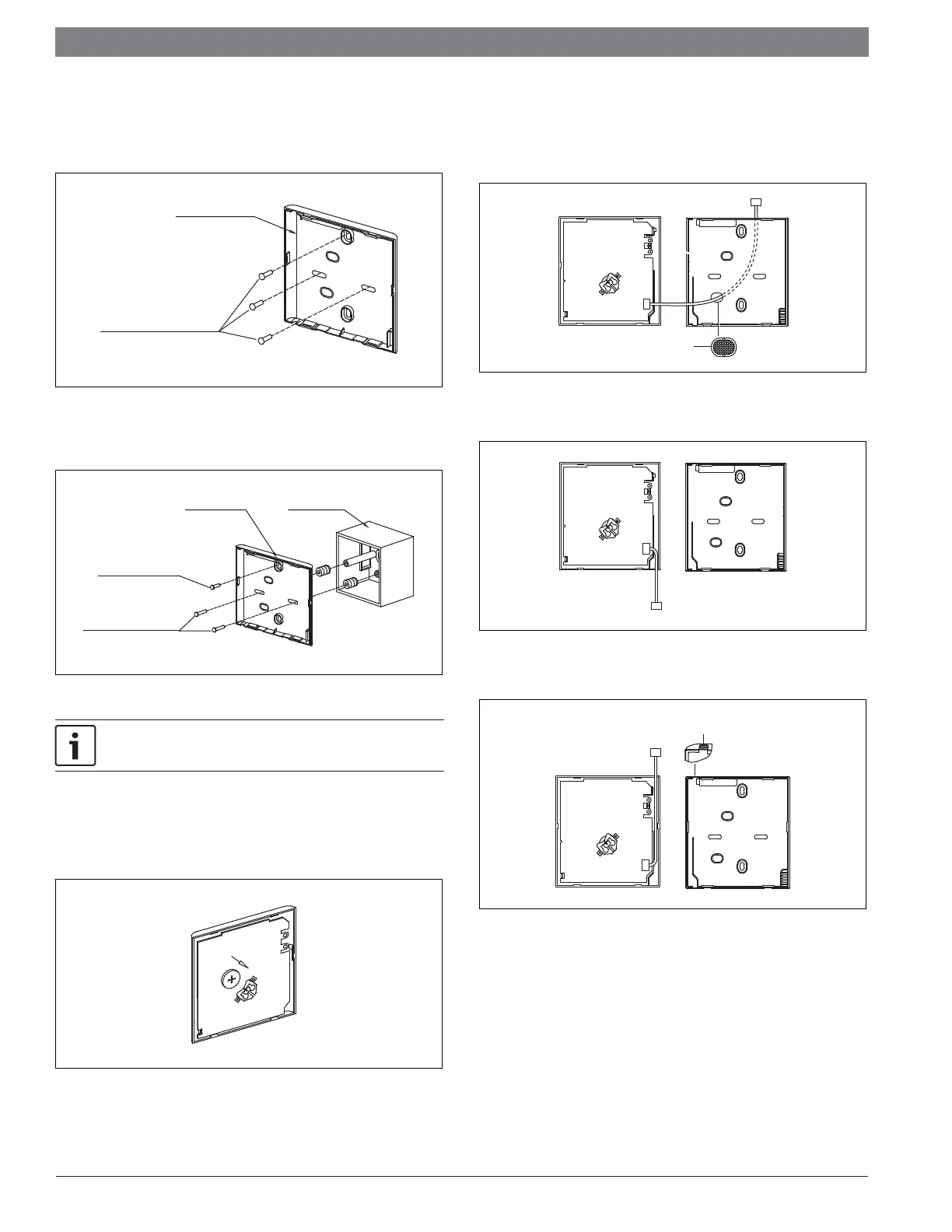User Manual Bosch Climate 5000 Series Wired Wall Thermostat | 9
Bosch Thermotechnology Corp. | 06.2019
Data subject to change
5.4 Mount Back Plate
1. For surface mounting, install back plate on the wall with the 3 screws
(M4x20) and plugs.
Figure 7
Back plate
Screws (M4×20)
2. For switch box mounting, install the back plate on the switch box with 2
screws (M4x25) and fasten it on the wall with 1 screw (M4x20).
Figure 8
Switch box
Back plate
Screw (M4×20)
Screws (M4×25)
Place on a fl at surface. Over-tightening screws may damage back plate of
the wired wall thermostat.
5.5 Battery Installation
1. Place the battery in the unit and ensure the positive side of the battery is in
accordance with the polarity markings.
Figure 9
2. Set the correct time before operating. Batteries in the wired controller
can maintain the correct time during a power failure. When the power is
restored and the displayed time is not correct, replace the battery.
5.6 Connect to Indoor Unit
There are three methods:
Method 1: from back
Figure 10
PCB
1
Method 2: from bottom
Figure 11
PCB
Method 3: from top
Figure 12
PCB
1
Knock-out the part for the wiring to pass through with a nipper tool.
