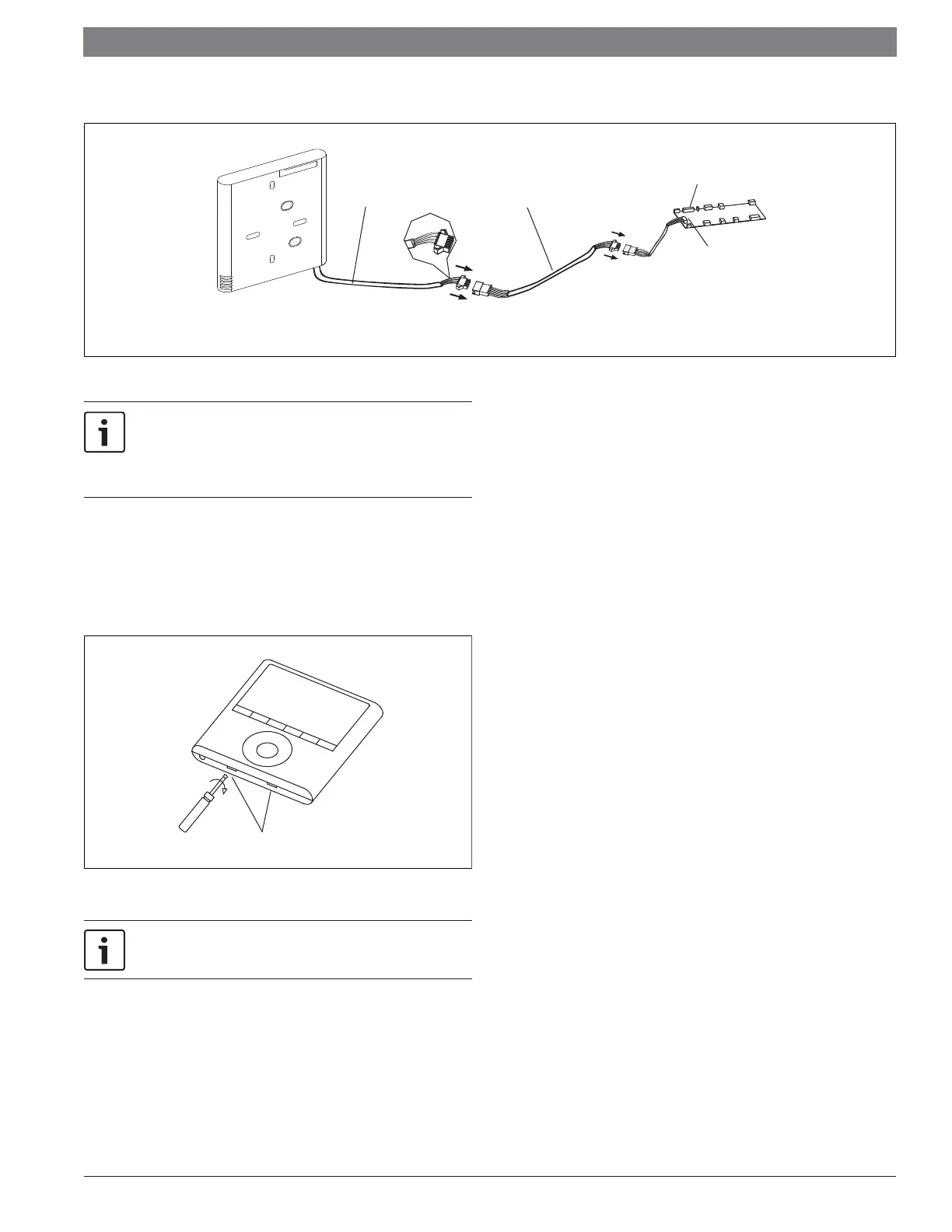8
|
Bosch Climate 5000 Series Wired Wall Thermostat User Manual
06.2019 | Bosch Thermotechnology Corp.
Data subject to change
For 4-Way Cassette and Concealed Ducted Indoor Units
Figure 6
Mainboard
4-core shielding wire
Model: BMS-WT2-XXX (8733953128)
Connection cable
CN40
Do not install the wired wall thermostat where it can be aff ected by:
Direct hot or cold air from ducts
Drafts or dead spots behind doors and corners
Direct sun light contact area
5.3 Remove Front Cover
1. Insert a screwdriver into the slots in the lower part of the wired wall
thermostat (2 places).
Slots
2. Remove the front cover.
The PCB is mounted in the upper part of the wired controller. Be careful
not to damage the board with the screwdriver.
