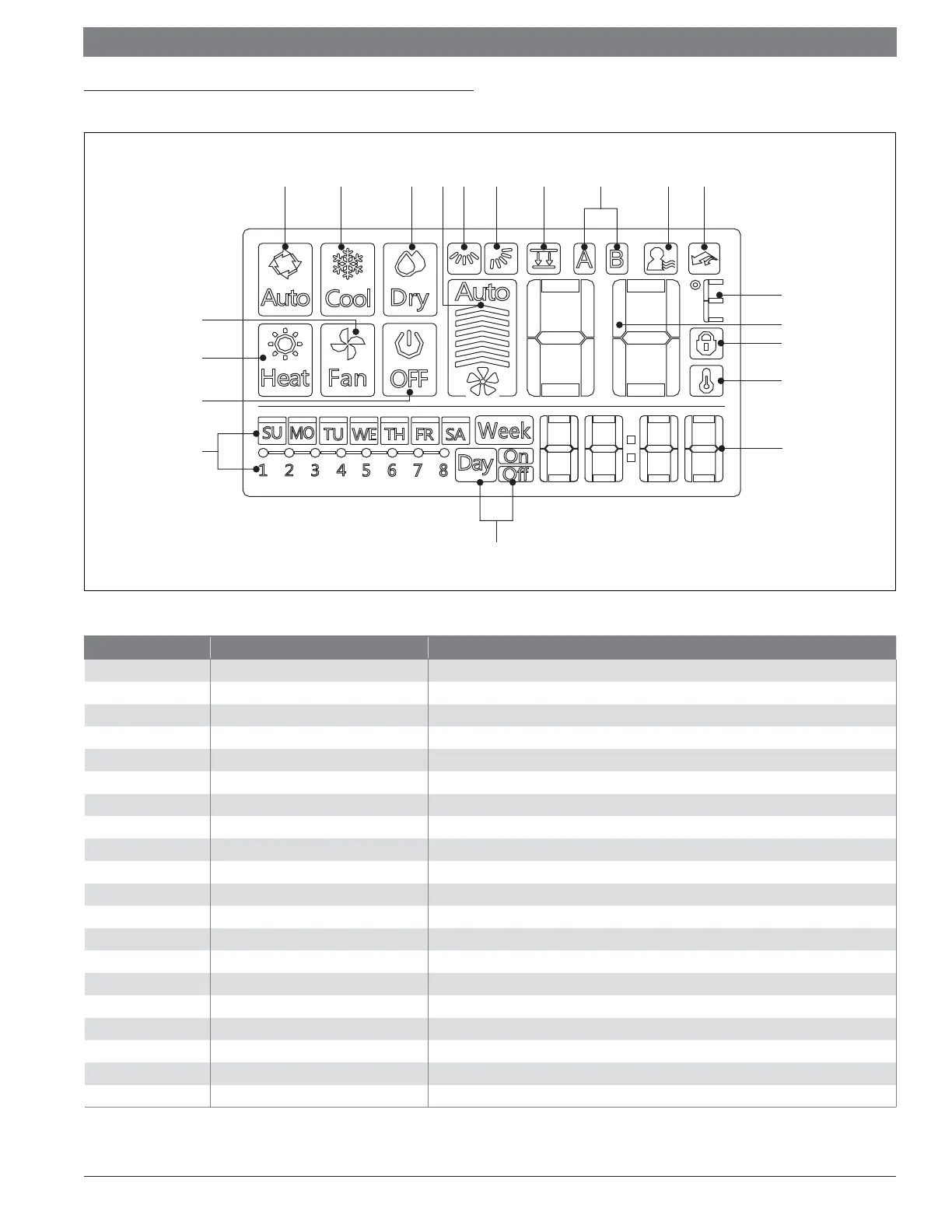6
|
Bosch Climate 5000 Series Wired Wall Thermostat User Manual
06.2019 | Bosch Thermotechnology Corp.
Data subject to change
4 Indicators on LCD
Figure 2
12
37
9
15
14
17
18
19
10
4
5
6
813
11 12
16
20
No. Icon Description
1 Auto Operation Mode: Auto
2 Cool Operation Mode: Cool
3 Dry Operation Mode: Dry
4 Heat Operation Mode: Heat
5 Fan Operation Mode: Fan
6 Off Operation Mode: Off
7 Fan Swing Fan Swing Indicator: Left-Right (Not applicable)
8 Fan Swing Fan Swing Indicator: Up-Down
9 Faceplate Decorative Grille Automatic Lift Function (optional accessory required)
10 A & B Unavailable function in N.A.
11 Follow Me Follow Me Function Indicator
12 Turbo Turbo Mode On Indicator
13 Fan Speed Fan Speed Indicator (Lo-Med-Hi-Auto)
14 Temperature Temperature Display
15 Unit ºC / ºF Indicator
16 Lock Child Lock Indicator
17 Room Temperature Room Temperature Indicator
18 7-Day Schedule Schedule Function Indicator
19 On / Off On / Off Timer Display
20 Clock Clock Display
Table 2
