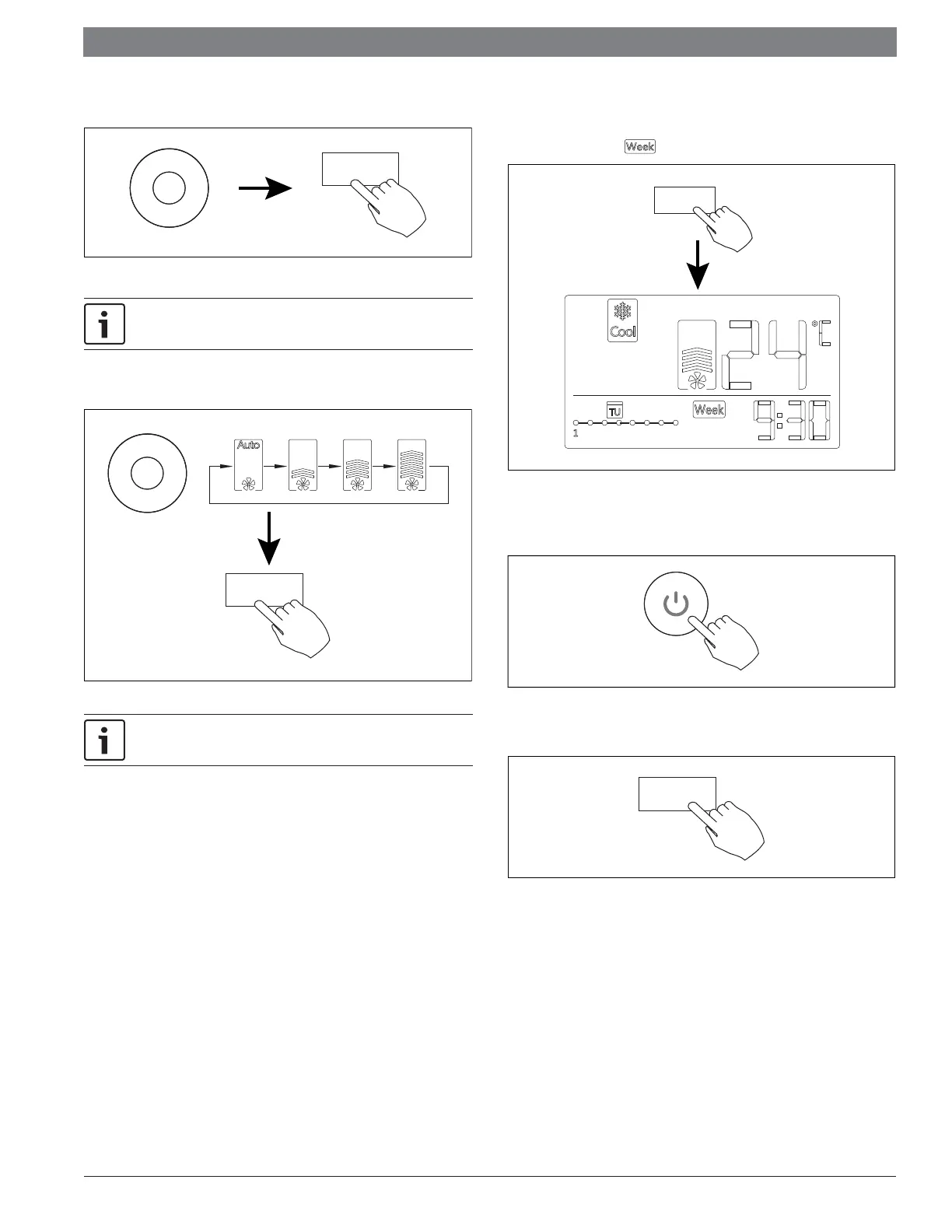16
|
Bosch Climate 5000 Series Wired Wall Thermostat User Manual
06.2019 | Bosch Thermotechnology Corp.
Data subject to change
6. Press + and − to set the room temperature then press CONFIRM.
Figure 48
-
+
Conrm
This setting is unavailable in the FAN or OFF modes.
7. Press + and − to set the fan speed then press CONFIRM.
Figure 49
-
+
Conrm
This setting is unavailable in the AUTO, DRY or OFF modes.
8. Diff erent schedules can be programmed by repeating steps 3 through 7.
6.11.2 Starting Saved 7-Day Schedule
To Start:
Press Timer to select the , and then the timer starts automatically.
Figure 50
Timer
To Cancel:
Press Power to cancel the timer mode.
Figure 51
The timer mode can also be canceled by changing the timer mode using Timer.
Figure 52
Timer
