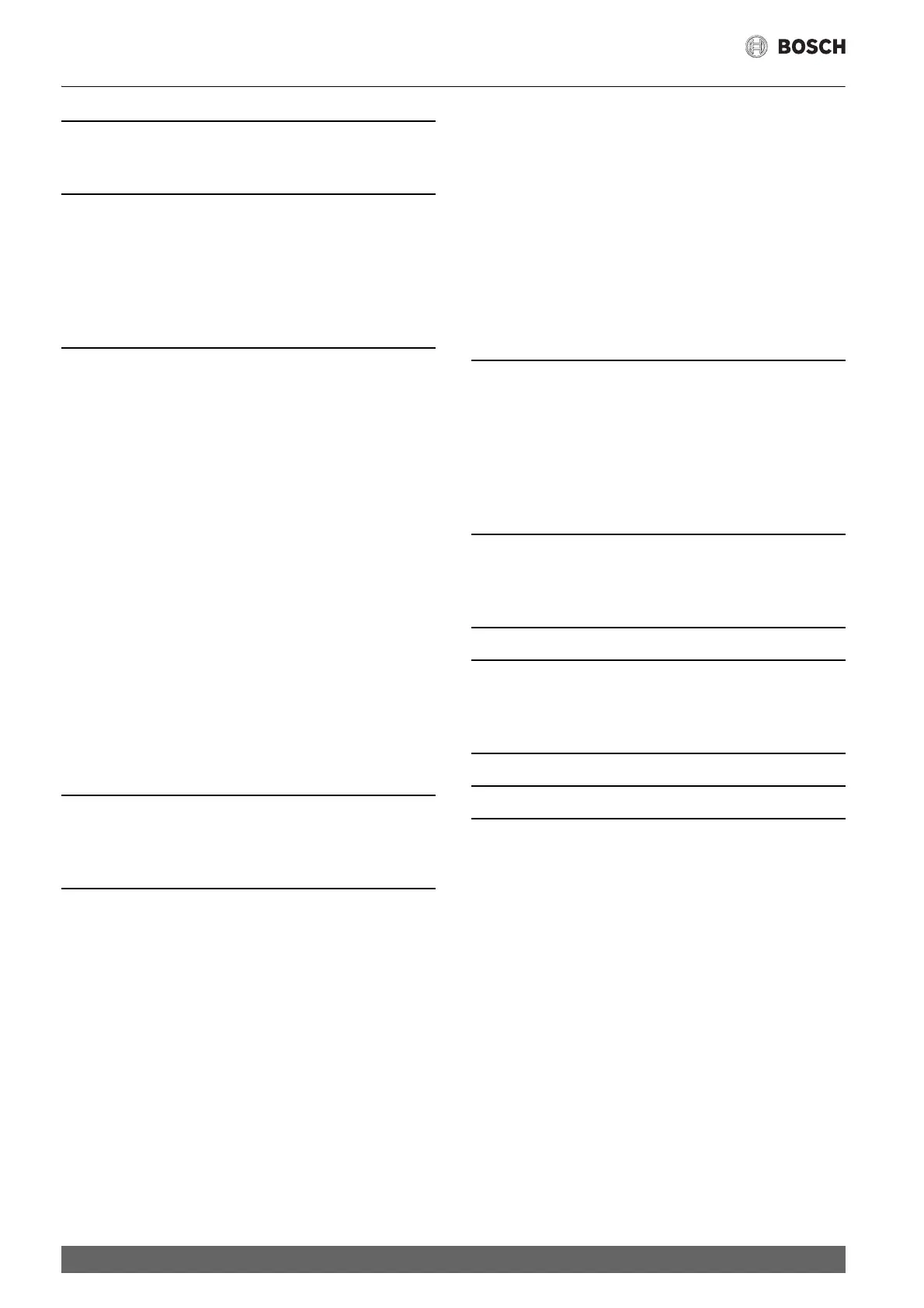Table of contents
Control 8311/8313 – 6720859790 (2020/02)
2
Table of contents
1 Explanation of symbols and safety instructions . . . . . . . . . . . 3
1.1 Explanation of symbols . . . . . . . . . . . . . . . . . . . . . . . . . . 3
1.2 Safety precautions . . . . . . . . . . . . . . . . . . . . . . . . . . . . . . 3
2 Product Information . . . . . . . . . . . . . . . . . . . . . . . . . . . . . . . . . . 4
2.1 Declaration of Conformity . . . . . . . . . . . . . . . . . . . . . . . . 4
2.2 Open Source Software. . . . . . . . . . . . . . . . . . . . . . . . . . . 4
2.3 Product data for energy consumption . . . . . . . . . . . . . . 4
2.4 Explanation of the terms used. . . . . . . . . . . . . . . . . . . . . 5
2.5 Product Description. . . . . . . . . . . . . . . . . . . . . . . . . . . . . 5
2.6 Determined use . . . . . . . . . . . . . . . . . . . . . . . . . . . . . . . . 5
3 Operation of the control unit . . . . . . . . . . . . . . . . . . . . . . . . . . . 6
3.1 Overview of the control unit and the control
elements . . . . . . . . . . . . . . . . . . . . . . . . . . . . . . . . . . . . . . 6
3.2 Function buttons and system status . . . . . . . . . . . . . . . . 7
3.3 Switch on and enable control unit. . . . . . . . . . . . . . . . . . 7
3.4 Lock Screen . . . . . . . . . . . . . . . . . . . . . . . . . . . . . . . . . . . 7
3.5 Operating and display elements of the touch
screen . . . . . . . . . . . . . . . . . . . . . . . . . . . . . . . . . . . . . . . . 7
3.6 Control system . . . . . . . . . . . . . . . . . . . . . . . . . . . . . . . . 10
3.6.1 Calling up menu levels or functions. . . . . . . . . . . . . . . . 10
3.6.2 Calling up submenus . . . . . . . . . . . . . . . . . . . . . . . . . . . 11
3.6.3 Toggling between displays (Retro mode) . . . . . . . . . . . 11
3.6.4 Modifying settings . . . . . . . . . . . . . . . . . . . . . . . . . . . . . 11
3.6.5 Labelling a text field . . . . . . . . . . . . . . . . . . . . . . . . . . . . 11
3.7 Function keys of the user interface . . . . . . . . . . . . . . . . 12
3.7.1 Reset button . . . . . . . . . . . . . . . . . . . . . . . . . . . . . . . . . . 12
3.7.2 Chimney sweep button (flue gas test) . . . . . . . . . . . . . 12
3.7.3 Manual operation . . . . . . . . . . . . . . . . . . . . . . . . . . . . . . 13
3.8 Setting the date and time. . . . . . . . . . . . . . . . . . . . . . . . 14
3.9 Information menu. . . . . . . . . . . . . . . . . . . . . . . . . . . . . . 14
3.10 Selection of control units. . . . . . . . . . . . . . . . . . . . . . . . 15
3.11 NM582 power supply module. . . . . . . . . . . . . . . . . . . . 15
4 Settings . . . . . . . . . . . . . . . . . . . . . . . . . . . . . . . . . . . . . . . . . . . . 16
4.1 Standard functions. . . . . . . . . . . . . . . . . . . . . . . . . . . . . 16
4.2 Advanced functions for heating circuits . . . . . . . . . . . . 17
4.3 Advanced functions for DHW . . . . . . . . . . . . . . . . . . . . 17
5 Information on the standard functions and the
advanced functions . . . . . . . . . . . . . . . . . . . . . . . . . . . . . . . . . . 18
5.1 heat source. . . . . . . . . . . . . . . . . . . . . . . . . . . . . . . . . . . 18
5.1.1 Operating mode . . . . . . . . . . . . . . . . . . . . . . . . . . . . . . . 18
5.2 Heating circuit, operating modes, temperature . . . . . . 18
5.2.1 Operating modes . . . . . . . . . . . . . . . . . . . . . . . . . . . . . . 18
5.2.2 Temperature . . . . . . . . . . . . . . . . . . . . . . . . . . . . . . . . . . 18
5.2.3 Auto Automatic heating mode . . . . . . . . . . . . . . . . . . . . 18
5.2.4 Automatic setback mode . . . . . . . . . . . . . . . . . . . . . . . . 18
5.2.5 Manual heating mode and Manual setback mode . . . . 18
5.2.6 Manual operation . . . . . . . . . . . . . . . . . . . . . . . . . . . . . . 19
5.2.7 Off . . . . . . . . . . . . . . . . . . . . . . . . . . . . . . . . . . . . . . . . . . 19
5.3 Advanced functions for heating circuit . . . . . . . . . . . . . 19
5.3.1 Holiday function . . . . . . . . . . . . . . . . . . . . . . . . . . . . . . . 19
5.3.2 Party function. . . . . . . . . . . . . . . . . . . . . . . . . . . . . . . . . 20
5.3.3 Pause function . . . . . . . . . . . . . . . . . . . . . . . . . . . . . . . . 20
5.4 Remote Control (room thermostat) . . . . . . . . . . . . . . . 20
5.5 Hot water . . . . . . . . . . . . . . . . . . . . . . . . . . . . . . . . . . . . 20
5.5.1 Auto . . . . . . . . . . . . . . . . . . . . . . . . . . . . . . . . . . . . . . . . 20
5.5.2 Manual heating mode . . . . . . . . . . . . . . . . . . . . . . . . . . 20
5.5.3 Manual setback mode . . . . . . . . . . . . . . . . . . . . . . . . . . 20
5.5.4 Manual operation. . . . . . . . . . . . . . . . . . . . . . . . . . . . . . 20
5.5.5 Off. . . . . . . . . . . . . . . . . . . . . . . . . . . . . . . . . . . . . . . . . . 20
5.6 Advanced functions for DHW . . . . . . . . . . . . . . . . . . . . 21
5.6.1 DHW circulation pump submenu . . . . . . . . . . . . . . . . . 21
5.6.2 Once-only cylinder charging . . . . . . . . . . . . . . . . . . . . . 21
5.7 Thermal disinfection . . . . . . . . . . . . . . . . . . . . . . . . . . . 21
5.8 Holiday function. . . . . . . . . . . . . . . . . . . . . . . . . . . . . . . 21
6 Time program . . . . . . . . . . . . . . . . . . . . . . . . . . . . . . . . . . . . . . . 22
6.1 Heating circuit . . . . . . . . . . . . . . . . . . . . . . . . . . . . . . . . 22
6.1.1 Setting the room temperature. . . . . . . . . . . . . . . . . . . . 22
6.2 Time program. . . . . . . . . . . . . . . . . . . . . . . . . . . . . . . . . 22
6.2.1 Selecting a standard program. . . . . . . . . . . . . . . . . . . . 22
6.2.2 Modifying the standard program . . . . . . . . . . . . . . . . . 23
6.2.3 Creating a new time program . . . . . . . . . . . . . . . . . . . . 23
6.2.4 DHW time program . . . . . . . . . . . . . . . . . . . . . . . . . . . . 24
7 Connectivity . . . . . . . . . . . . . . . . . . . . . . . . . . . . . . . . . . . . . . . . 25
7.1 Set up access to MEC Remote Portal . . . . . . . . . . . . . . 25
7.1.1 Registration of control unit . . . . . . . . . . . . . . . . . . . . . . 25
7.1.2 Dialling in to the Bosch MEC Remote Portal. . . . . . . . . 26
8 Cleaning the control unit . . . . . . . . . . . . . . . . . . . . . . . . . . . . . 26
9 Operating and fault displays . . . . . . . . . . . . . . . . . . . . . . . . . . 26
9.1 Error display. . . . . . . . . . . . . . . . . . . . . . . . . . . . . . . . . . 26
9.2 Faults . . . . . . . . . . . . . . . . . . . . . . . . . . . . . . . . . . . . . . . 27
9.2.1 Eliminating simple faults . . . . . . . . . . . . . . . . . . . . . . . . 27
10 Environmental protection and disposal . . . . . . . . . . . . . . . . . 29
11 Data Protection Notice . . . . . . . . . . . . . . . . . . . . . . . . . . . . . . . 29
12 Appendix . . . . . . . . . . . . . . . . . . . . . . . . . . . . . . . . . . . . . . . . . . . 29
12.1 Assignment of heating circuits . . . . . . . . . . . . . . . . . . . 29