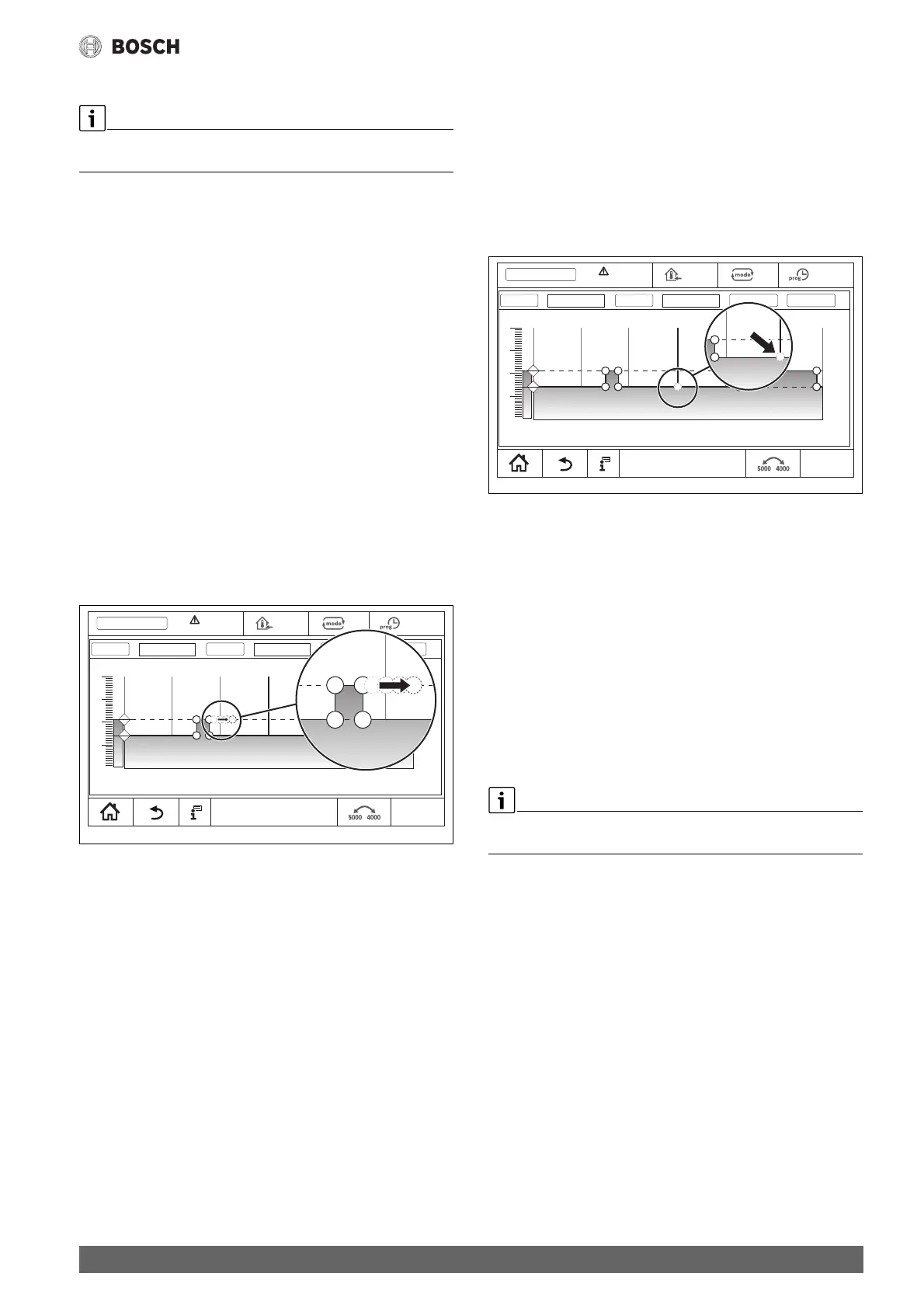Time program
23
Control 8311/8313 – 6720859790 (2020/02)
6.2.2 Modifying the standard program
After a standard program is modified, it is saved under the name User-
defined.
When a standard program is modified, individual switching points are
moved, deleted, inserted or joined together.
A switching point comprises 3 items of information:
• Period (day)
•Clock
•Temperature
If the selected time period covers several days, the switching times are
repeated each day.
To call up the standard program to be changed:
▶ Select heating circuit.
▶ Select the standard program for the chosen heating circuit
( Chapter 6.2.1, page 22).
The switching points of the selected standard program are displayed.
Shifting switching points
A standard program is modified by shifting the switching points.
To change the switching points of a standard program:
▶ Tap the switching point ( Fig. 26), hold for one second and drag to
the required time.
To change other switching points:
▶ Follow the steps described above.
▶Tap box for Save.
Fig. 26 Shifting switching points
Entering switching points
Heating phases can be interrupted by entering switching points in an
existing time program.
To interrupt a heating phase:
▶ Tap the temperature line of the setback mode at the point (time)
where you wish to insert the new switching point.
A new switching point is added.
▶ Move the switching point if required.
▶Tap box for Save.
Fig. 27 Entering switching points
Deleting switching points
To delete the switching points of a program:
▶ Tap the switching point ( Fig. 27, page 23) and drag along the
temperature line of the setback mode.
▶Tap box for Save.
Linking heating phase
To join 2 consecutive heating phases together:
▶ Tap the switch-off point of the first heating phase and drag it to the
switch-on point of the second heating phase.
▶Tap box for Save.
6.2.3 Creating a new time program
You can create a new time program by combining different times of the
programs.
The new time program is saved under the name User-defined and the
number of the heating circuit.
Example
The heating is to be activated for a heating circuit for a family from
Monday to Friday and on Saturday and Sunday at the times stored in the
program.
▶ Select heating circuit.
▶Tap Prog.
▶Tap Program selection box.
▶ Select Family from the list.
▶Tap Day of week selection box.
▶ Select Monday to Friday
▶Tap box for Save.
▶Tap Prog field again.
▶Tap Program selection box.
▶ Select Family from the list.
▶Tap Day of week selection box.
▶ Select Saturday to Sunday.
▶Tap box for Save.
0010009487-001
12:00
10
00:00 04:00 08:00 12:00 16:00 20:00 24:00
15
20
25
30
21°C
0010009488-001
12:00
10
00:00 04:00 08:00 12:00 16:00 20:00 24:00
15
20
25
30
21°C
