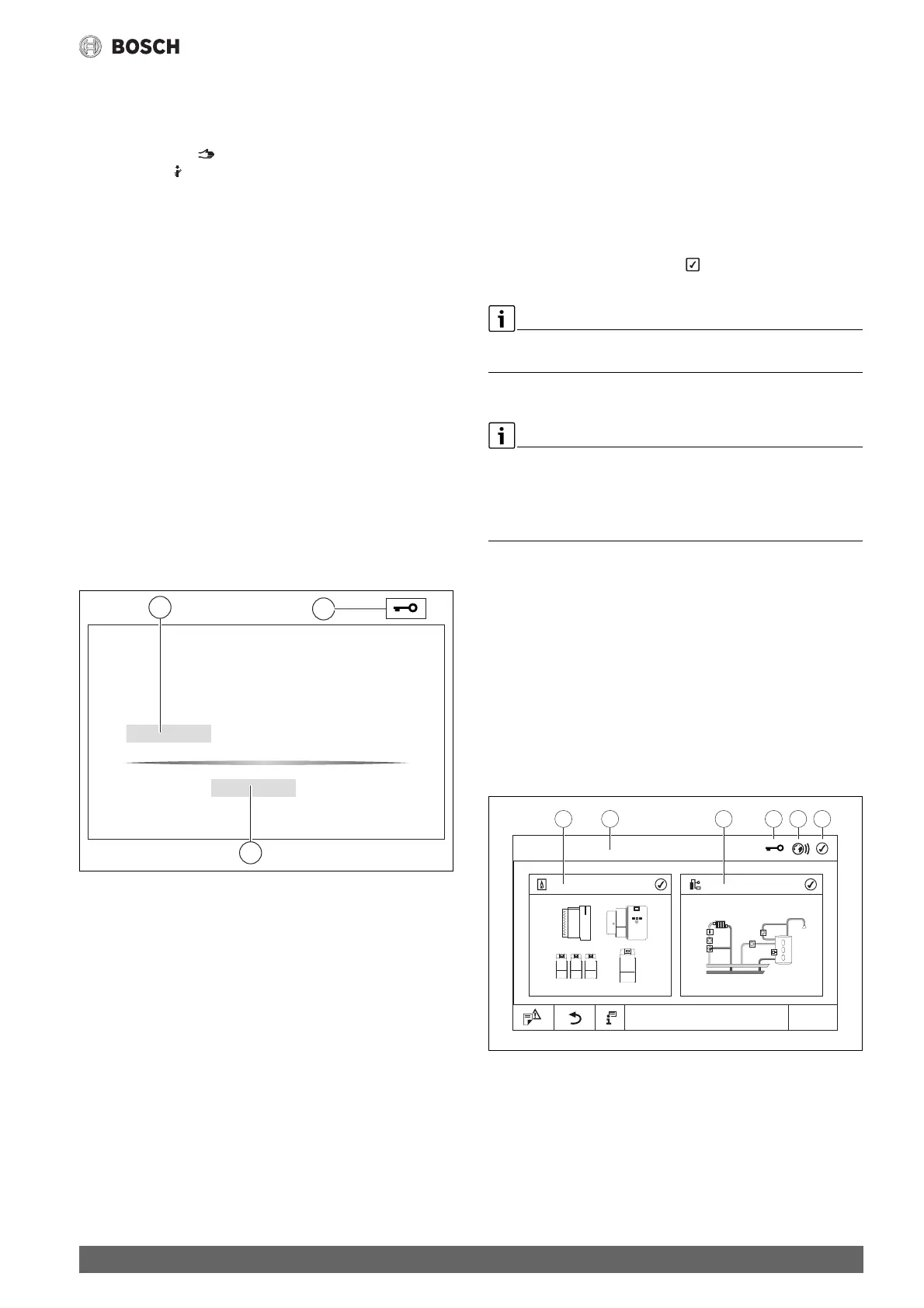Operation of the control unit
7
Control 8311/8313 – 6720859790 (2020/02)
3.2 Function buttons and system status
Function keys
The function keys enable:
• Manual operation
• Flue gas test
• Reset (e.g. high limit safety cut-out, SAFe)
System status, function status, component status
The status of the system, the functions and system components is
displayed via the status display ( Fig. 5, [2], page 9), the status
display of the system components ( Fig. 5, [13], page 9) and the LED
status display ( Fig. 1, [10], page 6):
• Green = system in automatic mode
• Blue flashing = software update
• Green flashing = pairing (establishing connection with the control
unit)
• Yellow = system in manual mode, Flue gas test, Service display no
Internet connection available (if previously activated), Maintenance
or Blocking fault SAFe
• Yellow flashing = Control unit coupling
• Red = Fault
3.3 Switch on and enable control unit
▶ Switch control unit On/Off at switch ( Fig. 1, [13], page 6).
The standard display appears following initialisation of the control
unit, or if there has been no user activity at the display for some time.
The system name of the control unit series appears briefly during
initialisation.
Fig. 2 Standard display
[1] Boiler temperature
[2] Lock screen activated
[3] Continue to overview
The boiler temperature (adjustable) is displayed and the display is
disabled in the standard display. To reduce the current consumption of
the control unit, the display changes to sleep mode after several
minutes. When this happens the display becomes darker.
To activate the display:
▶Tap the display.
To enable the display:
▶Tap Continue to overview.
The start page is then displayed with the system overview.
3.4 Lock Screen
The main menu can be protected from unauthorised access using a 4-
digit password. The block can only be set up and removed by customer
service.
If the display remains untouched for a longer period, the main menu is
disabled.
The interlock ( Fig. 2, [2], page 7) is indicated by a key symbol.
The password is requested the next time the display is touched.
▶Tap password entry field.
▶ Enter password and confirm with .
▶Tap OK.
If the password is lost the block can only be removed by customer
service.
3.5 Operating and display elements of the touch screen
Whether menu items can be displayed or selected depends on which
modules are inserted and which settings have been made.
The displays shown are examples. Which symbols are displayed depends
on which software is installed, which modules are inserted and which
settings have been made.
The following displays can be called up via the touch screen:
• Heat sources in the system
• Heat consumers and heat distributors in the system
•Monitor data
• Setting parameters for commissioning and system optimisation.
These parameters are protected by a key code.
System overview
The status of the overall system, the Internet connection (if available and
configured), the heat production and the system (heat distribution) can
be identified in the display of the system overview.
To select a section of the system overview:
▶Tap the display.
Fig. 3 System overview
[1] Heat production
[2] Control unit 00
[3] System (Heat distribution)
[4] Header with status display, e.g. display disabled
[5] Status display of Internet connection (display depends on
software version)
[6] Status display of the system (display depends on the software
version)
Kesseltemp. 75
°
1
3
0010007852-002
2
0010029509-001
12:00
1 32 5 64
