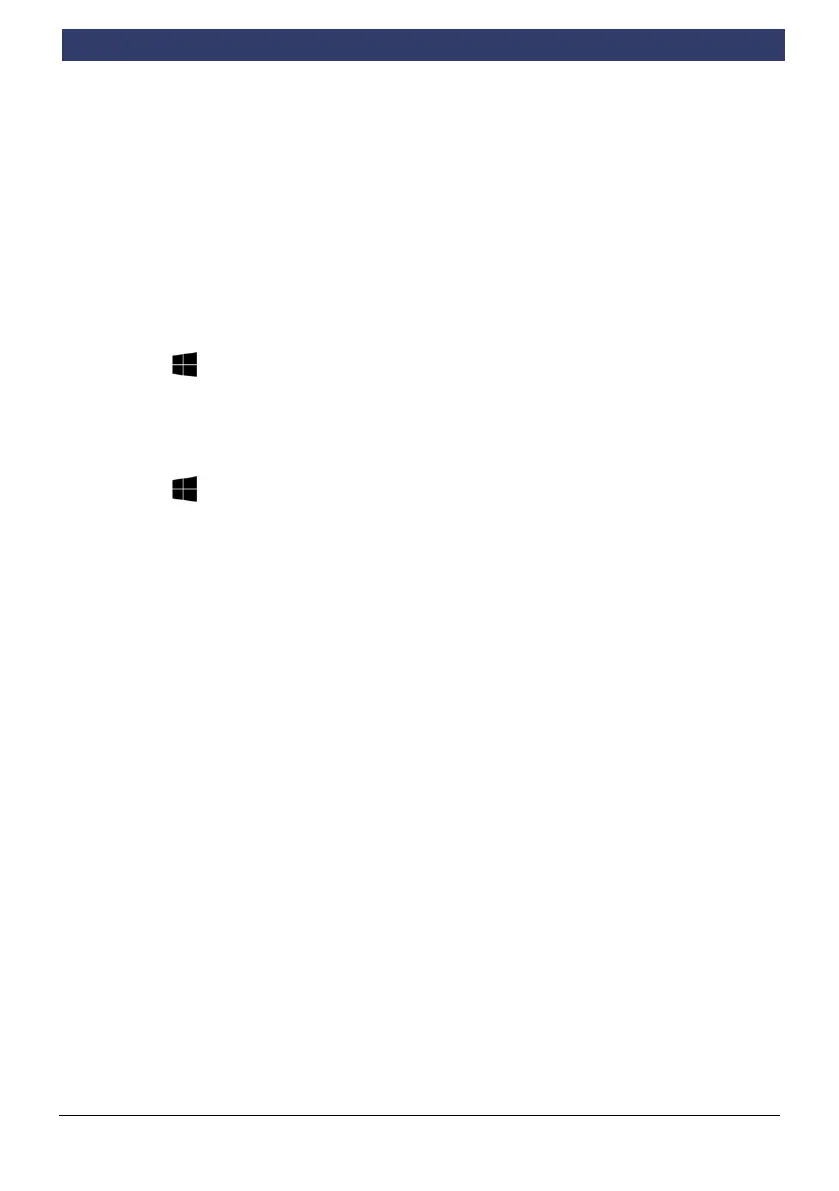1 689 989 330 | 2016-11-30 Robert Bosch GmbH
en | 20 | DCU 220 | Operating DCU 220
Turning On/Off the WLAN Radio
To turn on the WLAN radio:
1. Make sure that the Airplane mode is switched off. You can control the Airplane mode
using one of the below methods.
Press Fn+F1.
Use the Airplane Mode button in the OSD Control Panel.
Click Settings Network & Internet Airplane mode. Slide the Airplane
mode switch to the Off position.
2. If you have previously turned off the WLAN radio, use one of the below methods to turn
it on.
Click Settings Network & Internet Wi-Fi. Slide the Wi-Fi switch to the On
position.
To turn off the WLAN radio:
You can turn off the WLAN radio the same way you turn it on.
If you want to quickly turn off all wireless radio, simply switch on Airplane mode.
